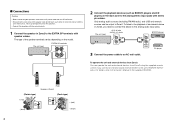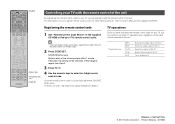Yamaha RX-A720 Support Question
Find answers below for this question about Yamaha RX-A720.Need a Yamaha RX-A720 manual? We have 1 online manual for this item!
Question posted by Loganclay01 on September 26th, 2022
Bluetooth Function
Current Answers
Answer #1: Posted by hzplj9 on September 27th, 2022 7:51 AM
https://www.manualslib.com/manual/838965/Yamaha-Rx-A720.html
You may be able to add a bluetooth function using the information in this youtube video.
www.youtube.com/watch?v=VD4KHjw4evU
Hope that helps
Related Yamaha RX-A720 Manual Pages
Similar Questions
how do I reset my receiver RX a720 to factory it does not work properly what universal remote contro...
can a cd player hook up to this unit and if so what brand cd player would i need