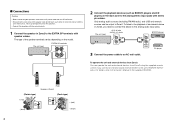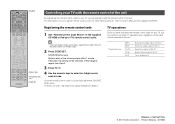Yamaha RX-A720 Support Question
Find answers below for this question about Yamaha RX-A720.Need a Yamaha RX-A720 manual? We have 1 online manual for this item!
Question posted by brekke6565 on January 23rd, 2013
Manual Or Info On Use Of The Remote And Functions Of All Buttons
Current Answers
Answer #1: Posted by tintinb on January 23rd, 2013 10:58 AM
1. Visit
http://www.helpowl.com/manual.php?file=13fb61094bfd3c91a99cd2f6e98b1f00&manual=295034
2. Enter the required captcha code
3. Click the Submit Form button
4. You can select the option 1 to view the manual online or option 2 to download the manual for offline viewing
If you have more questions, please don't hesitate to ask here at HelpOwl. Experts here are always willing to answer your questions to the best of our knowledge and expertise.
Regards,
Tintin
Related Yamaha RX-A720 Manual Pages
Similar Questions
Poeer button not operating, but other remote functions are ok. Please advise.
is there anyway to set this receiver up to receive sound from my projector via bluetoot
When I hit the remote power button for the tuner nothing happens. Volume works fine.
how do I reset my receiver RX a720 to factory it does not work properly what universal remote contro...