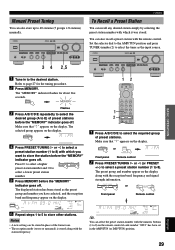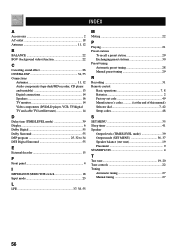Yamaha RX-V596 Support and Manuals
Get Help and Manuals for this Yamaha item

View All Support Options Below
Free Yamaha RX-V596 manuals!
Problems with Yamaha RX-V596?
Ask a Question
Free Yamaha RX-V596 manuals!
Problems with Yamaha RX-V596?
Ask a Question
Most Recent Yamaha RX-V596 Questions
The Remote Power Button
When I hit the remote power button for the tuner nothing happens. Volume works fine.
When I hit the remote power button for the tuner nothing happens. Volume works fine.
(Posted by ningalls8962 3 years ago)
Yamaha Rx-v596 Fm Antenna Adapter
How do I hook up a fm antenna with 75-ohm cable?
How do I hook up a fm antenna with 75-ohm cable?
(Posted by dpeten 11 years ago)
Popular Yamaha RX-V596 Manual Pages
Yamaha RX-V596 Reviews
We have not received any reviews for Yamaha yet.