Yamaha RX-V596 Support Question
Find answers below for this question about Yamaha RX-V596.Need a Yamaha RX-V596 manual? We have 1 online manual for this item!
Question posted by dpeten on August 24th, 2012
Yamaha Rx-v596 Fm Antenna Adapter
How do I hook up a fm antenna with 75-ohm cable?
Current Answers
There are currently no answers that have been posted for this question.
Be the first to post an answer! Remember that you can earn up to 1,100 points for every answer you submit. The better the quality of your answer, the better chance it has to be accepted.
Be the first to post an answer! Remember that you can earn up to 1,100 points for every answer you submit. The better the quality of your answer, the better chance it has to be accepted.
Related Yamaha RX-V596 Manual Pages
Owner's Manual - Page 3


... type cable.
Since hearing damage from excessive volume levels. SAFETY INSTRUCTIONS
EXAMPLE OF ANTENNA GROUNDING
...YAMAHA and the Electronic Industries Association's Consumer Electronics Group recommend you can be determined by Yamaha Corporation of antenna...antenna. If the antenna lead-in the USA. 3.
If these requirements provides a reasonable level of assurance that is 300 ohm...
Owner's Manual - Page 4


...YAMAHA will rise rapidly. Move this unit for future reference. Increase the volume gradually to rain or water.
3. To prevent lightning damage, disconnect the AC power cord and disconnect the antenna cable... connection cables. Using this manual carefully. Do not attempt to the wall outlet, even if this unit. When not planning to use of power. Do not connect audio component to ...
Owner's Manual - Page 5


... Digital Decoder x DTS Decoder x CINEMA DSP: Combination of YAMAHA DSP
Technology and Dolby Pro Logic, Dolby Digital or DTS
Sophisticated FM/AM Tuner x 40-Station Random Access Preset Tuning x Automatic...Terminals x SLEEP Timer x Remote Control with 12 Items
for Optimizing This Unit for Your Audio/Video System x Test Tone Generator for Easier Speaker Balance Adjustment x 6-Channel External Decoder ...
Owner's Manual - Page 6


...models only)
Indoor FM antenna
Quick reference card
Quick Reference Card
AM loop antenna
Connection guide
Battery ...Installation in the Remote Control
2 1
3
1 Turn the remote control over and slide the
battery compartment cover in your package. If it come into contact with new ones. Remote control
Batteries (AAA, R03, UM-4 type)
Antenna adapter...
Owner's Manual - Page 9
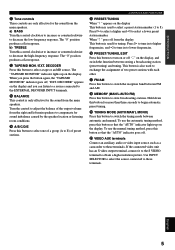
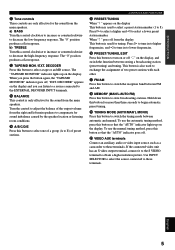
... frequencies, and l to tune in to these terminals. p VIDEO AUX terminals Connect an auxiliary audio or video input source such as a camcorder to lower frequencies.
e BALANCE This control is also... EDIT Press this button to turn on the display, and switch the function between FM and AM. u FM/AM Press this button to switch the reception band between storing a broadcasting station (...
Owner's Manual - Page 11


...remote control.
0 Selector dial Turn this dial to select the position for your component. CD:
To play a CD
TUNER: To listen to an FM or AM broadcast
TAPE/MD: To play a tape or MD
DVD/LD: To... play a DVD or LD
D-TV:
To watch cable TV or satellite broadcast
V-AUX:
To use a camcorder
EXT.
...
Owner's Manual - Page 13


...with a 5-speaker system, using main speakers, rear speakers and a center speaker. The YAMAHA Active Servo Processing Subwoofer System is ideal for the center sounds (dialog, vocals, etc...performance models and have to be the same.
s Rear speakers
Place these speakers behind your audio system.
The rear speakers are obtained with the addition of your listening position, facing slightly...
Owner's Manual - Page 14


... require different connection methods and have been completed.
Use RCA-type pin plug cables for each component to be distinguished as !, #, $ etc. YAMAHA applies this labeling system to all connections are made correctly, that is to say L (left channel
L
L
Red
analog audio signals for the right channel
R
R
coaxial digital signals
C
C
After completing all connections...
Owner's Manual - Page 15


...)
Note
• Use this unit. INTRODUCTION
PREPARATION
CONNECTIONS
Connecting the Antennas
Both AM and FM indoor antennas are included with this adapter to match with better sound quality, installing the outdoor FM antenna (commercially available) is only a simple antenna. For reception with F-type connector.
75-ohm coaxial cable
You may improve the quality.
Install the outdoor...
Owner's Manual - Page 17


... results may be obtained with the ground wire disconnected. If you have a turntable with an MM or high-output MC cartridge. INTRODUCTION
PREPARATION
Connecting an Audio Component
Turntable
OUTPUT
LR
GND
(U.S.A.
s PHONO terminals
These terminals are used to connect a turntable with a low-output MC cartridge, use an inline boosting transformer or MC...
Owner's Manual - Page 18


...mode set to this unit. CONNECTIONS
Connecting a Video Component
TV monitor
DVD/LD player
Cable TV/satellite tuner
S VIDEO ANALOG
IN
AUDIO OUT
S VIDEO COAXIAL
OUT
DIGITAL OUT
OPTICAL DIGITAL OUT...
To make a connection between the digital signal terminals, you should connect the components to the samenamed analog audio signal terminals of 32 kHz, 44.1 kHz, 48 kHz and 96 kHz...
Owner's Manual - Page 19
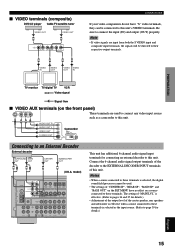
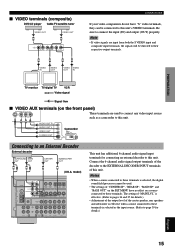
...effective. (Refer to pages 36 and 37 for details.)
APPENDIX
English
15 S
V
L
R
AUDIO OUT R
AUDIO OUT L VIDEO OUT
Camcorder
S VIDEO OUT
Connecting to their respective output terminals. Notes
• ...composite)
DVD/LD player Cable TV/satellite tuner
VIDEO OUT
V
VIDEO OUT
V
V
V
V
V
VIDEO IN
VIDEO OUT
VIDEO VIDEO OUT IN
CONNECTIONS
If your video components do not have no effect...
Owner's Manual - Page 26
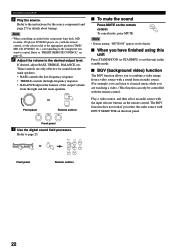
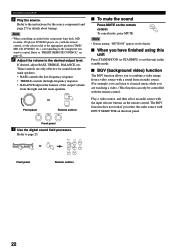
...
5 Play the source.
The BGV function does not work if you have finished using this unit in the standby mode. Note
• When controlling an audio/video component (tape deck, MD recorder, CD player, DVD/LD player, etc.) with the remote control, set this unit
Press STANDBY/ON (or STANDBY) to control...
Owner's Manual - Page 28


... subsequent operation. (The "t" indicator lights up on playing an LD source
• Some audio/video components, such as normal 2-channel stereo sound using only the right and left to AUTO, this...LD player is not a malfunction, and can be output as an LD player, output different audio signals through their analog and digital terminals. DSP programs cannot be adjusted.
24 Delay time and...
Owner's Manual - Page 46


...be controlled and DSP programs can perform the basic operations of this unit but also most YAMAHA audio components connected to be operated by the buttons on the position of the selector dial, you ...set the selector dial to the TV position, this unit and your TV
! CBL/SAT A cable TV or satellite tuner can be controlled.
Selector Dial
There are nine positions that you need to ...
Owner's Manual - Page 47


...listed from page i at the end of this manual, you can control other brands of components.
If you set to the "m"
position.
2 Set the selector dial to the
CD ...CONTROL
43
English
APPENDIX
BASIC OPERATION ADVANCED OPERATION
PREPARATION
INTRODUCTION
Controlling the Components Connected to This Unit
s Example: To control a YAMAHA CD player
2 6
4
5
3
7
1 Make sure that VOLUME is lit.
...
Owner's Manual - Page 49


...not function. • If your component.
45
APPENDIX
English
s CD position
PRESET...YAMAHA CD player under factory setting. y
PAUSE/STOP function Press the button once to give a pause in operation.
s STOP This button stops operation. This button skips to find the point from which you have set the code for the manufacturer, use the original remote control
supplied with your component...
Owner's Manual - Page 56


... controlled. Noises result from the TV.
Use a high-quality directional FM antenna. Refer to page
-
-
52
Use the original remote control supplied with new ones.
Set the selector dial to the appropriate position, corresponding to the component to eliminate all batteries with your component. Move the unit further away from an inverter type of...
Owner's Manual - Page 58


... 1 (SWITCHED) [Other models 2 (SWITCHED)
• Dimensions (W x H x D 435 x 151 x 391 mm (17-1/8'' x 5-15/16'' x 15-3/8'')
• Weight 11.2 kg (25 lbs.)
• Accessories AM loop antenna Indoor FM antenna 75-ohm/300-ohm antenna adapter (U.K. to MAIN L/R 10 Hz to 100 kHz, -3 dB
• Total Harmonic Distortion (20 Hz to MAIN L/R (150 mV, Input Shorted 99 dB (250 mV...
Owner's Manual - Page 60
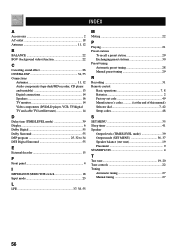
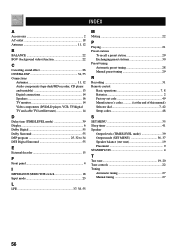
...) function 22
C
Canceling sound effect 26 CINEMA DSP 34, 55 Connections
Antennas 11, 12 Audio components (tape deck/MD recorder, CD player and turntable 13 Digital connections 14 Speakers 16 TV monitor 14 Video components (DVD/LD player, VCR, TV/digital TV and cable TV/satellite tuner 14
D
Delay time (TIME/LEVEL mode 39 Display...
Similar Questions
Yamaha Rx-v470 Indoor Fm Antenna
where can i go to purchase indoor fm antenna for yamaha rx-v470 receiver? online or store it doesnt ...
where can i go to purchase indoor fm antenna for yamaha rx-v470 receiver? online or store it doesnt ...
(Posted by brianprince56 10 years ago)
No Sound From Our Rx V671 Hooked Up To Dish Jvc Tv. Red Hdmi Lite On.
We aren't sure how to troubleshoot, turned system off/on. We have picture, just no sound. Receiver i...
We aren't sure how to troubleshoot, turned system off/on. We have picture, just no sound. Receiver i...
(Posted by Anonymous-122794 10 years ago)
Hello!
My Yamaha Rx-v395rds Not Works In Fm Rds Mode In Tuner Section.
Not works in RDS FM mode, but it works on FM manual mode and AM mode. Also in RDS FM mode is muted a...
Not works in RDS FM mode, but it works on FM manual mode and AM mode. Also in RDS FM mode is muted a...
(Posted by franfdezg 11 years ago)

