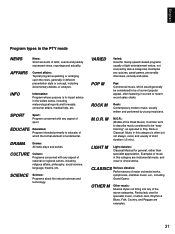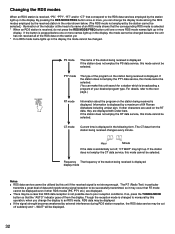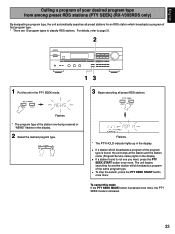Yamaha RX-V395RDS Support Question
Find answers below for this question about Yamaha RX-V395RDS.Need a Yamaha RX-V395RDS manual? We have 1 online manual for this item!
Question posted by franfdezg on October 17th, 2012
Hello! My Yamaha Rx-v395rds Not Works In Fm Rds Mode In Tuner Section.
Not works in RDS FM mode, but it works on FM manual mode and AM mode. Also in RDS FM mode is muted and not shows the signal streght. Some years ago I had the same problem and the tecnician says that was a problem with the IF section. That was expensive! I want check for myself. Is a common proble of this tuners from Yamaha? Can you tell me what is the IF chip?
Thanks!!
Fran Fernández
Current Answers
Related Yamaha RX-V395RDS Manual Pages
Similar Questions
Please Help Me With Putting My Rx-a770 In Bluetooth Pairing Mode. The Most Compl
This yamaha receiver rx-a770 while sounds great with my gym set up it is ridiculous how complicated ...
This yamaha receiver rx-a770 while sounds great with my gym set up it is ridiculous how complicated ...
(Posted by bertswhodat 11 months ago)
Remote Power Button Not Operable
Poeer button not operating, but other remote functions are ok. Please advise.
Poeer button not operating, but other remote functions are ok. Please advise.
(Posted by Palmerdmp 1 year ago)
Power Switch Box
Power button works, light is red, volume knob is loose and doesn't keep bass on. Move the knob just ...
Power button works, light is red, volume knob is loose and doesn't keep bass on. Move the knob just ...
(Posted by mattncooley1986 3 years ago)
Yamaha Rx-v470 Indoor Fm Antenna
where can i go to purchase indoor fm antenna for yamaha rx-v470 receiver? online or store it doesnt ...
where can i go to purchase indoor fm antenna for yamaha rx-v470 receiver? online or store it doesnt ...
(Posted by brianprince56 10 years ago)