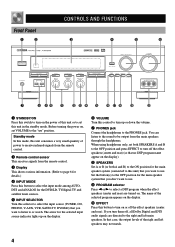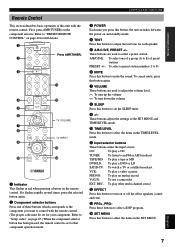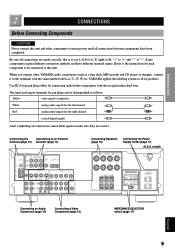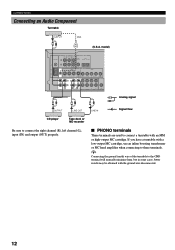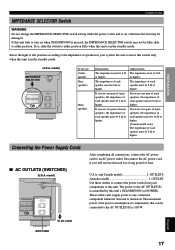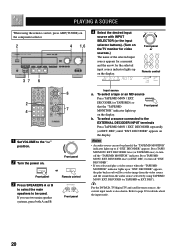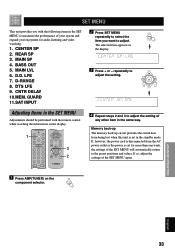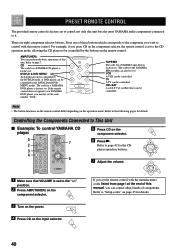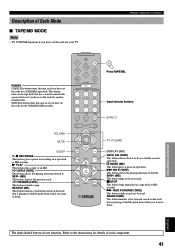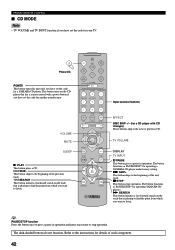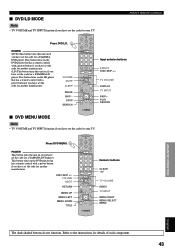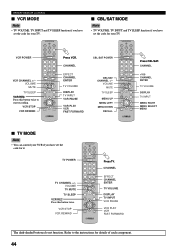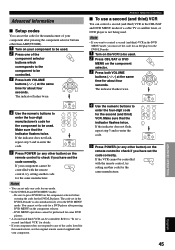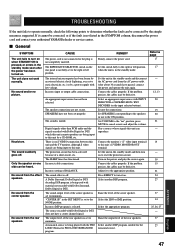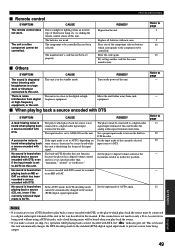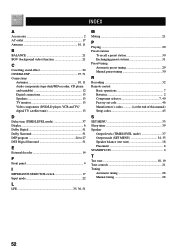Yamaha RX-V496 Support Question
Find answers below for this question about Yamaha RX-V496.Need a Yamaha RX-V496 manual? We have 1 online manual for this item!
Question posted by Palmerdmp on March 5th, 2023
Remote Power Button Not Operable
Current Answers
Answer #1: Posted by shlokuprit on March 20th, 2023 3:25 AM
First, check the batteries in the remote control to make sure they are fresh and installed correctly.
Next, make sure that the remote sensor on the Yamaha RX-V496 is clean and free of any obstructions that might interfere with the remote control signal.
If the power button still isn't working, try resetting the remote control. Turn off the receiver and unplug it from the power outlet. While it's unplugged, press and hold the power button on the receiver for 5-10 seconds. Then, plug the receiver back in and turn it on. This should reset the remote control and may fix the issue.
If none of these steps work, it's possible that there may be an issue with the remote control or the receiver itself. In this case, it's best to contact Yamaha support for further assistance or to bring the receiver to a qualified technician for repair.
I hope this helps you get your remote power button working again!
Answer #3: Posted by jagga8 on March 30th, 2023 12:05 AM
- Check the batteries: Make sure that the batteries in the remote control are not dead or low on charge. Try replacing the batteries with fresh ones and see if that helps.
- Check the remote sensor: Check the sensor on the device that receives signals from the remote control. Make sure that it is clean and not obstructed by anything. If it is dirty, use a soft cloth to clean it.
- Reset the device: Try resetting the device by unplugging it from the power source and leaving it unplugged for a few minutes. Then, plug it back in and see if the remote control works.
- Check the remote control: Try using the remote control on another device to see if it works. If it does not work on another device, the problem may be with the remote control itself. In that case, you may need to replace the remote control.
- Contact technical support: If none of the above steps resolve the issue, contact the manufacturer's technical support team for further assistance. They may be able to provide additional troubleshooting steps or recommend a repair or replacement for your device.
s jagadeesh
Related Yamaha RX-V496 Manual Pages
Similar Questions
My Yamaha R-30 blows the fuse that's closest to the power cord... in between the power cord and powe...
When I hit the remote power button for the tuner nothing happens. Volume works fine.
i bought the receiver and the same day it fell out of the back of the truck when we plug it in and t...