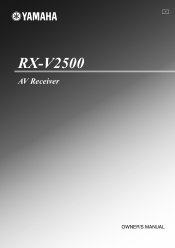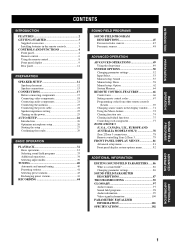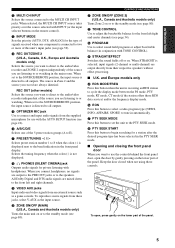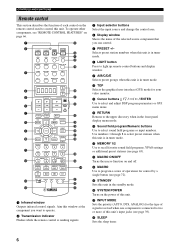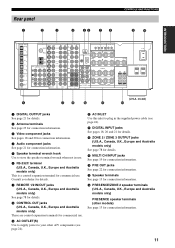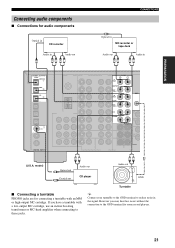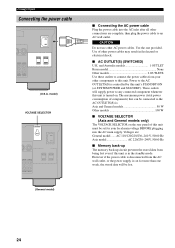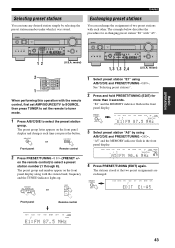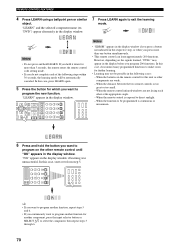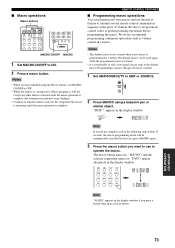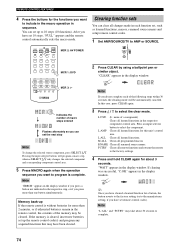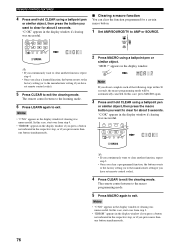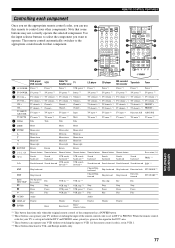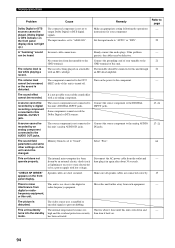Yamaha RX-V2500 Support Question
Find answers below for this question about Yamaha RX-V2500.Need a Yamaha RX-V2500 manual? We have 1 online manual for this item!
Question posted by fieldsjennifer15 on November 29th, 2015
Turns On Then Off When You Press Power Button
i bought the receiver and the same day it fell out of the back of the truck when we plug it in and turn it on it comes on I hear a click for a second and turns off I hear a click right when it turns off.
Current Answers
Answer #1: Posted by hzplj9 on November 29th, 2015 1:32 PM
If the unit is brand new and undamaged I would take it to your retailer in the hope of getting a replacement. However if that is not an option I would suggest taking off the cover and checking for cables disconnected. Try that first and if no luck then you need to check that the system board is not damaged. It could have been cracked when dropped. If that is the problem then some skilful work with a soldering iron and copper wire across the breaks could bring it back to life. It will invalidate the warranty of course. I assume it was working before the drop test?
This is the user guide if you don't have it.
Hope that helps.
Related Yamaha RX-V2500 Manual Pages
Similar Questions
My Receiver Keeps Blowing A Fuse When I Hit The Power Button
My Yamaha R-30 blows the fuse that's closest to the power cord... in between the power cord and powe...
My Yamaha R-30 blows the fuse that's closest to the power cord... in between the power cord and powe...
(Posted by franksplace420 7 months ago)
Remote Power Button Not Operable
Poeer button not operating, but other remote functions are ok. Please advise.
Poeer button not operating, but other remote functions are ok. Please advise.
(Posted by Palmerdmp 1 year ago)
The Remote Power Button
When I hit the remote power button for the tuner nothing happens. Volume works fine.
When I hit the remote power button for the tuner nothing happens. Volume works fine.
(Posted by ningalls8962 3 years ago)