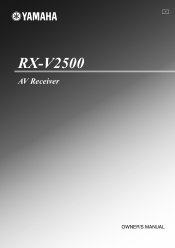Yamaha RX-V2500 Support Question
Find answers below for this question about Yamaha RX-V2500.Need a Yamaha RX-V2500 manual? We have 1 online manual for this item!
Question posted by neoc on May 17th, 2014
Updating Firmware On A Yamaha Rx-v2500 How To's
The person who posted this question about this Yamaha product did not include a detailed explanation. Please use the "Request More Information" button to the right if more details would help you to answer this question.
Current Answers
There are currently no answers that have been posted for this question.
Be the first to post an answer! Remember that you can earn up to 1,100 points for every answer you submit. The better the quality of your answer, the better chance it has to be accepted.
Be the first to post an answer! Remember that you can earn up to 1,100 points for every answer you submit. The better the quality of your answer, the better chance it has to be accepted.
Related Yamaha RX-V2500 Manual Pages
Owner's Manual - Page 4
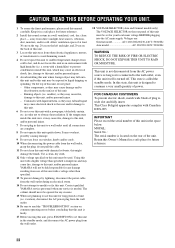
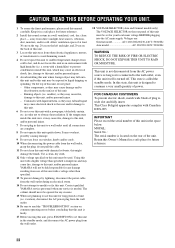
...wide slot and fully insert. Using this unit, and/or personal injury. YAMAHA will not be used. Contact qualified YAMAHA service personnel when any service is called the standby mode.
FOR CANADIAN ...on this unit, and/or personal injury. - CAUTION: READ THIS BEFORE OPERATING YOUR UNIT. Other components, as they may cause fire, damage to this sound system in a safe place for your ...
Owner's Manual - Page 5
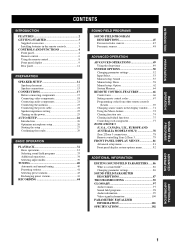
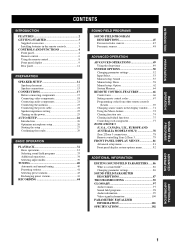
... placement 12 Speaker connections 13
CONNECTIONS 17 Before connecting components 17 Connecting video components 18 Connecting audio components 21 Connecting the antennas 23 Connecting the power cable...Using the Macro feature 72 Clearing function sets 74 Clearing individual functions 75 Controlling each component 77
ZONE 2/ZONE 3 (U.S.A., CANADA, U.K., EUROPE AND AUSTRALIA MODELS ONLY 78 ...
Owner's Manual - Page 6


...System receiving capability
(U.K.
and is a trademark of YAMAHA CORPORATION.
"SILENT CINEMA" is printed prior to suit your individual audio/video
system ◆ 6 or 8-channel additional input...Component video input/output capability ◆ Video signal conversion (composite video ↔
S-video → component video) capability for monitor out ◆ Optical and coaxial digital audio...
Owner's Manual - Page 9
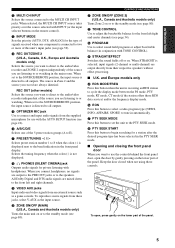
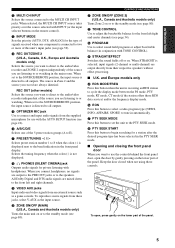
... closed when not using these jacks, select V-AUX as a game console.
F A/B/C/D/E Selects one component is directed to or watching in Zone 2 and the source you record are output directly from the... panel
door When you are listening to all outputs. H PHONES (SILENT CINEMA) jack Outputs audio signals for the type of signals received when one of the panel.
5
To open the door...
Owner's Manual - Page 10
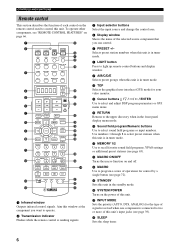
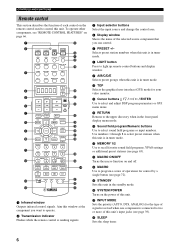
AMP SOURCE
TV
MUTE
TOP TITLE
EXIT MENU
PURE DIRECT
ENTER
NIGHT AUDIO
RETURN
STEREO
1
DISPLAY
STRAIGHT EFFECT
MUSIC ENTERTAIN MOVIE
2
3
4
THX STANDARD...This section describes the function of each control on the remote control used to control this window at the component you want to operate.
2 Transmission indicator Flashes while the remote control is sending signals.
3 Input selector ...
Owner's Manual - Page 11


...
Increases or decreases the volume level. AMP: Set to this unit.
J SELECT k/n Selects another component that you want to control with the remote control. To set of front speakers connected to cycle ..., or setting remote control codes (see page 74).
Press again to restore the audio output to set the unit to exit the graphical user interface (GUI) mode.
CONTROLS AND FUNCTIONS...
Owner's Manual - Page 15
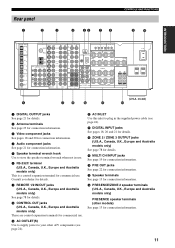
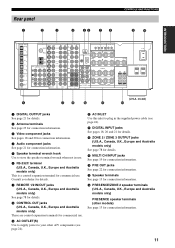
... MAX.
model)
A
BC
D
E
F
1 DIGITAL OUTPUT jacks See page 21 for details.
2 Antenna terminals See page 23 for connection information.
3 Video component jacks See pages 18 and 20 for connection information.
4 Audio component jacks See page 21 for connection information.
5 Speaker terminal wrench hook Use to store the speaker terminal wrench when not in...
Owner's Manual - Page 16
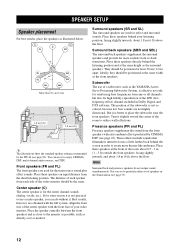
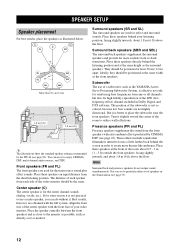
...speakers behind your video monitor. Ideally, they should be positioned at the same height as the YAMAHA Active Servo Processing Subwoofer System, is not so critical, because low bass sounds are used for...without it to use it .
Turn it is not practical to enjoy CINEMA DSP, multi-channel audio sources, and THX.
You can use a center speaker, you can do not output sound simultaneously...
Owner's Manual - Page 21


... to the digital (OPTICAL or COAXIAL) jacks are input through both the COAXIAL and OPTICAL jacks, priority is given to the input signals from audio components by connecting audio pin cables to the DIGITAL OUTPUT jacks.
■ Video jacks This unit has three types of video jacks.
Note
This unit handles digital and...
Owner's Manual - Page 22
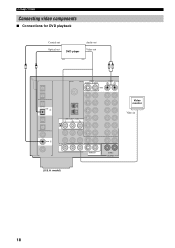
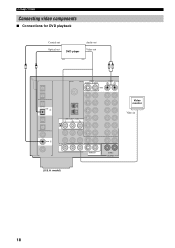
CONNECTIONS
Connecting video components
■ Connections for DVD playback
Coaxial out Optical out
DVD player
Audio out Video out
C
O
RL
VIDEO S VIDEO VIDEO
DVD
AUDIO
R
L
DVD
COMPONENT VIDEO
Y
PB
PR
DVD
Video monitor
Video in
DVD
MONITOR OUT
(U.S.A. model)
MONITOR
ZONE 3 OUTPUT
18
Owner's Manual - Page 24
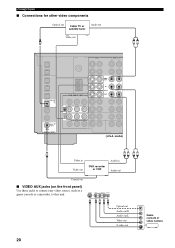
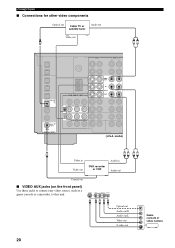
...video camera
20 model)
C
RL
RL
Video in Video out
DVD recorder or VCR
Audio in Audio out
Coaxial out
■ VIDEO AUX jacks (on the front panel) Use these ... to this unit. CONNECTIONS
■ Connections for other video components
Optical out
Cable TV or satellite tuner
Audio out
Video out
O
RL
VIDEO
AUDIO
CBL/SAT
COMPONENT VIDEO
DTV CBL/ SAT
DVR/ VCR 2
COAXIAL DIGITAL INPUT
...
Owner's Manual - Page 25
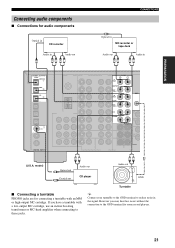
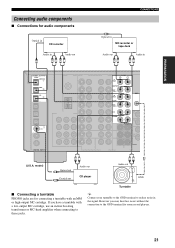
... or MC-head amplifier when connecting to reduce noise in
RL
IN (PLAY)
AUDIO
R
L
MD/TAPE OUT (REC)
IN (PLAY) CD-R OUT (REC)
CD PHONO
GND
DIGITAL INPUT
(U.S.A.
PREPARATION
Connecting audio components
■ Connections for audio components
Optical in
CD recorder
Audio in
Audio out
O
RL RL
DIGITAL OUTPUT OPTICAL MD/TAPE
CD-R
CD
CD
CONNECTIONS
O
Optical...
Owner's Manual - Page 26


... an external amplifier, it to the left (L) jack.
5 CENTER PRE OUT jack Center channel line output jack.
Notes
• When audio pin plugs are setup in amplifier, such as the YAMAHA Active Servo Processing Subwoofer System, to this unit, the signals output from SURROUND BACK/PRESENCE PRE OUT jacks may not be...
Owner's Manual - Page 27
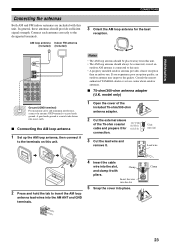
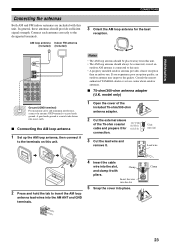
...CONNECTIONS
3 Orient the AM loop antenna for 6 (1/14)
connection.
Consult the nearest authorized YAMAHA dealer or service center about outdoor antennas.
■ 75-ohm/300-ohm antenna adapter (U.K....ohm coaxial
11 (7/16) 8 (5/16)
cable and prepare it
to this unit.
GND AM ANT
COMPONENT VIDEO
Y
PB
PR
DVD
DTV
CBL/ SAT
MONITOR OUT
Ground (GND terminal) For maximum safety ...
Owner's Manual - Page 30


...brands or sizes of frequency characteristics. AUTO SETUP
AUTO SETUP
Introduction
This receiver employs YAMAHA Parametric Room Acoustic Optimizer (YPAO) technology which speakers are seated in your listening ...ZONE 2
YPAO
EDIT
MAN'L/AUTO FM AUTO/MAN'L MONO
SILENT CINEMA S VIDEO
VIDEO
L AUDIO R
PHONES
VIDEO AUX
OPTICAL
Notes
• After you the best possible sound from direct...
Owner's Manual - Page 36
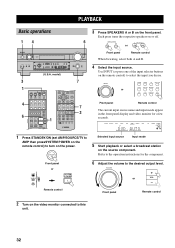
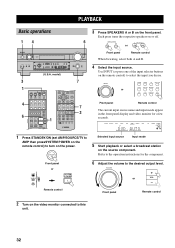
... the desired output level.
Remote control
Front panel
Remote control
2 Turn on the source component.
PLAYBACK
PLAYBACK
Basic operations
1 4
6
STANDBY /ON
INPUT
PURE DIRECT
VOLUME
SPEAKERS
...2
YPAO
EDIT
MAN'L/AUTO FM AUTO/MAN'L MONO
SILENT CINEMA S VIDEO
VIDEO
L AUDIO R
PHONES
VIDEO AUX
OPTICAL
PROGRAM TONE CONTROL
STRAIGHT
EFFECT
(U.S.A. A/B/C/D/E TV MUTE TV ...
Owner's Manual - Page 70
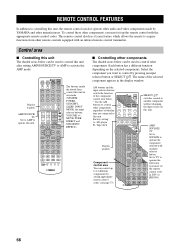
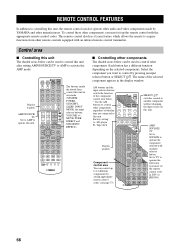
... area You can be used to control this unit The shaded areas below can also operate other audio and video components made by YAMAHA and other components regardless of the selected component appears in the display window. TV PPRREESSEETT
TV MUTE
LEVEL TITLE
+ A / B / C / D / E
+
TV INPUT
MUTE
TTVVVVOOLL
CCHH
- -
A/B/C/D/E TV MUTE TV INPUT
+
VOL
-
REMOTE CONTROL...
Owner's Manual - Page 73


...
LEARN
8 Press one button simultaneously.
• The supplied remote control does not contain all possible codes for each component.
y
If you can learn feature take priority over from the other remote control on a flat surface so that ... of them until you may not be programmed independently for commercially available audio and video components (including YAMAHA components).
Owner's Manual - Page 82
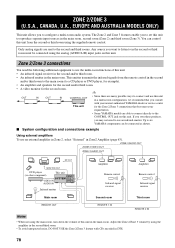
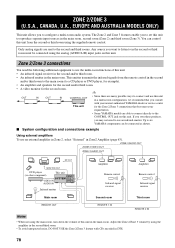
...
REMOTE 2 IN
Notes
• When not using the analog (AUDIO L/R) input jacks on this unit in the second or third room must be connected as shown.
■ System configuration and connections example
Using external amplifiers To use the multi-room functions of this unit. Up to six
YAMAHA components can control this unit.
Similar Questions
It Does Not Connect With Iphone Muciscast App
when it does lasts only short time. tried to update firmware, ended up with red light on HDMI led.
when it does lasts only short time. tried to update firmware, ended up with red light on HDMI led.
(Posted by rukminiabi 2 years ago)