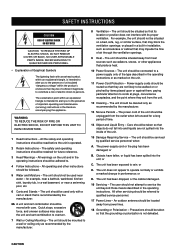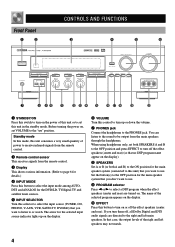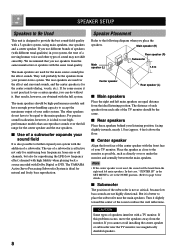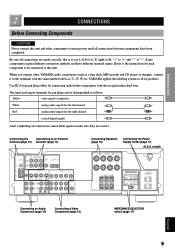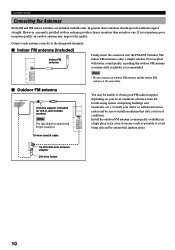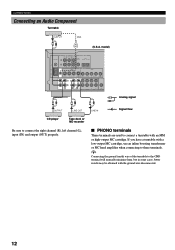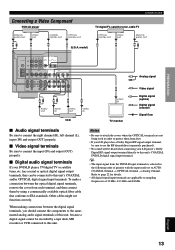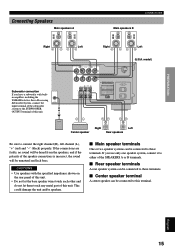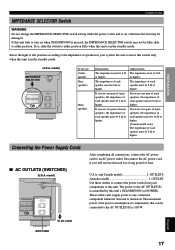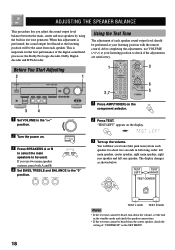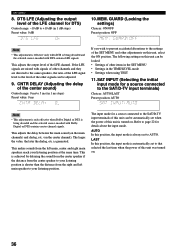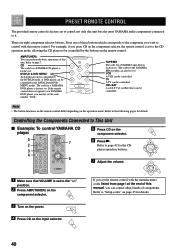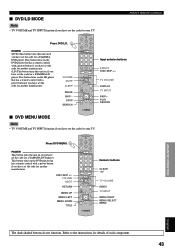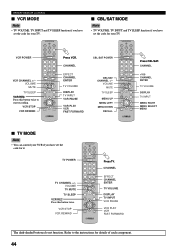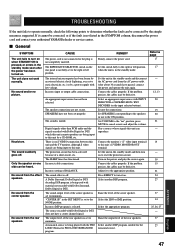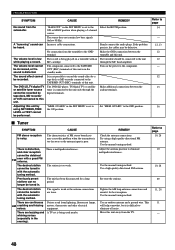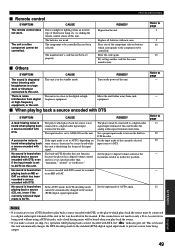Yamaha RX-V496 Support Question
Find answers below for this question about Yamaha RX-V496.Need a Yamaha RX-V496 manual? We have 1 online manual for this item!
Question posted by willy104201 on December 5th, 2010
Why When I Push Standbymode/power It Shuts Off Right Away On Model Rx-v496
The person who posted this question about this Yamaha product did not include a detailed explanation. Please use the "Request More Information" button to the right if more details would help you to answer this question.
Current Answers
Related Yamaha RX-V496 Manual Pages
Similar Questions
Remote Power Button Not Operable
Poeer button not operating, but other remote functions are ok. Please advise.
Poeer button not operating, but other remote functions are ok. Please advise.
(Posted by Palmerdmp 1 year ago)
Rx-v1400
i bought a yamaha rx-v1400 receiver of ebay. When i plugged it in and turned it on it shut right bac...
i bought a yamaha rx-v1400 receiver of ebay. When i plugged it in and turned it on it shut right bac...
(Posted by brianmccann3251 2 years ago)
Powering Off
My yamaha rx 630v receiver shuts off after being on for 1 second or 2. I don't have anything connect...
My yamaha rx 630v receiver shuts off after being on for 1 second or 2. I don't have anything connect...
(Posted by Jmabee123 3 years ago)
Power Cut Off After Power On For A Second.
During the initial stage, my yamaha amplifier model RX-V350 had some cracking sound in the speaker. ...
During the initial stage, my yamaha amplifier model RX-V350 had some cracking sound in the speaker. ...
(Posted by ravi73255 12 years ago)
My Yahama Receiver Model Rx-v850 Comes On For A Second Or Two And Then Shuts Off
Could this problem be realted to a fuse or something I might be able to fix myself? I know wht repai...
Could this problem be realted to a fuse or something I might be able to fix myself? I know wht repai...
(Posted by collegegrl123 12 years ago)