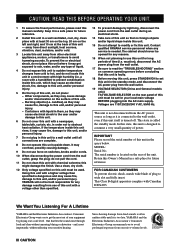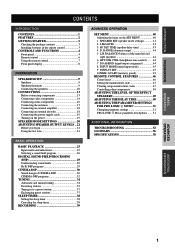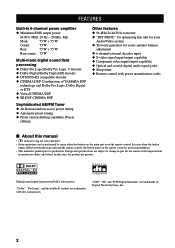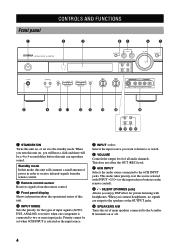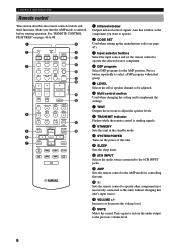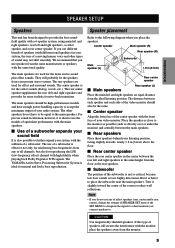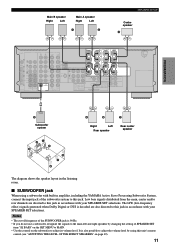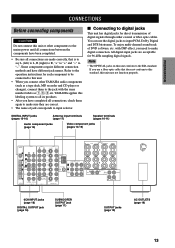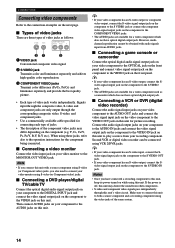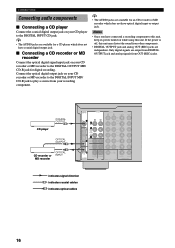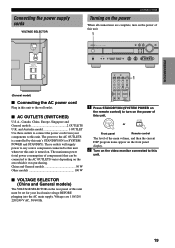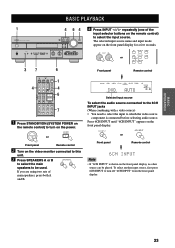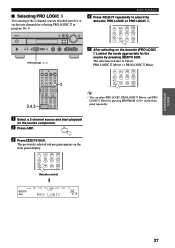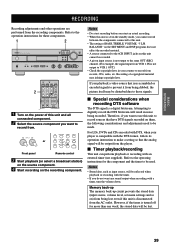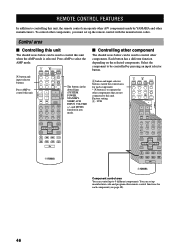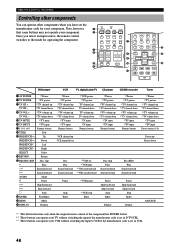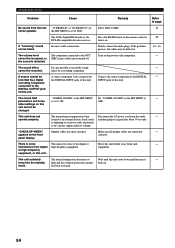Yamaha RX-V630 Support Question
Find answers below for this question about Yamaha RX-V630.Need a Yamaha RX-V630 manual? We have 1 online manual for this item!
Question posted by Jmabee123 on September 26th, 2020
Powering Off
My yamaha rx 630v receiver shuts off after being on for 1 second or 2. I don't have anything connected to it either. Is it in protection mode and or need a reset? If so, how?
Current Answers
Answer #1: Posted by techyagent on September 26th, 2020 11:13 PM
Please check this link below:-
Check this link also for your reference:-
https://www.ifixit.com/Answers/View/351536/will+turn+on+then+shuts+right+off
Thanks
Techygirl
Related Yamaha RX-V630 Manual Pages
Similar Questions
How To Reset My Yamaha Rx-v630 ?
When I turn on my yamaha rx-v630 it will automatically turned off after a few seconds. I think i nee...
When I turn on my yamaha rx-v630 it will automatically turned off after a few seconds. I think i nee...
(Posted by bcd17ryansangga 1 year ago)
Yamaha Rx 360 Receiver
hi trying to find a display bulb and fuse for a yamaha rx 360 receiver. Any help is most appreciated...
hi trying to find a display bulb and fuse for a yamaha rx 360 receiver. Any help is most appreciated...
(Posted by mercuril 2 years ago)
Show To Send Signal From Pandore To Receiver Yamahaav Rx-v630
(Posted by oct8876 8 years ago)
Yamaha Rx-460 Receiver Subwoofer Connection
Can I connect a subwoofer to my Yamaha RX-460 receiver?
Can I connect a subwoofer to my Yamaha RX-460 receiver?
(Posted by asugarma 10 years ago)
Yamaha Rx-385 Receiver Service Manual
Good day, I am unable to find a SERVICE manual (not the owners manual) for the Yamaha RX-385 Receive...
Good day, I am unable to find a SERVICE manual (not the owners manual) for the Yamaha RX-385 Receive...
(Posted by thomare 11 years ago)