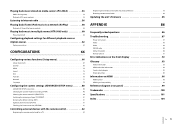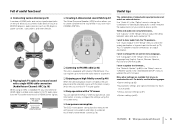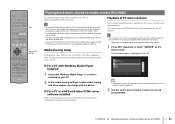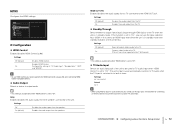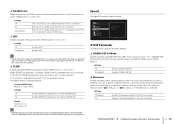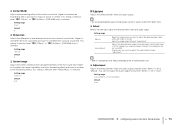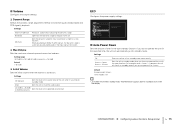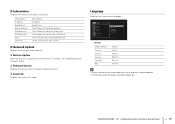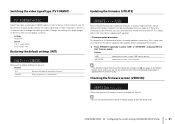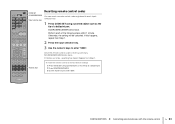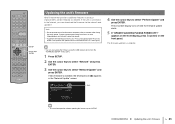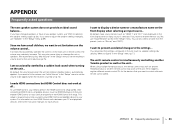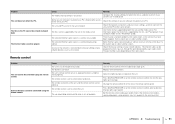Yamaha HTR-4065 Support and Manuals
Get Help and Manuals for this Yamaha item

View All Support Options Below
Free Yamaha HTR-4065 manuals!
Problems with Yamaha HTR-4065?
Ask a Question
Free Yamaha HTR-4065 manuals!
Problems with Yamaha HTR-4065?
Ask a Question
Most Recent Yamaha HTR-4065 Questions
My Yamaha Htr-4065 Av Receiver Is Not Powering Up.
I have a Yamaha AV receiver HTR-4065, totally dead. no standby LED or FL display shows when it plugg...
I have a Yamaha AV receiver HTR-4065, totally dead. no standby LED or FL display shows when it plugg...
(Posted by shafiqswapon 6 years ago)
Yamaha Htr-4065.'internal Erorr'
Yamaha HTR-4065, Displays "internal error" , everything is working. I ask you to help determine the ...
Yamaha HTR-4065, Displays "internal error" , everything is working. I ask you to help determine the ...
(Posted by atrocuk 7 years ago)
How To Setup Airplay Yamaha 4065
(Posted by Mmpi 9 years ago)
How To Set Ip Address In Yamaha Recevier Htr-4065
(Posted by chevpum 9 years ago)
Htr-4065 Can't Hear Movie Voice
(Posted by jscjohn 9 years ago)
Yamaha HTR-4065 Videos
Popular Yamaha HTR-4065 Manual Pages
Yamaha HTR-4065 Reviews
We have not received any reviews for Yamaha yet.