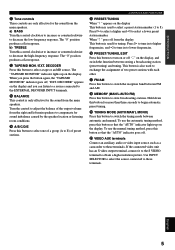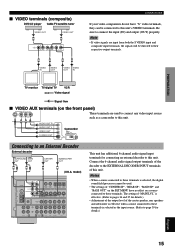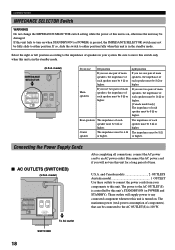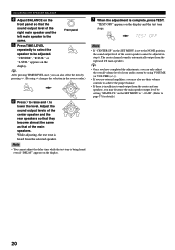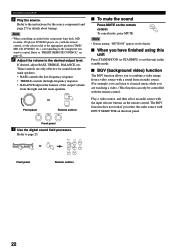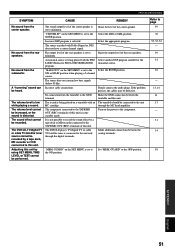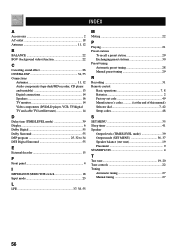Yamaha RX-V596 Support Question
Find answers below for this question about Yamaha RX-V596.Need a Yamaha RX-V596 manual? We have 1 online manual for this item!
Current Answers
Answer #2: Posted by hzplj9 on May 3rd, 2021 12:42 PM
Sólo puedo remitirte al manual de servicio que tendrá la guía del usuario así como los datos de reparación.
https://www.manualslib.com/manual/772743/Yamaha-Rx-V596.html
It is in english. Está en inglés.
Hope that helps. Espero que eso ayude.
Related Yamaha RX-V596 Manual Pages
Similar Questions
I own a great receiver rx-v1070 with trouble. When put the power on you hear two clicks and than not...
I have a new Apple TV 4k and trying to set up via HDMI interface on back of Yamaha RX-A680. This wor...
How do I hook up a fm antenna with 75-ohm cable?
My remote control of Yamaha RX-V2400 had battery leak and has stopped to function, how can i get it ...