Yamaha RX-V467 Support Question
Find answers below for this question about Yamaha RX-V467.Need a Yamaha RX-V467 manual? We have 1 online manual for this item!
Question posted by davidguthrie on November 26th, 2013
Player Compatible With A Yamaha Rx V 467 Receiver
can a cd player hook up to this unit and if so what brand cd player would i need
Current Answers
There are currently no answers that have been posted for this question.
Be the first to post an answer! Remember that you can earn up to 1,100 points for every answer you submit. The better the quality of your answer, the better chance it has to be accepted.
Be the first to post an answer! Remember that you can earn up to 1,100 points for every answer you submit. The better the quality of your answer, the better chance it has to be accepted.
Related Yamaha RX-V467 Manual Pages
Owners Manual - Page 2
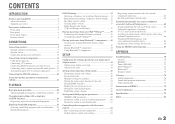
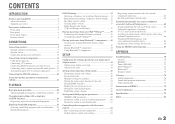
... universal dock 39 Controlling an iPod™/iPhone 39
Playing back tunes from Bluetooth™ components....... 42 Connecting a Yamaha Bluetooth wireless audio receiver 42 Pairing Bluetooth™ components 42 Using Bluetooth™ components 43
SETUP
Configuring the settings specific for each input source (Option menu 44
Option menu display and setup 44 Option menu items 44...
Owners Manual - Page 3
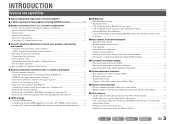
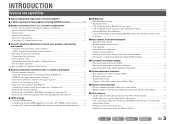
Volume control for each speaker...51 - Speaker cable connection...11 - to match your speakers and listening environment
- Using with the equalizer Speaker layout...10 - Yamaha Parametric Room Acoustic Optimizer 23
- Speaker distance settings ...51 - Subwoofer cable connection ...13 - Specifying the settings for each speaker 49 - Sound quality control with 6.1/7.1-...
Owners Manual - Page 6
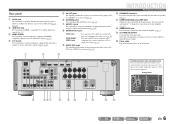
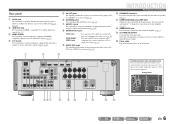
...e AV OUT jacks
For outputting audio/video signals received when analog inputs (AV36 or AUDIO1-2) are compatible with
VIDEO jacks
component video signals, using three cables to receive audio/video signals (☞p. 18, p. 19). g AUDIO1-2 jacks
For connecting to external components equipped with audio/video outputs to
output video signal (☞p. 15). COMPONENT
For connecting TV that are...
Owners Manual - Page 8


...
Transmits infrared signals. h SCENE
Switches the input source and the sound field program with
the kExternal component operation keys
without changing inputs. Confirms a selected item.
En 8 J1
DOCK
A Yamaha iPod universal dock or Bluetooth
wireless audio receiver connected to the previous screen when setting
menus are using the tuner
input.
Adjusts the volume level...
Owners Manual - Page 15
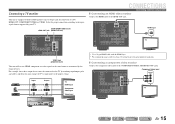
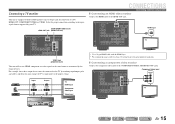
...
(CD) AV 3
OPTICAL
(TV) AV 4
AV 5
AV 6
AV OUT
AUDIO 1
AUDIO 2
En 15
COMPONENT VIDEO jacks HDMI OUT jack (MONITOR OUT)
DOCK COMPONENT
VIDEO PR
PB
Y
VIDEO
ARC
HDMI OUT
(BD/DVD) HDMI 1
ANTENNA
FM
GND AM
COMPONENT VIDEO
PR
HDMI 2
75ǡ
PB VIDEO
Y MONITOR OUT
HDM
VIDEO jack (MONITOR OUT)
This unit will receive HDMI, component, or...
Owners Manual - Page 16


... 2
COAXIAL
(CD) AV 3
OPTICAL
(TV) AV 4
AV 5
AV 6
AV OUT
AUDIO 1
AUDIO 2
You can be switched automatically to enjoy the TV sound. CONNECTIONS
Connecting external components
When using the receiver's remote control ... audio output jacks.
Panasonic VIERA Link) and Audio Return Channel functions, audio/video output from the unit to the TV and audio output from the TV to this unit, ...
Owners Manual - Page 17
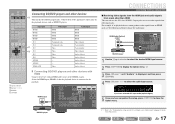
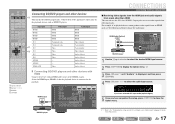
...
COAXIAL
(CD) AV 3
OPTICAL
(TV) AV 4
AV 5
AV 6
AV OUT
AUDIO 1
AUDIO 2
AUDIO OUT
BD/DVD player
CONNECTIONS
Connecting external components
■ Receiving video signals from the HDMI jack and audio signals from... device cannot produce audio signals from an HDMI jack, use the AV1-6 or AUDIO1-2 input jacks to receive audio signals from a jack other than HDMI
This unit can use the ...
Owners Manual - Page 39
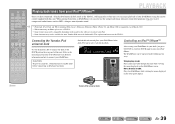
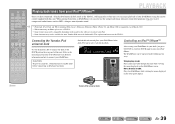
....
OPTICAL AV 1
COAXIAL AV 2
COAXIAL
(CD) AV 3
d DOCK
Yamaha iPod universal dock
En 39
Switch this unit while viewing the menu displayed on and place your iPod/iPhone in the following two ways. This explanation focuses on the front panel display. SOURCE
1 1 5
TRANSMIT
CODE SET
SLEEP
RECEIVER
HDMI
2
3
4
AV
2
3
4
AUDIO
6
1
2
V-AUX
[ A ]
[ B ] DOCK
TUNER
FM
AM...
Owners Manual - Page 42
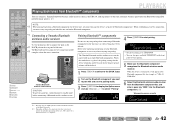
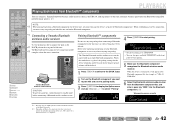
...L CR
SL
SR
4 Press jENTER to the operating instructions of this unit and enjoy wireless playback from Bluetooth-compatible portable music players.
In this unit to eight Bluetooth components.
DOCK COMPONENT
VIDEO PR
PB
Y
VIDEO
OPTICAL AV 1
COAXIAL AV 2
COAXIAL
(CD) AV 3
Yamaha Bluetooth wireless audio receiver
CAUTION To prevent accidents, switch this case, "BT connected" is...
Owners Manual - Page 56


... an external component such as a BD/DVD player connected via HDMI through this unit and TV. SETUP
Setting various functions (Setup menu)
En 56 Outputs audio through this setting is set to playback audio from the TV and this unit do not output sound.
When this setting is selected, the external component outputs an audio format compatible with this...
Owners Manual - Page 62
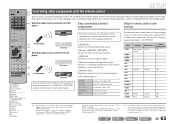
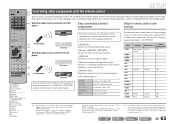
... source selection of an external component. cSOURCE A Switches an external component on and off TV.
CD player
Yamaha
5095
-
-
-
-
-
-
-
-
-
-
-
-
-
-
-
-
-
-
-
-
-
To register a TV remote control code to dInput selector: You can use the jCursor and lNumeric keys etc to control external components, and the mTV control keys to operate this unit by setting the code...
Owners Manual - Page 63
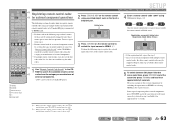
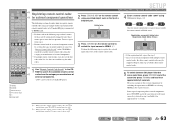
... of a Yamaha BD player connected to the remote control code. Use "Remote Control Code Search" in the CD-ROM to HDMI2...RECEIVER
MI
2
3
4
AV
2
3
4
AUDIO
6
1
2
V-AUX
[ A ]
[ B ] DOCK
TUNER
FM
AM
PRESET TUNING
INFO
MEMORY
MOVIE
ENHANCER SUR.
En 63
To reset, repeat from the name or model number of
external components. Repeat from the category or manufacturer of a unit...
Owners Manual - Page 67
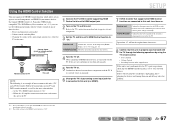
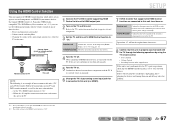
...Receiver unit
Confirm that the input source for both devices. Receiver unit
Confirm that "Control" in the Setup menu (HDMI Setup) is still off manually.
5 Turn the TV on how to operate external components.
3 Set the TV and this unit... of any of the audio output signal device (either the
TV or this unit has turned on . HDMI1).
7 If DVD recorder that this unit)
TV
Control signal (such...
Owners Manual - Page 70
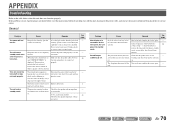
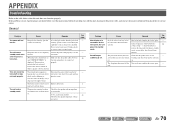
... sure that the speaker wires are correct. If the problem you do not help, turn off this unit, disconnect the power cable, and contact the nearest authorized Yamaha dealer or service center. Please contact your nearest Yamaha dealer or service center to standby mode, or turn off the Auto Power Down function. Cause...
Owners Manual - Page 72
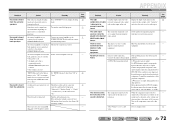
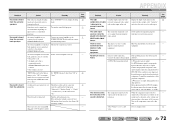
...to "On." Move this unit by digital connection and playback the DTS-CD.
A DTS-CD is being played back.
An.... When the component connected to the output jacks of AV receivers.
Set "EXTD...component. Connect the playback component to other than "Off" or "Auto." Turn on , the sound may decreased due to output the desired digital audio signals. Press STRAIGHT to this unit...
Owners Manual - Page 75
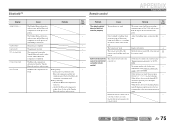
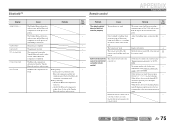
... the process of the remote control and this unit simultaneously. Even if the remote control code is not found
Cause
Remedy
The Yamaha Bluetooth wireless audio receiver and the Bluetooth component are weak. The Yamaha Bluetooth wireless audio receiver and the Bluetooth component are some models that do not match. The Bluetooth component is correctly set . Check if the Bluetooth...
Owners Manual - Page 76
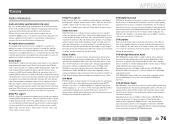
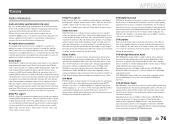
...is fully backward-compatible with full-...unit, any sound environment from the original, offering a high-definition home theater experience. In the case of a Blu-ray disc, this arrangement each channel to enhance moving sound effects and surround sound environments are reproduced by HDMI version 1.3 and designed for the optical disc players and AV receivers/amplifiers of maintaining audio...
Owners Manual - Page 77
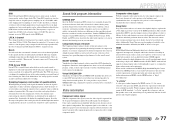
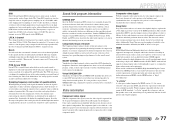
... for normal audio CDs. Compressed music enhancer
The Compressed music enhancer feature of the HDMI specification. SILENT CINEMA
Yamaha has developed a natural, realistic sound effect DSP algorithm for still pictures and computer graphics. Virtual CINEMA DSP
Yamaha has developed a Virtual CINEMA DSP algorithm that can be reproduced more shades of audio signals. The component signal is...
Owners Manual - Page 78
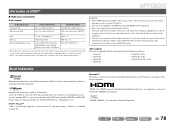
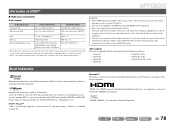
To decode audio bitstream signals on the type of the DVD player.
• This unit is not compatible with HDCP-incompatible HDMI or DVI components. • Refer to the supplied instruction manuals of Yamaha Corporation. Dolby, Pro Logic and the double-D symbol are trademarks of Apple Inc., registered in accordance with the video signals of Blu-ray...
Owners Manual - Page 94


...components, as they may become warm. If the temperature inside this unit, which may cause an electrical shock, fire, damage to this unit, and/or personal injury.
5 Avoid installing this unit... state is needed. In this state, this sound system in this unit to standby ...NOT EXPOSE THIS UNIT TO RAIN OR MOISTURE.
3 En Containers with a newspaper, tablecloth, curtain, etc. Yamaha will form when...
Similar Questions
I Need To Do A Reset On My Yamaha Rx-v467,can You Tell Me How?
(Posted by yellowhead 5 years ago)
What Years Were The Yamaha Rx-v850 Rs Receivers Built
(Posted by Seacruise2 9 years ago)
Ypao On Rx-v467 1st Phase Ok. On 2nd Ph.high Picth) At Rf Spkr V467 Turns Off
When I do the YPAO setup all in wall/ceiling speakers sound test is OK but in 2nd phase high loud pi...
When I do the YPAO setup all in wall/ceiling speakers sound test is OK but in 2nd phase high loud pi...
(Posted by sikaziz 12 years ago)

