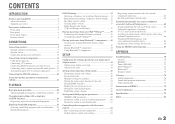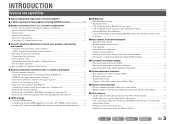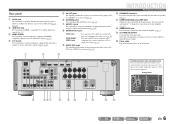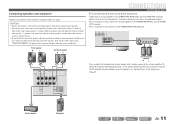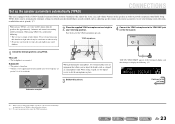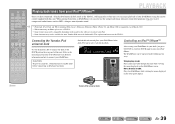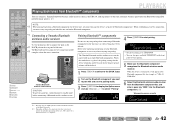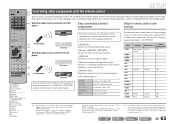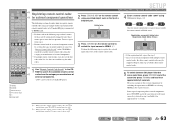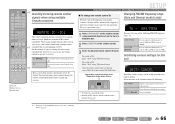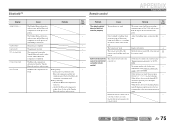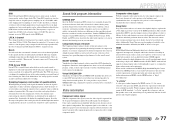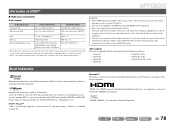Yamaha RX-V467 Support Question
Find answers below for this question about Yamaha RX-V467.Need a Yamaha RX-V467 manual? We have 1 online manual for this item!
Question posted by yellowhead on June 22nd, 2018
I Need To Do A Reset On My Yamaha Rx-v467,can You Tell Me How?
The person who posted this question about this Yamaha product did not include a detailed explanation. Please use the "Request More Information" button to the right if more details would help you to answer this question.
Current Answers
Answer #1: Posted by freginold on July 3rd, 2018 3:52 PM
The user manual isn't much help for that, but the service manual may be able to assist. Try the Factory Preset procedure described on page 37, but instead of selecting the option to inhibit memory initialization, try the option to initialize the memory.
(Note: This is just a guess -- I haven't tried this method, but as long as you don't have any data/settings that need to be preserved, it may be worth a shot.)
(Note: This is just a guess -- I haven't tried this method, but as long as you don't have any data/settings that need to be preserved, it may be worth a shot.)
Related Yamaha RX-V467 Manual Pages
Similar Questions
Displays But No Sound
Need to know what to do and how to reset rx v2067
Need to know what to do and how to reset rx v2067
(Posted by hussyjaymings 1 year ago)
How To Reset Rx-v863 To Default Settings
how di I reset rx-v863 to default settings
how di I reset rx-v863 to default settings
(Posted by nisi9 1 year ago)
Player Compatible With A Yamaha Rx V 467 Receiver
can a cd player hook up to this unit and if so what brand cd player would i need
can a cd player hook up to this unit and if so what brand cd player would i need
(Posted by davidguthrie 10 years ago)
Ypao On Rx-v467 1st Phase Ok. On 2nd Ph.high Picth) At Rf Spkr V467 Turns Off
When I do the YPAO setup all in wall/ceiling speakers sound test is OK but in 2nd phase high loud pi...
When I do the YPAO setup all in wall/ceiling speakers sound test is OK but in 2nd phase high loud pi...
(Posted by sikaziz 12 years ago)