Yamaha RX-V863 Support Question
Find answers below for this question about Yamaha RX-V863.Need a Yamaha RX-V863 manual? We have 1 online manual for this item!
Question posted by wdon1935 on March 26th, 2012
The Volume Control Using The Remote Only Works Occasionally?
Is there a bad sensor on this model that has been recalled?
Current Answers
There are currently no answers that have been posted for this question.
Be the first to post an answer! Remember that you can earn up to 1,100 points for every answer you submit. The better the quality of your answer, the better chance it has to be accepted.
Be the first to post an answer! Remember that you can earn up to 1,100 points for every answer you submit. The better the quality of your answer, the better chance it has to be accepted.
Related Yamaha RX-V863 Manual Pages
Owner's Manual - Page 5
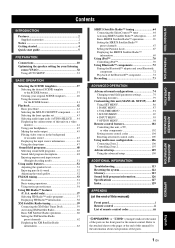
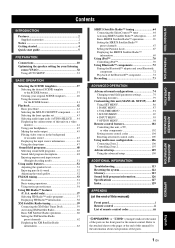
...SET MENU 86 1 BASIC MENU 87 2 VOLUME MENU 91 3 SOUND MENU 92 4 INPUT MENU 95 5 OPTION MENU 98
Remote control features 102 Controlling this unit, a TV, or other components 102 Setting remote control codes 104 Resetting all remote control codes 105
Using multi-zone configuration 106 Connecting Zone 2 106 Controlling Zone 2 107
Advanced setup 109 Using the advanced setup 109
ADDITIONAL...
Owner's Manual - Page 6
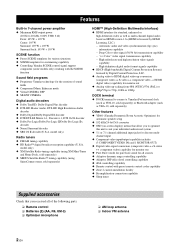
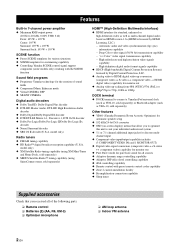
...model only) ◆ XM Satellite Radio tuning capability (using XM Mini-Tuner
and Home Dock, sold separately) ◆ SIRIUS Satellite Radio™ tuning capability (using...or Bluetooth adapter (such as multi-channel digital audio based on -screen display) menus that allow ...9670; Controlling Yamaha SCENE control signal support
component (some models only) working with preset remote control codes ...
Owner's Manual - Page 7


...and other U.S.
Since hearing damage from excessive volume levels. The XM name and related logos...Audio are incorporated under license from Dolby Laboratories.
In case of differences between the front panel and the remote control, the button name on the remote control... the remote control. Bluetooth™
Bluetooth is a registered trademark of the Bluetooth SIG and is used by ...
Owner's Manual - Page 27
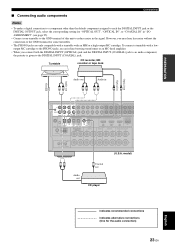
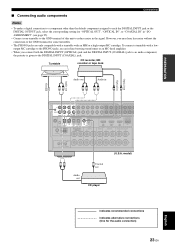
model)
LL RR
Audio out
CC Coaxial out
CD player
English
indicates recommended connections indicates alternative connections (One for the audio connection)
23 En To connect a turntable with a lowoutput MC cartridge to the PHONO jacks, use an in-line boosting transformer or an MC-head amplifier.
• When you may hear less noise without the...
Owner's Manual - Page 30
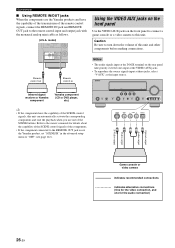
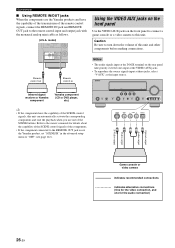
... OUT 15mA MAX.
Refer to the owner's manuals for the audio connection)
26 En
Remote control out
Remote control in the advanced setup menu to "OFF" (see page 112). Connections
■ Using REMOTE IN/OUT jacks When the components are the Yamaha products and have the capability of the SCENE control signals, this unit can automatically activate the corresponding...
Owner's Manual - Page 34


...model. model only and lights up when a DTS 96/24 signal is reproducing PCM (Pulse Code Modulation) or DSD (Direct Stream Digital) digital audio...component (see page 72). • Light up while the Yamaha Bluetooth adapter is connected to the Bluetooth component (see page 45). • Indicates the current volume... indicators Lights up when headphones are used without any of the decoders of the...
Owner's Manual - Page 35


...Using the remote control
The remote control transmits a directional infrared ray. Aim this window at the remote control sensor on the remote control. • Do not drop the remote control. • Do not leave or store the remote control in "SPEAKER SET". BTRANSMIT indicator Flashes while the remote control...indicators
• Indicate the channel components of this unit during operation....
Owner's Manual - Page 36


...Controls of a subwoofer (example)
❏ The room is too much ambient noise, the results may not be satisfactory. You can run "AUTO SETUP" using the system menu that it is normal for loud test tones to slightly less. OPTIMIZER MIC
VIDEO AUX
S VIDEO
VIDEO
L AUDIO...this unit, the volume level of the connected...selector on the remote control to FAMP. • This unit uses the speakers ...
Owner's Manual - Page 45


...and the input source component by using the remote control.
See page 103 for details of the function of the SCENE template on the
remote control.
2 Press and ...VOLUME
SOURCE TV
TV MUTE
TV INPUT
MUTE
PROG
1
2
ENHANCER SUR.
Before performing the following operations, set the appropriate remote control code for each button.
Note
* These buttons control the input source component...
Owner's Manual - Page 46


... level of the program.
• When you press any buttons on the remote control, showing which source component is selected as the input source (see page 43). If you play DTS-encoded CDs when using a digital audio connection, set the initial volume level and maximum volume
level (see page 96). Basic procedure
1 Turn on the selected source...
Owner's Manual - Page 47


... FRONT B) on the remote control to the MULTI CH INPUT jacks (see page 51).
y
Use "MULTI CH" menu in another room (Zone B).
Note
Sound field programs cannot be selected when the component connected to select "MULTI...to "PRESENCE", "ZONE 2" or "NONE" (see page 87).
• Turn off the volume level of front speakers connected to the EXTRA SP speaker terminals in "INPUT MENU" to set ...
Owner's Manual - Page 95


...
Functions
FULL
Mutes all the audio output.
-20dB
Reduces the current volume by mistake. OFF
Does not adjust the dynamic range automatically. For example, if "INI.VOL." Use this feature to adjust how ....;;;;+16.5dB INIT. If the VOLUME setting is low: the dynamic range is useful when you set to -5.0 dB, the volume range becomes -80.0 dB to +16.5 dB Control step: 0.5 dB
Note
The...
Owner's Manual - Page 106


....
*3 4A is the optional component control area button.
Changes the channel number.
To control your TV or other components, you must set to FTV.
Increases or decreases the volume level. TV MUTE
Mutes the audio output. TV INPUT
Changes the input source.
*2 These buttons control your TV, you must set the appropriate remote control code for 4DTV/CBL.
*1 *2 *1
CODE...
Owner's Manual - Page 107


... VOL
TV CH
AMP
VOLUME
SOURCE TV
TV MUTE
TV INPUT
MUTE
PROG
1
2
ENHANCER SUR. DECODE
3
4
STRAIGHT PURE DIRECT
5
6
7
PARAMETER 8
MULTI CH IN AUDIO SEL
9
0
SLEEP
10
ENT
LEVEL TITLE BAND
RETURN MEMORY
INFO
PRESET/CH ENTER
SET MENU MENU SRCH MODE
A-E/CAT. y
The remote control has 12 modes (control areas) to control components so that some...
Owner's Manual - Page 108


... using a ballpoint pen or
a similar object.
PROG
1
2
ENHANCER SUR.
Remote control code default settings
Input source
Component category
Manufacturer
Default code
TUNER
TUNER
Yamaha
82915
XM
TUNER
Yamaha
82918
SIRIUS
TUNER
Yamaha
82176
A
-
-
- Remote control features
Setting remote control codes
You can control other components by setting the appropriate remote control...
Owner's Manual - Page 117
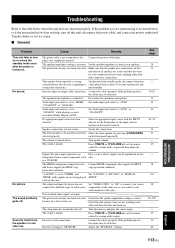
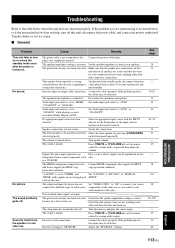
...may be used have ...remote control). Connect the cables properly. Audio input jack select is turned down.
on this unit on the remote control to resume audio output and then adjust the volume.
Incorrect cable connections.
The sound is muted. Connect HDMI components...Audio input jack select is correct. The front speakers to "RX-V863" in "MANUAL
"HDMI" audio...
Owner's Manual - Page 122
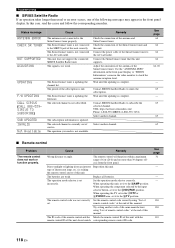
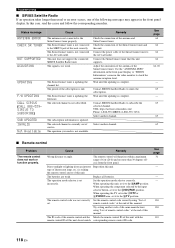
....
The remote control code was not correctly Set the remote control code correctly using "List of remote control codes" at... Remote control
Problem
The remote control does not work or function properly. The operation mode selector is striking the remote control sensor ... channel. type of service. When operating the component selected by the input selector button, set incorrectly...
Owner's Manual - Page 128


... audio simultaneously. Using DSD, signals are stored as single bit values at "http://www.hdmi.org/".
124 En DTS 96/24 offers sound quality transparent to the original 96/24 master, and 96/24 5.1-channel sound with full-quality full-motion video for music programs and motion picture soundtracks on the player component...
Owner's Manual - Page 131


... Vp-p/75 Ω (C) Component 1 Vp-p/75 Ω (Y), 0.7 Vp-p/75 Ω (PB/PR)
• Maximum Input Level (Video Conversion Off 1.5 Vp-p or more
• Signal to Noise Ratio 50 dB or more
• Volume Control MUTE/-80 dB to 20 kHz, 1 V 0.02% or less CD, etc. L.P.F. (Subwoofer 24 dB/oct. model 0.03%
• Antenna Input...
Owner's Manual - Page 133


... 66 All remote control codes
resetting 104 AM antenna connection 27 AM tuning 53 Amplifier function OSD display time,
Display settings 98 ANTENNA ERROR, SIRIUS Satellite
Radio status message 118 Audio and video synchronization,
Sound menu 94 Audio cable plugs 17 Audio components connection 23 Audio information 46 Audio input jacks selection 44 AUDIO jacks 17 Audio jacks 17 AUDIO SELECT...
Similar Questions
Htr-3063 Volume Control Issue Through Remote Control
My HTR-3063 has developed a problem from my latest move cross country. Increasing the volume through...
My HTR-3063 has developed a problem from my latest move cross country. Increasing the volume through...
(Posted by troelsner 6 years ago)
When I Turn On Zone 2 And Try For Volume It Says Vol. Fixed . How Do I Fix This
(Posted by mschiffman54 9 years ago)
Where Can I Get A Remote Control That Will Work With A Yamaha Avx-100u?
(Posted by Anonymous-102322 11 years ago)
Part Number Cmk-p3x Volume Control For Yamaha Rx-v670
Where can i buy volume control for yamaha RX-V670 part number on it is CMK-PO3X.
Where can i buy volume control for yamaha RX-V670 part number on it is CMK-PO3X.
(Posted by lianautica 11 years ago)

