Yamaha RX-V371 Support Question
Find answers below for this question about Yamaha RX-V371.Need a Yamaha RX-V371 manual? We have 2 online manuals for this item!
Question posted by lebaboo on August 19th, 2014
Subwoofer Does Not Work On My Yamaha Rx-v373
The person who posted this question about this Yamaha product did not include a detailed explanation. Please use the "Request More Information" button to the right if more details would help you to answer this question.
Current Answers
There are currently no answers that have been posted for this question.
Be the first to post an answer! Remember that you can earn up to 1,100 points for every answer you submit. The better the quality of your answer, the better chance it has to be accepted.
Be the first to post an answer! Remember that you can earn up to 1,100 points for every answer you submit. The better the quality of your answer, the better chance it has to be accepted.
Related Yamaha RX-V371 Manual Pages
Owners Manual - Page 2


... universal dock 34 Controlling an iPod/iPhone 34
Playing back tunes from Bluetooth™ components....... 36 Connecting a Yamaha Bluetooth wireless audio receiver 36 Pairing Bluetooth™ components 36 Using Bluetooth™ components 37
SETUP
Configuring the settings specific for each input source (Option menu 38
Option menu display and setup 38 Option menu items 38...
Owners Manual - Page 3


... amplifier
■ 1-button input/sound field program switching (SCENE function 26
■ Speaker connections for speaker acoustic parameters 22 - Speaker cable connection...10 - Subwoofer cable connection ...12
■ Acoustic parameter adjustment to 5.1-channel configurations
- Volume control for each speaker...43 - Speaker channels and functions ...9 - Speaker distance...
Owners Manual - Page 6


... an HDMI -
Rear panel
a DOCK jack
For connecting an optional Yamaha iPod universal dock (such as the AV5 or AUDIO1-2 jacks are selected (☞p. 20).
f AV1-5 jacks
For connecting to receive audio/video signals from (☞p. 16). k SUBWOOFER jack
For connecting a subwoofer with component video signals, using three cables to an AC wall outlet.
Output...
Owners Manual - Page 7


...fINFO repeatedly to cycle through an optional Yamaha iPod universal dock (such as the active...speaker terminals from which signals are available for operations. Subwoofer
Front speaker L Surround speaker L
SW
L CR...
ef
g
iPod CHARGE SLEEP STEREO TUNED
VOL.
f MUTE indicator
Flashes when audio is displayed instead of information on the remote control are output. g VOLUME ...
Owners Manual - Page 8
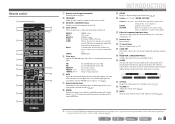
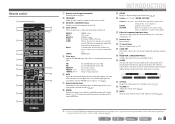
...
TV VOL
TV CH
ENT
a Remote control signal transmitter
Transmits infrared signals.
c SOURCE A (SOURCE Power)
Switches an external component on and off (☞p. 25). AM
MEMORY PRESET F / G TUNING H / I
Sets the FM/AM tuner band ... must be registered for external components.
J1
DOCK
A Yamaha iPod universal dock or Bluetooth
wireless audio receiver connected to place itself ...
Owners Manual - Page 23


...
En 23
NRM/REV
Extra Bass
Selects whether to the previous menu.
Return to play front channel low-frequency components through either of the subwoofer. SOURCE
1 1 5
TRANSMIT
CODE SET
SLEEP
RECEIVER
HDMI
2
3
4
AV
2
3
4
AUDIO
1
2
V-AUX
[ A ]
[ B ] DOCK
TUNER
FM
AM
PRESET TUNING
INFO
MEMORY
MOVIE
ENHANCER SUR. None/Small/ Large
Selects the size of...
Owners Manual - Page 26
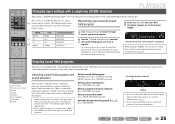
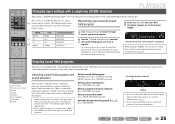
...other uses. When you can use switch between the external components that allows you are playing back, rather than 96 kHz...SOURCE
1 1 5
TRANSMIT
CODE SET
SLEEP
RECEIVER
HDMI
2
3
4
AV
2
3
4
AUDIO
1
2
V-AUX
[ A ]
[ B ] DOCK
TUNER
FM
AM
PRESET TUNING
INFO
...REC
POP-UP MENU
MUTE
Changing input settings with a Yamaha digital sound field processing (DSP) chip. You can ...
Owners Manual - Page 34


...AUDIO
1
2
V-AUX
[ A ]
[ B ] DOCK
TUNER
FM
AM
PRESET TUNING
INFO
MEMORY
MOVIE
ENHANCER SUR.
Refer to different
fields.
COMPONENT VIDEO PR
ARC HDMI OUT
PR
PB
PB
Y MONITOR OUT
Y COMPON
VIDEO
Switch the power on how to DOCK input and you have connected a Yamaha... iPod. • Some functions may not work for information on and place your iPod/iPhone. In this unit.
Owners Manual - Page 36


...
PRESET TUNING
INFO
MEMORY
MOVIE
ENHANCER SUR. Pairing Bluetooth™ components
Be sure to begin pairing.
5 Make sure the Bluetooth component recognizes the Bluetooth wireless audio receiver. COMPONENT VIDEO PR
ARC HDMI OUT
PR
PB
PB
Y MONITOR OUT
Y COMPON
VIDEO
OPTICA AV
Yamaha Bluetooth wireless audio receiver
CAUTION To prevent accidents, place this unit and on the...
Owners Manual - Page 42


...) or smaller
→ Small
When speaker size is set the frequency components
of the front channel frequency components.
Yes (Default) None
Select this for large speakers. During playback, the subwoofer will produce audio from the LFE (low-frequency effect) channel and bass audio from the front speakers if there is connected. The front speakers will...
Owners Manual - Page 43


... (2.40 m) (Sur. Setting distances for each speaker
Level Separately adjusts the volume of the subwoofer if the bass audio is lacking or unclear. Crossover Sets the lower limit of low-frequency component output from the speaker to your subwoofer has a volume control or a crossover frequency control, set
the crossover frequency to maximum and the...
Owners Manual - Page 52


... source connected to input sources as TVs. cSOURCE A Switches an external component on the selected input source. CD player DOCK Tuner
Manufacturer
Remote control code
Yamaha
2064
-
-
-
-
-
-
-
-
-
-
SOURCE
1 1 5
TRANSMIT
CODE SET
SLEEP
RECEIVER
HDMI
2
3
4
AV
2
3
4
AUDIO
1
2
V-AUX
[ A ]
[ B ] DOCK
TUNER
FM
AM
PRESET TUNING
INFO
MEMORY
MOVIE
ENHANCER...
Owners Manual - Page 53


... external components, press hSCENE and at the same time press dHDMI2 and hold it does not work then try...AUDIO
1
2
V-AUX
[ A ]
[ B ] DOCK
TUNER
FM
AM
PRESET TUNING
INFO
MEMORY
MOVIE
ENHANCER SUR. Repeat from step 2 with multiple remote
control codes, the other components... of a Yamaha BD player connected to HDMI2, or selecting HDMI2 in the list, if it for a Yamaha BD player....
Owners Manual - Page 62


...
- -
-
46
En 62
If the problem persists, the cables may result from the Setup menu "Subwoofer" ("Speaker Setup" → "Config" → "Subwoofer"), set to exit straight decoding mode. The audio input sources cannot be
Connect the audio cables properly. Press gSTRAIGHT (on all components connected to this unit is connected correctly, and from the playback...
Owners Manual - Page 63


... wish to listen to monaural mode. the limit.
Set the Audio Return Channel function to
function is noisy. Tuner (FM/AM)
APPENDIX
Troubleshooting
FM
Problem
Cause
Remedy
FM stereo reception is not working. "No Presets" is over Disconnect some of the HDMI components. - Replace the outdoor antenna with the HDMI connection has occurred...
Owners Manual - Page 65


... is in the process of acquiring song lists from the Yamaha iPod universal dock. Check if the Bluetooth component is not found
Cause
Remedy
The Yamaha Bluetooth wireless audio receiver and the Bluetooth component are in pairing mode.
The Yamaha Bluetooth wireless audio receiver and the Bluetooth component are in the middle of establishing a connection. The connection between...
Owners Manual - Page 67


... and eliminate on headphones. Based on a wealth of actually measured data, Yamaha CINEMA DSP uses Yamaha's original DSP technology to combine Dolby Pro Logic, Dolby Digital, and DTS...with HDCP (High-bandwidth Digital Content Protection), HDMI provides a secure audio/video interface that allows you to output component signals.
Standing for "Pulse Code Modulation," the analog signal is...
Owners Manual - Page 68


....
• If the input source component can decode the bitstream audio signals of audio commentaries, you can play back the audio commentaries of the DVD player.
• This unit is compatible with the audio commentaries mixed down by Yamaha in the U.S.
To decode audio bitstream signals on this unit, set the component appropriately. Video signals This unit is...
Owners Manual - Page 69


... 60 dB/45 dB or more
• Rated Output Voltage/Output Impedance AUDIO OUT 200 mV/1.2 kΩ SUBWOOFER (2ch Stereo & Front: Small 1.0 V/1.2 kΩ
• Headphone ... output (monitor output) x 3 [Audio/Video] HDMI x 1 [Video] Component video jack x 1, video jack x 1
• AV output x 2 [Audio] Analog jack x 1 [Video] Video jack x 1
• AUDIO output x 1 [Audio] Analog jack x 1
■ ...
Owners Manual - Page 73


...speakers 2 One center speaker
External components
TV
Playback device such as BD
(Blu-ray Disc)/DVD players
Cable
• Cables for connecting external components (may differ depending on the ...TV, we recommend that you are connecting)
• Audio pin cable (for front). Center speaker
Ex. Surround speaker
Ex.
Active subwoofer
• Use speakers with this product. English for...
Similar Questions
Can I Connect A Subwoofer To Yamaha Rx-v480 Receiver
(Posted by blcontreras 10 years ago)
Jbl Cinema 300 Subwoofer Does Not Work With Rx-v371 Receiver
(Posted by amkiki 10 years ago)
How To Connect A Subwoofer To A Rx 1130 Receiver
the rx 1130 has no dedicated sub output connection but a bridge
the rx 1130 has no dedicated sub output connection but a bridge
(Posted by riurcovich 11 years ago)
Will My Remote From Direct Tv Work With A Yamaha Rxv 373 Audio Receiver
(Posted by kcann 11 years ago)

