Yamaha RX-V371 Support Question
Find answers below for this question about Yamaha RX-V371.Need a Yamaha RX-V371 manual? We have 2 online manuals for this item!
Question posted by amkiki on October 7th, 2013
Jbl Cinema 300 Subwoofer Does Not Work With Rx-v371 Receiver
The person who posted this question about this Yamaha product did not include a detailed explanation. Please use the "Request More Information" button to the right if more details would help you to answer this question.
Current Answers
There are currently no answers that have been posted for this question.
Be the first to post an answer! Remember that you can earn up to 1,100 points for every answer you submit. The better the quality of your answer, the better chance it has to be accepted.
Be the first to post an answer! Remember that you can earn up to 1,100 points for every answer you submit. The better the quality of your answer, the better chance it has to be accepted.
Related Yamaha RX-V371 Manual Pages
Owners Manual - Page 3


... control for each speaker...43 - Speaker cable connection...10 - Speaker impedance configuration...10 - Specifying the settings for each speaker 42 - Speaker channels and functions ...9 - Subwoofer cable connection ...12
■ Acoustic parameter adjustment to 5.1-channel configurations
- Speaker distance settings ...43 - Setting for 2- to match your speakers and listening environment...
Owners Manual - Page 5


...
FM
AM
TUNING
INPUT
BD DVD
SCENE
TV
CD
TONE CONTROL
PROGRAM
RADIO STRAIGHT
VIDEO AUX
PORTABLE
VIDEO
L AUDIO R
VOLUME
j kl
m
n
o
p
En 5 bc d ef g h
l TONE CONTROL
Adjusts...9758;p. 25). Press either the left or right key repeatedly to cycle through the headphones. PHONES SILENT CINEMA
i
J 1 : Usable when you are using this unit (☞p. 7). J1
h Front panel ...
Owners Manual - Page 6


... AC wall outlet. f AV1-5 jacks
For connecting to external devices equipped with component video signals, using three cables to receive audio/video signals from (☞p. 16).
m Power cord
For connecting this unit (☞p. 19).
h AUDIO1-2 jacks
For connecting to external components equipped with HDMIcompatible outputs to output video signal (☞p. 14).
Output jacks
DOCK...
Owners Manual - Page 7


... up when a sound field effect that uses CINEMA DSP technology is active (☞p. 35).
Subwoofer
Front speaker L Surround speaker L
SW
L ...
Lights up if corresponding cursors on menu items and settings.
f MUTE indicator
Flashes when audio is connected through input source → sound field program → surround decoder in order...up when receiving an FM/AM broadcast.
Owners Manual - Page 9


...center speaker is for effect and vocal sounds with the 5.1-channel speakers providing reararea sounds. Subwoofer speaker layout: Place it just under the center of the TV with the front surfaces of....
En 9 Ex. They should be brought to reduce echoes from the floor.
■ Subwoofer
The subwoofer speaker is equipped with the speaker tops at a height of the room on the left and...
Owners Manual - Page 10
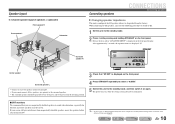
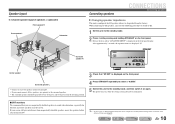
... speaker R
Front speaker L
Subwoofer
Connecting speakers
CONNECTIONS
Connecting speakers
■ Changing speaker impedance
This unit is configured for 8Ω speakers when it on again. PHONES SILENT CINEMA
INFO
MEMORY
PRESET
FM
AM
INPUT
BD DVD
SCENE
TV
CD
TONE CONTROL
PROGRAM
RADIO STRAIGHT
3 Check that can be placed between 60 degrees and...
Owners Manual - Page 11


... indicate different polarity. CONNECTIONS
Connecting speakers
En 11 Surround speaker RL
Front speaker
R
L
HDMI 4 OR OUT
ANTENNA
FM
GND AM
SURROUND CENTER
SPEAKERS FRONT
AUDIO 2
AUDIO OUT
SUBWOOFER
Subwoofer
Center speaker
CAUTION
• Remove the AC power cord of this unit from the power outlet before connecting the speakers. • Generally speaker cables consist...
Owners Manual - Page 12


... an audio pin cable.
2 Set the subwoofer volume as follows. Volume: Set to maximum.
CONNECTIONS
Connecting speakers
■ Connecting the subwoofer
1 Connect the subwoofer input jack to the SUBWOOFER jack ... gap on the side of the terminal.
VOLUME
CROSSOVER/ HIGH CUT
MIN
MAX
MIN
MAX
Subwoofer examples
En 12 ■ Connecting front speakers
KERS
3
2
FRONT
1
4
■ ...
Owners Manual - Page 22


...and subwoofers, and whether to configure all settings for speaker settings. CONFIG
VOL.
Subwoofer;;Yes...Setting up speaker parameters
When you to designate a specific speaker i (or subwoofer) for each speaker reaches the listening point at the appropriate timing. STEP...: woofer diameter is 16 cm or larger -
Subwoofer: connected
4 Check that allows you have finished...
Owners Manual - Page 23


... have completed the settings for one speaker, repeat the same procedure for all speakers to "Small," low-frequency components of the subwoofer.
This completes step 3. SOURCE
1 1 5
TRANSMIT
CODE SET
SLEEP
RECEIVER
HDMI
2
3
4
AV
2
3
4
AUDIO
1
2
V-AUX
[ A ]
[ B ] DOCK
TUNER
FM
AM
PRESET TUNING
INFO
MEMORY
MOVIE
ENHANCER SUR. Small/Large
Center
j Sur. None/Small...
Owners Manual - Page 24


... L
Center
Front R
1
2
3
4
5
6
7
8
9 INPUT MUTE
0
10
TV
TV VOL
TV CH
ENT
Subwoofer Surround L
Surround R
i SETUP j Cursor B / C / D / E j ENTER j RETURN
12 Check that the ... with a different volume level to the others . SOURCE
1 1 5
TRANSMIT
CODE SET
SLEEP
RECEIVER
HDMI
2
3
4
AV
2
3
4
AUDIO
1
2
V-AUX
[ A ]
[ B ] DOCK
TUNER
FM
AM
PRESET TUNING
INFO
MEMORY...
Owners Manual - Page 25


...
PHONES SILENT CINEMA
INFO
MEMORY
PRESET...components (TV, DVD
d
player, etc.) connected to the
s
corresponding pages:
• "FM/AM tuning" (☞p. 30) • "Playing back tunes from your iPod™/iPhone™"
(☞p. 34) • "Playing back tunes from other channels well.
PLAYBACK
SOURCE
1 1 5
TRANSMIT
CODE SET
SLEEP
RECEIVER
HDMI
2
3
4
AV
2
3
4
AUDIO...
Owners Manual - Page 27


...use virtual surround speakers to select "2ch Stereo." SOURCE
1 1 5
TRANSMIT
CODE SET
SLEEP
RECEIVER
HDMI
2
3
4
AV
2
3
4
AUDIO
1
2
V-AUX
[ A ]
[ B ] DOCK
TUNER
FM
AM
PRESET TUNING
INFO
...effects, even without any of the playback source.
J 2 : However, SILENT CINEMA mode is selected.
J1
■ Enjoying sound field programs
with headphones
Even when...
Owners Manual - Page 28


...feeling without disturbing the original acoustic positioning of multi-channel audio such as a classic movie in an atmosphere of a ... field programs
in the table indicates the sound field program for CINEMA DSP.
■ Category: MOVIE
Sound field programs optimized for viewing... the atmosphere of the arena. The listener can seat 300 people to large, impressive sounds. This program is suitable...
Owners Manual - Page 29


...sources with selected decoders. q Pro Logic
q PLII Movie q PLII Music q PLII Game Neo:6 Cinema Neo:6 Music
Reproduces sound using the Dolby Pro Logic II decoder. This is suitable for music. ... at parties, etc.
■ Category: ENHNCR (Compressed music enhancer)
Suitable for listening to compressed audio, such as MP3.
Use this unit down-mixes the source to 2 channels, and then outputs...
Owners Manual - Page 34


...the currently playing song. SOURCE
1 1 5
TRANSMIT
CODE SET
SLEEP
RECEIVER
HDMI
2
3
4
AV
2
3
4
AUDIO
1
2
V-AUX
[ A ]
[ B ] DOCK
TUNER
FM...a YDS-12. • Some features may not work for playback. k CAUTION To prevent accidents, place this...to the beginning of the next song. COMPONENT VIDEO PR
ARC HDMI OUT
PR
PB
PB
Y MONITOR OUT
Y COMPON
VIDEO
Switch the power on and place...
Owners Manual - Page 42


... when a small center speaker is connected. The front speakers will automatically change "Subwoofer" to "None," it will produce audio from the LFE (low-frequency effect) channel and bass frequency audio from the front speakers if there is set the frequency components
of audio signals transmitted from other channels. Select this when you to set to...
Owners Manual - Page 43


... 200Hz
SWFR Phase Sets the phase of the front speakers, either the front speakers or the subwoofer produce the front channel low-frequency components. Off (Default) On
Depending on the size of the subwoofer if the bass audio is set
the crossover frequency to maximum and the volume to select the desired speaker and...
Owners Manual - Page 69


... Neo:6 Music, DTS Neo:6 Cinema
■ AUDIO SECTION
• Minimum RMS Output...Subwoofer 24 dB/oct. Dolby Digital Plus - Dolby Pro Logic - Specifications
■ INPUT/OUTPUT Input jacks
• HDMI input x 4 • AV input x 5
[Audio] Digital input (optical) x 2, digital input (coaxial) x 2, analog input x 1 [Video] Component video jacks x 2, video jacks x 3 • AUDIO input x 2 [Audio...
Owners Manual - Page 82
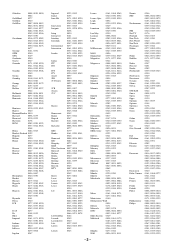
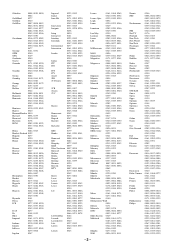
...
ITS
0277, 0320, 0340,
0348, 0350
ITT
0343, 0347
ITV
0320, 0343, 0349
Janeil
0057
JBL
0010
JC Penney
0007, 0008, 0026,
0027, 0049, 0053,
0056
JCB
0055, 0107
Jensen
0008... Optonica Orbit Orion
Orline Osaki
Oso Otto Versand
Pael Palladium
Palsonic Panama
Panasonic
Panavision Pathe Cinema
Pausa Penney
Perdio Perfekt Philco
Philharmonic Philips
0346 0008, 0026, 0050, 0052, 0053,...
Similar Questions
Can I Connect A Subwoofer To Yamaha Rx-v480 Receiver
(Posted by blcontreras 10 years ago)
How To Connect A Subwoofer To A Rx 1130 Receiver
the rx 1130 has no dedicated sub output connection but a bridge
the rx 1130 has no dedicated sub output connection but a bridge
(Posted by riurcovich 11 years ago)

