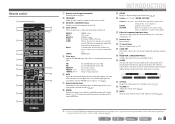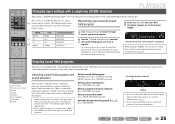Yamaha RX-V371 Support Question
Find answers below for this question about Yamaha RX-V371.Need a Yamaha RX-V371 manual? We have 2 online manuals for this item!
Question posted by pcus on December 7th, 2013
How To Reset Yamaha Rx-v371 Manual
The person who posted this question about this Yamaha product did not include a detailed explanation. Please use the "Request More Information" button to the right if more details would help you to answer this question.
Current Answers
Answer #1: Posted by Gugurekas on December 14th, 2013 10:44 AM
The manual available for download here should help with your issue:
Related Yamaha RX-V371 Manual Pages
Similar Questions
How To Reset Rx-v863 To Default Settings
how di I reset rx-v863 to default settings
how di I reset rx-v863 to default settings
(Posted by nisi9 1 year ago)
Jbl Cinema 300 Subwoofer Does Not Work With Rx-v371 Receiver
(Posted by amkiki 10 years ago)