Yamaha RX-V371 Support Question
Find answers below for this question about Yamaha RX-V371.Need a Yamaha RX-V371 manual? We have 2 online manuals for this item!
Question posted by Thanedgs on February 7th, 2014
Is There A Reset Button For Yamaha Rx-v371
The person who posted this question about this Yamaha product did not include a detailed explanation. Please use the "Request More Information" button to the right if more details would help you to answer this question.
Current Answers
There are currently no answers that have been posted for this question.
Be the first to post an answer! Remember that you can earn up to 1,100 points for every answer you submit. The better the quality of your answer, the better chance it has to be accepted.
Be the first to post an answer! Remember that you can earn up to 1,100 points for every answer you submit. The better the quality of your answer, the better chance it has to be accepted.
Related Yamaha RX-V371 Manual Pages
Owners Manual - Page 2


...from Bluetooth™ components....... 36 Connecting a Yamaha Bluetooth wireless audio receiver 36 Pairing Bluetooth™ components 36 Using Bluetooth™ components 37
SETUP
Configuring ...components with the remote control 52
Keys connecting external components 52 Default remote control code settings 52
Registering remote control codes for external component operations 53 Resetting...
Owners Manual - Page 3


... cable connection ...12
■ Acoustic parameter adjustment to 5.1-channel configurations
- INTRODUCTION
Features and capabilities
■ Built-in high-quality, high-power 5-channel amplifier
■ 1-button input/sound field program switching (SCENE function 26
■ Speaker connections for each speaker 42 - to match your speakers and listening environment
- Setting for each...
Owners Manual - Page 5


... sources in order. k SCENE
Switches the input source and the sound field program with a single button (☞p. 26).
p VOLUME
Adjusts the volume level.
J1
f AM
Sets the FM/AM tuner...
PRESET
FM
AM
TUNING
INPUT
BD DVD
SCENE
TV
CD
TONE CONTROL
PROGRAM
RADIO STRAIGHT
VIDEO AUX
PORTABLE
VIDEO
L AUDIO R
VOLUME
j kl
m
n
o
p
En 5 J1
a
INTRODUCTION
g TUNING jj / ii
Changes FM...
Owners Manual - Page 6


... with audio/video outputs so that are compatible with analog audio outputs to receive audio/video signals from (☞p. 16). h AUDIO1-2 jacks
For connecting to external components equipped with component video ... optional Yamaha iPod universal dock (such as the AV5 or AUDIO1-2 jacks are selected (☞p. 20).
b HDMI OUT jack
For connecting an HDMI - Output jacks
DOCK COMPONENT
VIDEO
PR...
Owners Manual - Page 7


...b CINEMA DSP indicator
Lights up when the sleep timer is selected. f MUTE indicator
Flashes when audio is active (☞p. 35). h Cursor indicators
Light up when an iPod/iPhone is connected through...12), and the iPod Standby Charge function is muted. Press fINFO repeatedly to cycle through an optional Yamaha iPod universal dock (such as the active input source. MUTE
SW
L CR
SL
SR
h
i
...
Owners Manual - Page 8
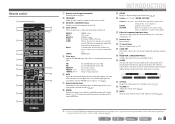
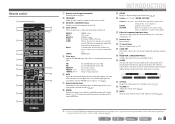
...input source on and standby modes. J1
DOCK
A Yamaha iPod universal dock or Bluetooth
wireless audio receiver connected to the previous screen when setting
menus are...must be registered for each input in standby mode to operate registered components.
r VOLUME +/- DECODE MUSIC STEREO
STRAIGHT
BD DVD
SETUP
SCENE... you operating
with a single
button (☞p. 26). f INFO
Cycles the information...
Owners Manual - Page 13


... mini-plug cable
En 13 Use pin cables for optical digital audio signals. Only use an HDMI cable.
■ Audio jacks
OPTICAL jacks These jacks transmit optical digital audio signals. Use fiber-optic cables for digital audio signals. Use jacks and cables appropriate for components that you are transmitted through a single jack.
VIDEO jack This...
Owners Manual - Page 14


... logo. • We recommend using a cable less than 5.0 m long to prevent signal quality degradation. • When using a TV that supports Audio Return Channel function, audio/video signals can be connected to the COMPONENT VIDEO (MONITOR OUT) jacks.
Connecting a TV monitor
This unit is equipped with the following three types of jack(s). HDMI OUT...
Owners Manual - Page 15
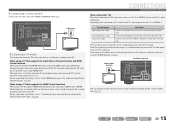
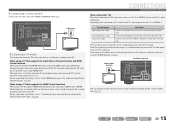
... by entering the TV's remote control code (☞p. 52). Connect to the TV's audio output jacks.
Available input jacks
Audio output (Optical)
OPTICAL
TV
O O
DOCK COMPONENT
VIDEO
PR
ARC HDMI OUT
PR
(BD/DVD) HDMI 1
HDMI 2
PB
PB
Y MONITOR OUT
Y COMPONENT
VIDEO
VIDEO
HDMI 3
HDMI 4
MONITOR OUT
OPTICAL
COAXIAL
COAXIAL (CD)
OPTICAL
AV OUT...
Owners Manual - Page 26
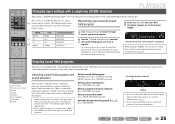
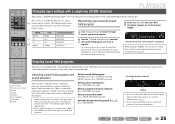
...you change input sources and sound field programs with a Yamaha digital sound field processing (DSP) chip. Switches Straight decoding...
• You can use switch between the external components that input source is applied again.
• If...SOURCE
1 1 5
TRANSMIT
CODE SET
SLEEP
RECEIVER
HDMI
2
3
4
AV
2
3
4
AUDIO
1
2
V-AUX
[ A ]
[ B ] DOCK
TUNER
FM
AM
PRESET TUNING
INFO...
Owners Manual - Page 34


... with this unit. COMPONENT VIDEO PR
ARC HDMI OUT
PR
PB
PB
Y MONITOR OUT
Y COMPON
VIDEO
Switch the power... music enhancer sound field programs (☞p. 29) to give compressed audio formats such as the YDS-12, sold separately) to connect your... have selected. k w
Searches backwards while held down . OPTICA AV
Yamaha iPod universal dock
J 1 : These keys may not be compatible depending...
Owners Manual - Page 36


...
Use the dedicated cable to connect the dock to eight Bluetooth components. COMPONENT VIDEO PR
ARC HDMI OUT
PR
PB
PB
Y MONITOR OUT
Y COMPON
VIDEO
OPTICA AV
Yamaha Bluetooth wireless audio receiver
CAUTION To prevent accidents, place this unit and on the Bluetooth component you want to pair with up to the q DOCK jack on the...
Owners Manual - Page 52


...component (remote control code). The remote control keys for external component operations only.
Turns on and off . Yamaha
5095
-
-
-
-
-
-
-
-
-
-
-
-
J 2 : Use A/B for controlling external components...
4
AV
2
3
4
AUDIO
1
2
V-AUX
[ A ]
[ B ] DOCK
TUNER
FM
AM
PRESET TUNING
INFO
MEMORY
MOVIE
ENHANCER SUR. kExternal component operation keys Functions as factory ...
Owners Manual - Page 53


...
MI
2
3
4
AV
2
3
4
AUDIO
1
2
V-AUX
[ A ]
[ B...step 2. To reset, repeat from the category or manufacturer of an external component with multiple remote
control codes, the other external components, press hSCENE and...0
10
TV
TV VOL
TV CH
ENT
n
Registering remote control codes d for a Yamaha BD player. Settings will blink twice.
5 To switch between BD player linked to HDMI2,...
Owners Manual - Page 54


... the following steps within 1 minute.
SOURCE
1 1 5
TRANSMIT
CODE SET
SLEEP
RECEIVER
HDMI
2
3
4
AV
2
3
4
AUDIO
1
2
V-AUX
[ A ]
[ B ] DOCK
TUNER
FM
AM
PRESET TUNING
INFO
MEMORY
MOVIE
ENHANCER SUR. To reset, repeat from step 1.
SETUP
Controlling other components with the remote control
9
9
8
1
Once the remote control code is registered successfully the...
Owners Manual - Page 56


... unique remote i control ID for the sound field programs. Resets this unit
INIT-
Registration successful: blinks twice Registration failed: blinks... • Returns to ID1: Enter "5019" using multiple Yamaha AV receivers, you can use one remote control to default factory...AV
2
3
4
AUDIO
1
2
V-AUX
[ A ]
[ B ] DOCK
TUNER
FM
AM
PRESET TUNING
INFO
MEMORY
...
Owners Manual - Page 65


... from your iPod/iPhone. iPod™/iPhone™
Bluetooth™
APPENDIX
Troubleshooting
Display Loading...
The unit is not found
Cause
Remedy
The Yamaha Bluetooth wireless audio receiver and the Bluetooth component are in the dock. Remove your iPod/iPhone.
The iPod/iPhone being used is canceled. Your iPod/iPhone is turned on the...
Owners Manual - Page 67


... shades of recording CDs and DVD audio. When used as pulses and then modulated for each of quantized bits. While remaining compatible with component input jacks is subtracted from the... of available colors within the boundaries defined by HDMI version 1.3. Virtual CINEMA DSP
Yamaha has developed a Virtual CINEMA DSP algorithm that were not hitherto possible.
Additionally, ...
Owners Manual - Page 68


... with a license agreement.
This unit does not play back the audio sources with the audio commentaries mixed down by Yamaha in the U.S. To decode audio bitstream signals on this unit, set the component appropriately.
Dolby TrueHD, Dolby Digital Plus, DTS-HD Master Audio, DTS-HD High Resolution Audio, DTS Express
Blu-ray Disc, HD DVD, etc.
•...
Owners Manual - Page 72


model as well as "Specifications" in China WY69390 RX-V371_flyer.fm Page 1 Friday, January 7, 2011 3:40 PM
U
Additional information on specification for Front, Center, Surround (1 kHz, 0.9% THD, 8Ω, 2 channels driven simultaneously) FRONT L/R 80 W + 80 W CENTER 80 W SURROUND L/R 80 W + 80 W
© 2011 Yamaha Corporation
Printed in the Owner's Manual. • Rated Output Power for...
Similar Questions
How To Reset Yamaha Rx-v430 Dsp
HI , plz let me know how to reset my receiver.
HI , plz let me know how to reset my receiver.
(Posted by seelanx7 3 years ago)
Jbl Cinema 300 Subwoofer Does Not Work With Rx-v371 Receiver
(Posted by amkiki 10 years ago)

