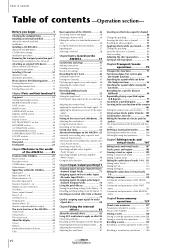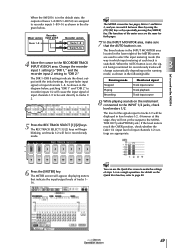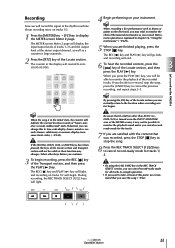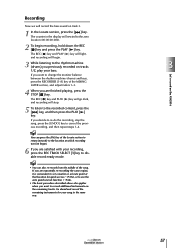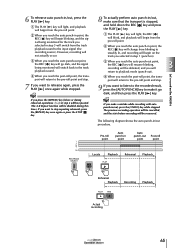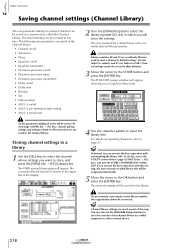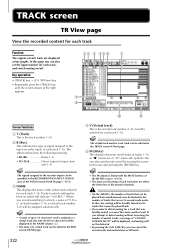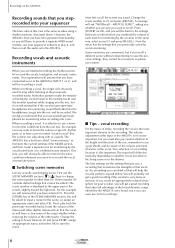Yamaha AW2816 Support and Manuals
Get Help and Manuals for this Yamaha item

View All Support Options Below
Free Yamaha AW2816 manuals!
Problems with Yamaha AW2816?
Ask a Question
Free Yamaha AW2816 manuals!
Problems with Yamaha AW2816?
Ask a Question
Most Recent Yamaha AW2816 Questions
How Do You Replace The Internal Battery On The Aw2816
(Posted by mtomblin1961 3 years ago)
Using Aw2816 As Live Mixer
hi.how can I use my aw2816 as a live mixerRegardingsPreben Falk
hi.how can I use my aw2816 as a live mixerRegardingsPreben Falk
(Posted by phiselknast 4 years ago)
How Do I Remove And Replace Battery,aw2816
How to remove and replace battery for aw2816
How to remove and replace battery for aw2816
(Posted by mrnat12 4 years ago)
Battery Replacement
How do I replace the battery in my aw2816 Yamaha workstation
How do I replace the battery in my aw2816 Yamaha workstation
(Posted by mrnat12 4 years ago)
Yamaha AW2816 Videos
Popular Yamaha AW2816 Manual Pages
Yamaha AW2816 Reviews
We have not received any reviews for Yamaha yet.