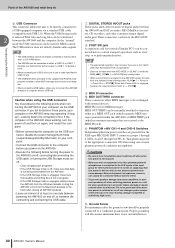Yamaha AW1600 Support and Manuals
Get Help and Manuals for this Yamaha item

View All Support Options Below
Free Yamaha AW1600 manuals!
Problems with Yamaha AW1600?
Ask a Question
Free Yamaha AW1600 manuals!
Problems with Yamaha AW1600?
Ask a Question
Most Recent Yamaha AW1600 Questions
Yamaha Aw1600 Tool Cd Rom
How can I purchase a Yamaha AW 1600 tool CD Rom on line
How can I purchase a Yamaha AW 1600 tool CD Rom on line
(Posted by nuabimax 2 years ago)
How To Sync Yamaha Aw1600 With Logic
(Posted by wartbadamc 9 years ago)
Fader
Fader is turned all the way dopiñon the channel but you can still hear tvomit he recorded voi...
Fader is turned all the way dopiñon the channel but you can still hear tvomit he recorded voi...
(Posted by Softballgrl20 11 years ago)
I Cant Get The Song From My Stereo Track Into The Song List To Burn To Cd
(Posted by Anonymous-41506 12 years ago)
Yamaha AW1600 Videos
Popular Yamaha AW1600 Manual Pages
Yamaha AW1600 Reviews
We have not received any reviews for Yamaha yet.