Yamaha CDR-D651 Support and Manuals
Get Help and Manuals for this Yamaha item
This item is in your list!

View All Support Options Below
Free Yamaha CDR-D651 manuals!
Problems with Yamaha CDR-D651?
Ask a Question
Free Yamaha CDR-D651 manuals!
Problems with Yamaha CDR-D651?
Ask a Question
Popular Yamaha CDR-D651 Manual Pages
Owner's Manual - Page 2


... Headphones 27 Auto Play 27
ADDITIONAL INFORMATION
ADDITIONAL INFORMATION 28
CD-Recorder System Notes and Limitations .. 28 SCMS Copy Protection 28 Display Messages 29 Troubleshooting 30 Specifications 31
ADDITIONAL INFORMATION
ENGLISH
E-1 We hope it will guide you in operating your YAMAHA product. GETTING STARTED RECORDING
PLAYBACK
GETTING STARTED
ENGLISH
Introduction
Thank you for...
Owner's Manual - Page 3


...8226; Install this ...Troubleshooting...set for any service...code:
Blue: NEUTRAL Brown: LIVE
As the colours of the wires in the mains lead of time (i.e. in the disc tray. this manual...errors...avoid humming sounds.
away from...YAMAHA will not be sure to turn off and an appropriate 3 pin plug fitted. Contact qualified YAMAHA service...down.
SPECIAL INSTRUCTIONS FOR U.K. ... (General model only) ...
Owner's Manual - Page 4


... it possible to play back the finalized CD-R discs properly due to the owner's manual of different manufacturers. ADDITIONAL INFORMATION
ENGLISH
E-3
Refer to differences in your country to . Recording of the following discs cannot be played on CD-RW compatible players such as "finalization". GETTING STARTED RECORDING
PLAYBACK
DISCS COMPATIBLE WITH THIS UNIT
I Discs...
Owner's Manual - Page 6


... markings on the
back of them immediately. Clean the battery compartment thoroughly before installing new batteries.
Notes
• Use only AA, UM-3, R6 batteries for an...
I Remote control operation range
NATURAL SOUND CD RECORDER CDR-D651 POWER
A DISC
DISPLAY A TEXT/TIME DISPLAY B
PHONES
LEVEL
MIN
MAX
COPY
REC MODE TRACK NO.
Replace batteries with clothing, etc. Avoid...
Owner's Manual - Page 13
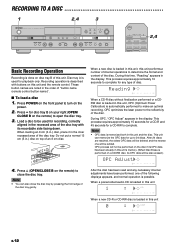
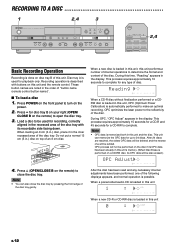
... Calibration) is loaded in the recessed area of the disc. This unit can also close the disc tray.
Reading
L
dB -60 -30 -I0 R
-6 -4 -2 -I 0 OVER
E-12 RECORDING
RECORDING TO A DISC
1
NATURAL SOUND CD RECORDER CDR-D651 POWER
A DISC
2,4
3
DISPLAY A TEXT/TIME DISPLAY B
PHONES
LEVEL
MIN
MAX
COPY
REC MODE TRACK NO. After 24 discs are noted in this unit...
Owner's Manual - Page 14


.... GETTING STARTED RECORDING
PLAYBACK
RECORDING TO A DISC
12
10,11 9 2
COPY
NATURAL SOUND CD RECORDER CDR-D651 POWER
A DISC
DISPLAY A TEXT/TIME DISPLAY B
PHONES
LEVEL
MIN
MAX
COPY
REC MODE TRACK NO.
Standby
CD-R
REC
L
dB -60 -30 -I0 R
-6 -4 -2 -I To start recording.
5. Press a to the PMA (Program Memory Area).
9. See page 21 for details.)
3. EDIT DELETE SET
1 ABC...
Owner's Manual - Page 15


... source component starts playback. E-14 A CD placed on the disc tray A can be recorded on a standard CD player. Before CD-R discs can be used for recording a mix of the INPUT setting, both digital and analog signals are output at either normal speed (as starting, stopping, track marking, and finalization) are manually performed.
INPUT DISC A DIGITAL ANALOG
MULTI...
Owner's Manual - Page 16


... DELETE SET
+/- Play the loudest passage of the input source.
The recording level can automatically place track markers.
Notes
• Manual track marking is recommended for setting the recording level ... IN/OUT
TRACK NO. However it is not digital recording from an external unit. I 0 OVER
2. I CD DIRECT copy
The recording level cannot be adjusted by default to 0dB, the ...
Owner's Manual - Page 18


... writing is complete, this case, perform finalization manually. Also recording can be properly performed without the silence being recognized. Repeat the steps described in the display.
2
1:41
CD-R
REC
44.I
AUTO L dB -60 -30 -I0
SYNCHRO R
-6 -4 -2 -I 0 OVER
7. Once this unit has recorded 20 seconds of low level sound, track marking may not be done at...
Owner's Manual - Page 20


... time" or "FadeOutTime" in the set the desired time between 1 and 10 seconds in the record or stop mode,
press and rotate the MULTI JOG knob (MENU and +/-
Fade-out time can also be made when doing manual recording. I Fade In
While this unit is recorded, when recording a source CD with CD TEXT data (23 characters maximum) placed...
Owner's Manual - Page 23


...
PLAYING 1 OR 2 CDS
1,8
NATURAL SOUND CD RECORDER CDR-D651 POWER
A DISC
2,3,7
DISPLAY A TEXT/TIME DISPLAY B
PHONES
LEVEL
MIN
MAX
COPY
REC MODE TRACK NO. Each tray has its first track.
1. I When finishing playback
7. I To play two CDs placed on trays A and B consecutively. When one on the
power.
2. Play
Mode
CD
L
dB -60 -30 -I0 R
-6 -4 -2 -I To load a CD
1.
E-22...
Owner's Manual - Page 24


...succession to return to cue a track while this time. ADDITIONAL INFORMATION
ENGLISH
E-23
When the button is released, normal playback is resumed.
GETTING STARTED RECORDING
PLAYBACK
PLAYING 1 OR 2 CDS
NATURAL SOUND CD RECORDER CDR-D651 POWER
A DISC
DISPLAY A TEXT/TIME DISPLAY B
PHONES
LEVEL
MIN
MAX
COPY
REC MODE TRACK NO. INPUT DISC A DIGITAL ANALOG
MULTI JOG PUSH MODE...
Owner's Manual - Page 28


...power of this unit may be distorted. on the remote) to enter the Auto Play setting. ORDER CDR-D651
DISPLAY A TEXT/TIME DISPLAY B
PHONES
LEVEL
MIN
MAX
COPY
REC MOD
FINALIZE
Connect the ...ON".
3. GETTING STARTED RECORDING
PLAYBACK FUNCTIONS
Listening with the other component (such as an amplifier and receiver) connected to this unit is not turned on, the sound of this unit is ...
Owner's Manual - Page 29


... between tracks, the following problems may occur during synchronized recording (single track or ALL track).
• The beginning of the next track is remaining on them onto the CD-R or CDRW disc. G Rule 2
A CD disc that are in the set menu to ANALOG Copy. (See page 11.) Before setting the recording level by recording digital signals to a 44...
Owner's Manual - Page 31


... your authorized YAMAHA dealer or service center. For details, contact your authorized YAMAHA dealer or service center for help. Play is pressed. Sound "skips." Sound "hums."
...recorded CD-R or CDRW disc on before trying to the service center, the CDRD651 may be needed . The remote control does not work.
Set INPUT to the position that occurred during recording, the recorded...
Yamaha CDR-D651 Reviews
Do you have an experience with the Yamaha CDR-D651 that you would like to share?
Earn 750 points for your review!
We have not received any reviews for Yamaha yet.
Earn 750 points for your review!
