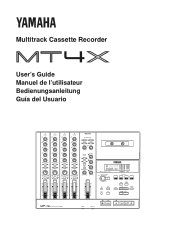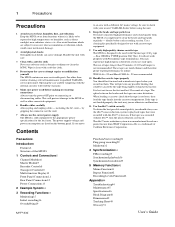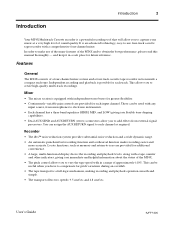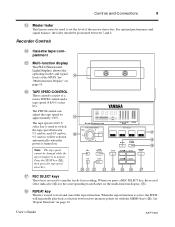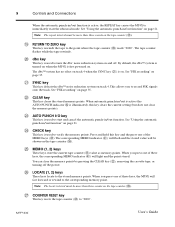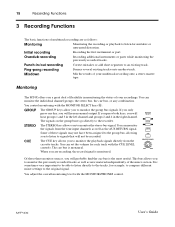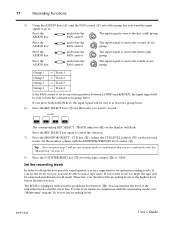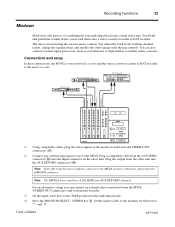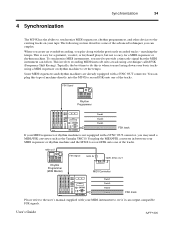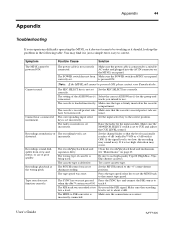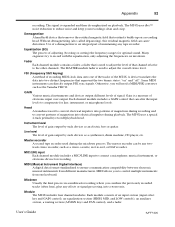Yamaha MT4X Support and Manuals
Get Help and Manuals for this Yamaha item

Most Recent Yamaha MT4X Questions
I Want Yamaha Mt4x Service Manual Download
(Posted by delorenziantonio9 4 months ago)
How Do I Use Mt4x Track Groups
(Posted by Mastebb 9 years ago)
Yamaha MT4X Videos
Popular Yamaha MT4X Manual Pages
Yamaha MT4X Reviews
We have not received any reviews for Yamaha yet.