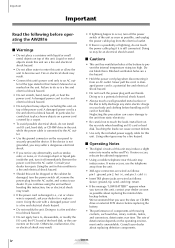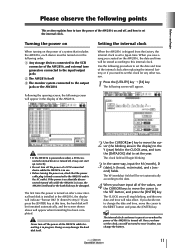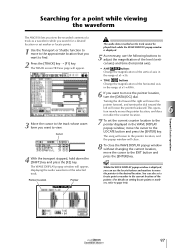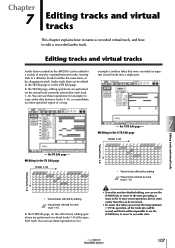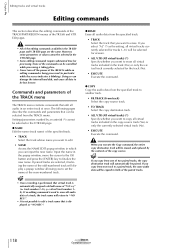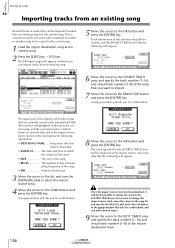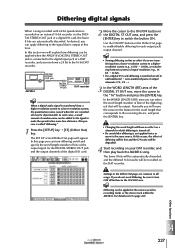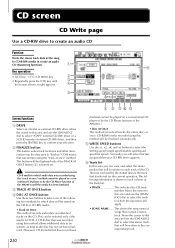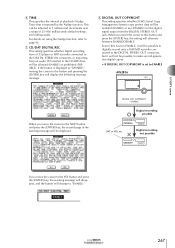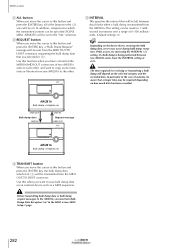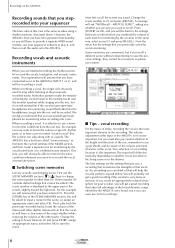Yamaha AW2816 Support Question
Find answers below for this question about Yamaha AW2816.Need a Yamaha AW2816 manual? We have 4 online manuals for this item!
Question posted by mrnat12 on April 28th, 2019
Battery Replacement
Current Answers
Answer #1: Posted by BusterDoogen on April 28th, 2019 8:16 AM
Always replace with batteries of the same type.
When installing on the PC board by soldering, solder using the connection terminals provided on the battery cells.
Never solder directly to the cells. Perform the soldering as quickly as possible.
Go to page 53 of the SM to see location of the IC that contains the battery(s).
I hope this is helpful to you!
Please respond to my effort to provide you with the best possible solution by using the "Acceptable Solution" and/or the "Helpful" buttons when the answer has proven to be helpful. Please feel free to submit further info for your question, if a solution was not provided. I appreciate the opportunity to serve you!
Related Yamaha AW2816 Manual Pages
Similar Questions
How to remove and replace battery for aw2816
I need the battery replaced in this unit...Where can I have this done and what would be the cost?
The plastic (red and white) piece that sits on top of the "record" switch on my AW16 broke and I nee...
The CD burner in my AW4416 is broken. What model CD burner can I replace it with?