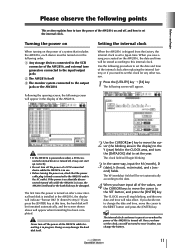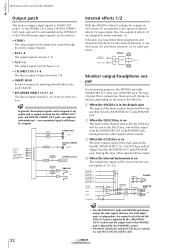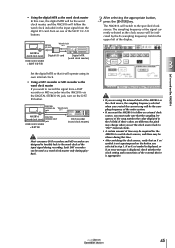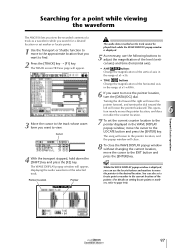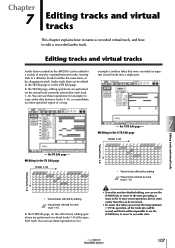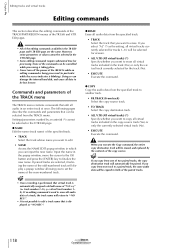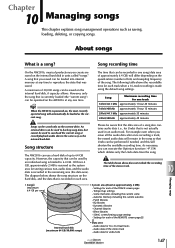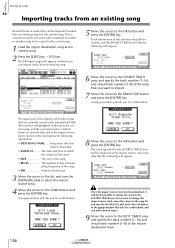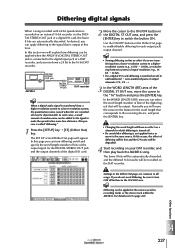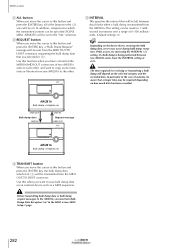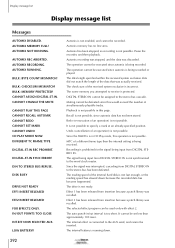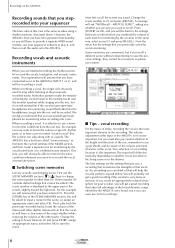Yamaha AW2816 Support Question
Find answers below for this question about Yamaha AW2816.Need a Yamaha AW2816 manual? We have 4 online manuals for this item!
Question posted by carsonleighton on June 2nd, 2014
Internal Battery Replacement
Current Answers
Answer #1: Posted by online24h on June 2nd, 2014 8:19 PM
See link below
http://faq.yamaha.com/us/en/article/music-production/recorders/aw2816/2000/3419/
Read page 20 on users guide, download user guide below
Hope this will be helpful "PLEASE ACCEPT"
Related Yamaha AW2816 Manual Pages
Similar Questions
How to remove and replace battery for aw2816
How do I replace the battery in my aw2816 Yamaha workstation
What happens if I continue to operate the AW 2816 with a low battery?
The plastic (red and white) piece that sits on top of the "record" switch on my AW16 broke and I nee...