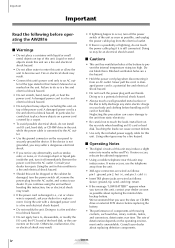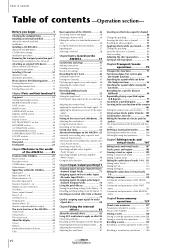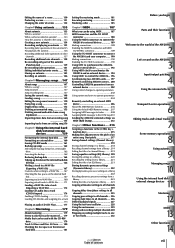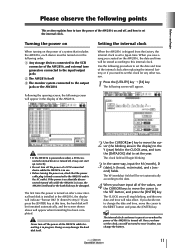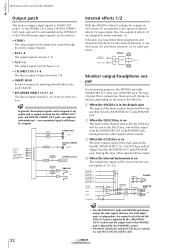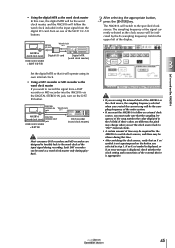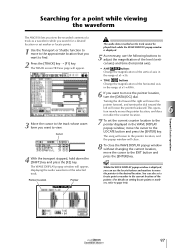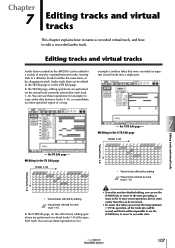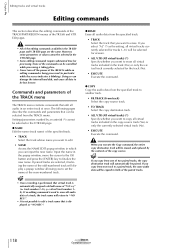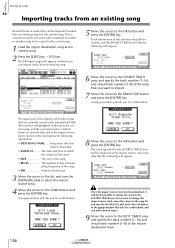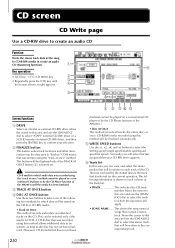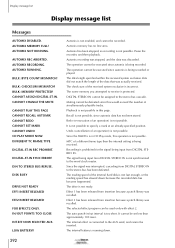Yamaha AW2816 Support Question
Find answers below for this question about Yamaha AW2816.Need a Yamaha AW2816 manual? We have 4 online manuals for this item!
Question posted by mtomblin1961 on November 1st, 2020
How Do You Replace The Internal Battery On The Aw2816
The person who posted this question about this Yamaha product did not include a detailed explanation. Please use the "Request More Information" button to the right if more details would help you to answer this question.
Current Answers
Answer #1: Posted by Odin on November 1st, 2020 6:59 AM
Yamaha's instructions are to see a Yamaha dealer. (Sorry.) For referral, use the contact information at https://www.contacthelp.com/yamaha/customer-service.
Hope this is useful. Please don't forget to click the Accept This Answer button if you do accept it. My aim is to provide reliable helpful answers, not just a lot of them. See https://www.helpowl.com/profile/Odin.
Related Yamaha AW2816 Manual Pages
Similar Questions
Aw4416 Low Battery
Hi! warning "low battery" on my unit. Whats the solution? Will i be able to replace the battery myse...
Hi! warning "low battery" on my unit. Whats the solution? Will i be able to replace the battery myse...
(Posted by jbsstudio7 2 years ago)
How Do I Remove And Replace Battery,aw2816
How to remove and replace battery for aw2816
How to remove and replace battery for aw2816
(Posted by mrnat12 4 years ago)
Battery Replacement
How do I replace the battery in my aw2816 Yamaha workstation
How do I replace the battery in my aw2816 Yamaha workstation
(Posted by mrnat12 5 years ago)
Internal Battery Replacement
I need the battery replaced in this unit...Where can I have this done and what would be the cost?
I need the battery replaced in this unit...Where can I have this done and what would be the cost?
(Posted by carsonleighton 9 years ago)
Msg 'los Battery'
I mal leving in africa, so i cant return to my dealer to replace the battery. tel me how to change t...
I mal leving in africa, so i cant return to my dealer to replace the battery. tel me how to change t...
(Posted by degogab 10 years ago)