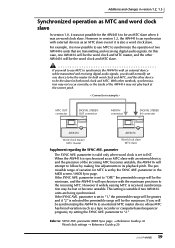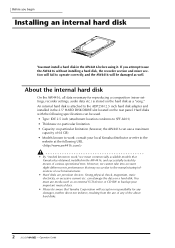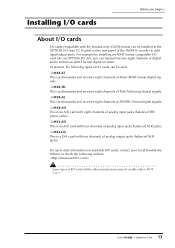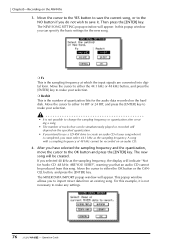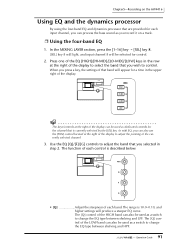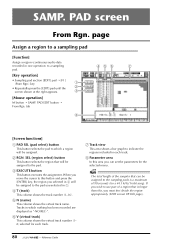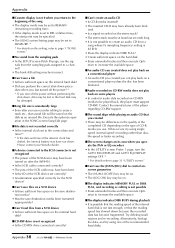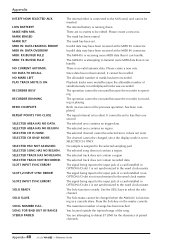Yamaha AW4416 Support Question
Find answers below for this question about Yamaha AW4416.Need a Yamaha AW4416 manual? We have 6 online manuals for this item!
Question posted by jbsstudio7 on May 5th, 2021
Aw4416 Low Battery
Hi! warning "low battery" on my unit. Whats the solution? Will i be able to replace the battery myself?
Current Answers
Related Yamaha AW4416 Manual Pages
Similar Questions
Flashing Message
I got a message flashing that says "Low Battery" on my AW4416 mixing board. It doesn't affect any re...
I got a message flashing that says "Low Battery" on my AW4416 mixing board. It doesn't affect any re...
(Posted by bmcdonald 2 years ago)
Aw 2816 'low Battery'
What happens if I continue to operate the AW 2816 with a low battery?
What happens if I continue to operate the AW 2816 with a low battery?
(Posted by brzezickichris 6 years ago)
Aw4416 Yamaha Rec. Will Not Record On Secveral Channels.
why wont redirecting high Z guitar line sig. using channel 8 into bus 3? work? Instead i get a sig. ...
why wont redirecting high Z guitar line sig. using channel 8 into bus 3? work? Instead i get a sig. ...
(Posted by gitaudionix 7 years ago)
Replace Cd Burner
The CD burner in my AW4416 is broken. What model CD burner can I replace it with?
The CD burner in my AW4416 is broken. What model CD burner can I replace it with?
(Posted by slideguitarking 12 years ago)
Low Battery Error
When I turn on the AW2816, appears an error message "low battery".
When I turn on the AW2816, appears an error message "low battery".
(Posted by humbertobruni 12 years ago)