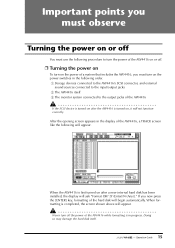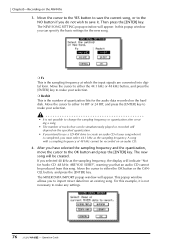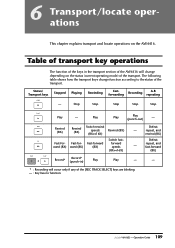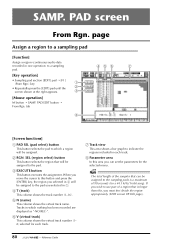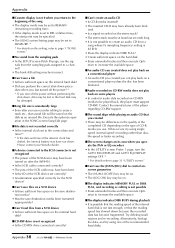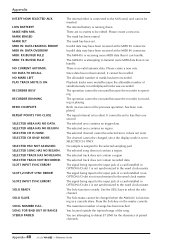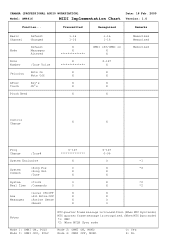Yamaha AW4416 Support Question
Find answers below for this question about Yamaha AW4416.Need a Yamaha AW4416 manual? We have 6 online manuals for this item!
Question posted by bmcdonald on October 25th, 2021
Flashing Message
I got a message flashing that says "Low Battery" on my AW4416 mixing board. It doesn't affect any recording or other functions but is annoying. What needs to be done to correct it?
Current Answers
Related Yamaha AW4416 Manual Pages
Similar Questions
Aw4416 Low Battery
Hi! warning "low battery" on my unit. Whats the solution? Will i be able to replace the battery myse...
Hi! warning "low battery" on my unit. Whats the solution? Will i be able to replace the battery myse...
(Posted by jbsstudio7 2 years ago)
Aw 2816 'low Battery'
What happens if I continue to operate the AW 2816 with a low battery?
What happens if I continue to operate the AW 2816 with a low battery?
(Posted by brzezickichris 6 years ago)
Aw4416 Yamaha Rec. Will Not Record On Secveral Channels.
why wont redirecting high Z guitar line sig. using channel 8 into bus 3? work? Instead i get a sig. ...
why wont redirecting high Z guitar line sig. using channel 8 into bus 3? work? Instead i get a sig. ...
(Posted by gitaudionix 7 years ago)
Sir,my Yahama Aw4416 Just Got Stop Playing Cd From The Rom.what Are The Seting L
MY YAMAHA4416 cant play cd inserted in cd rom.What should i do sie.Thanks.How is it connected.Possit...
MY YAMAHA4416 cant play cd inserted in cd rom.What should i do sie.Thanks.How is it connected.Possit...
(Posted by taskwame 11 years ago)
Low Battery Error
When I turn on the AW2816, appears an error message "low battery".
When I turn on the AW2816, appears an error message "low battery".
(Posted by humbertobruni 12 years ago)