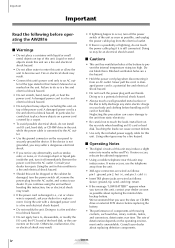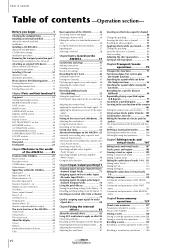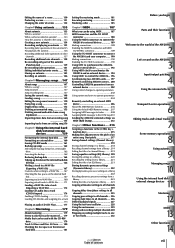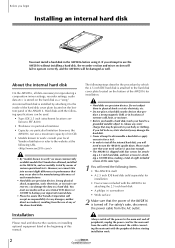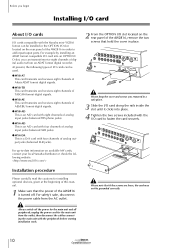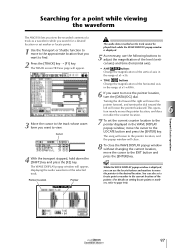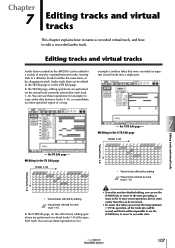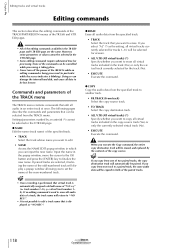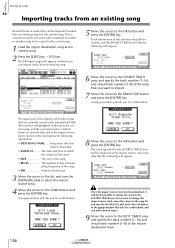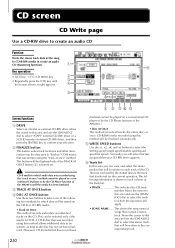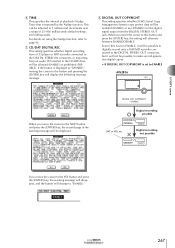Yamaha AW2816 Support Question
Find answers below for this question about Yamaha AW2816.Need a Yamaha AW2816 manual? We have 4 online manuals for this item!
Question posted by mrnat12 on May 10th, 2019
How Do I Remove And Replace Battery,aw2816
Current Answers
Answer #1: Posted by hzplj9 on May 10th, 2019 8:53 AM
https://www.manualslib.com/manual/1311654/Yamaha-Aw2816.html
This is a youtube video on re-assembly so if you watch the video and reverse the procedure it will at least give you the insight into the procedure. The music is annoying.
www.youtube.com/watch?v=uSqCZiyK5WI
Hope that helps.
Related Yamaha AW2816 Manual Pages
Similar Questions
hi.how can I use my aw2816 as a live mixerRegardingsPreben Falk
How do I replace the battery in my aw2816 Yamaha workstation
I need the battery replaced in this unit...Where can I have this done and what would be the cost?
The plastic (red and white) piece that sits on top of the "record" switch on my AW16 broke and I nee...