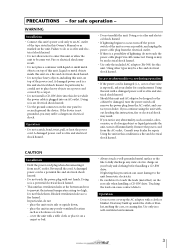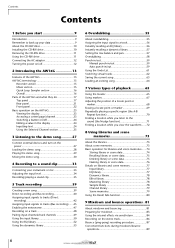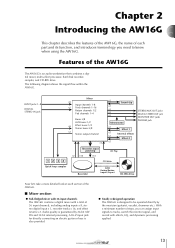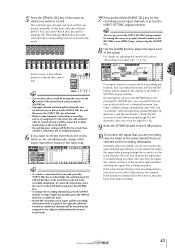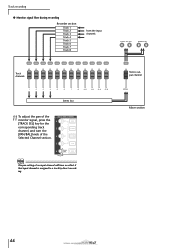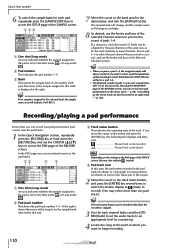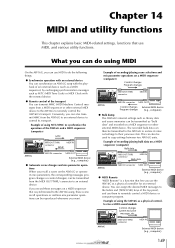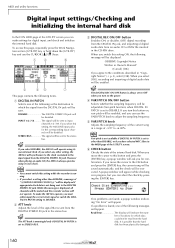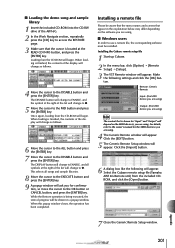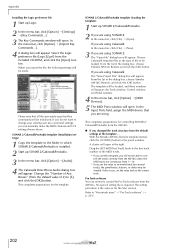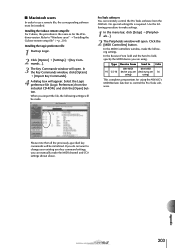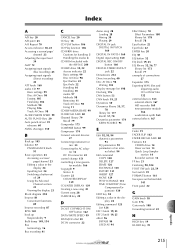Yamaha AW16G Support and Manuals
Get Help and Manuals for this Yamaha item

View All Support Options Below
Free Yamaha AW16G manuals!
Problems with Yamaha AW16G?
Ask a Question
Free Yamaha AW16G manuals!
Problems with Yamaha AW16G?
Ask a Question
Most Recent Yamaha AW16G Questions
Restoring Factory Settings Software Download For Aw16g.
(Posted by moreinonadah2015 2 years ago)
How To Delete Files,data When Message States Disk Is Full?
(Posted by barkleyjohnny577 2 years ago)
Somehow I Muted All Playback. How Do I Unmute?
(Posted by fuzzyminivan 2 years ago)
New Cds Are Not Accepted On The Aw16g, What Can I Do?
1,. The aw16g does not accept any new cds. Only ones I can used are OLD dynex MUSIC and OLD Memorex...
1,. The aw16g does not accept any new cds. Only ones I can used are OLD dynex MUSIC and OLD Memorex...
(Posted by bgbraker 8 years ago)
Yamaha Aw16g
Hi we are looking to do software updates and get software that will be compatible with windows 10 an...
Hi we are looking to do software updates and get software that will be compatible with windows 10 an...
(Posted by lyndawinbigler 8 years ago)
Yamaha AW16G Videos
Popular Yamaha AW16G Manual Pages
Yamaha AW16G Reviews
We have not received any reviews for Yamaha yet.