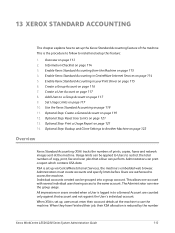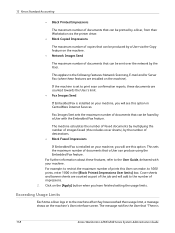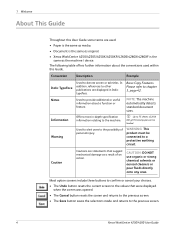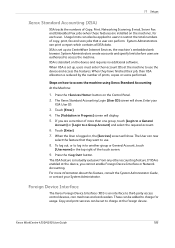Xerox 4250 - WorkCentre - Copier Support and Manuals
Get Help and Manuals for this Xerox item

Most Recent Xerox 4250 Questions
Print Works Fine. But Copy Function Does Not. The Pages Come Out All Black.
Xerox Workcentre 4250 works fine as a printer. However, when I used the copy feature, the copies cam...
Xerox Workcentre 4250 works fine as a printer. However, when I used the copy feature, the copies cam...
(Posted by henry114 1 year ago)
Xerox Workcenter 4250
aoa sir i have xerox workcenter 4250 .when i command to machine copy copy come out blank and also pa...
aoa sir i have xerox workcenter 4250 .when i command to machine copy copy come out blank and also pa...
(Posted by ihsanqureshi1 2 years ago)
Message In Display: Batt
I have Fluke 87V what moving the rotary knob from pocision off gives a message:bAtt....witch is solu...
I have Fluke 87V what moving the rotary knob from pocision off gives a message:bAtt....witch is solu...
(Posted by alilop 9 years ago)
How To Setup Scan To A Xerox Workcentre 4260
(Posted by dssfadiw 9 years ago)
How To Replace A Xerox 4250 Toner
(Posted by Samshp1 9 years ago)
Xerox 4250 Videos
Popular Xerox 4250 Manual Pages
Xerox 4250 Reviews
We have not received any reviews for Xerox yet.