Xerox 4250 Support Question
Find answers below for this question about Xerox 4250 - WorkCentre - Copier.Need a Xerox 4250 manual? We have 4 online manuals for this item!
Question posted by ihsanqureshi1 on November 21st, 2021
Xerox Workcenter 4250
aoa sir i have xerox workcenter 4250 .when i command to machine copy copy come out blank and also page stuck
Current Answers
There are currently no answers that have been posted for this question.
Be the first to post an answer! Remember that you can earn up to 1,100 points for every answer you submit. The better the quality of your answer, the better chance it has to be accepted.
Be the first to post an answer! Remember that you can earn up to 1,100 points for every answer you submit. The better the quality of your answer, the better chance it has to be accepted.
Related Xerox 4250 Manual Pages
Quick Use Guide - Page 5


Xerox WorkCentre 4250/4260 Series Quick Use Guide
Thank you will successfully: Connect the WorkCentre 4250/4260 Series Printer to a network Set-up the WorkCentre 4250/4260 Series Printer Install optional features Operate the WorkCentre 4250/4260 Series Printer
Contents
Install the WorkCentre 4250/4260 Series 3 Switch On the Machine 5 Your WorkCentre 4250/4260 7 Connecting to the Network 10 ...
Quick Use Guide - Page 24


... the Xerox WorkCentre 4250/4260 Series from the Xerox website at the device, press the Job Status button on the control panel.
20
quick use guide The print driver has various tabs that the correct printer driver... has been installed on page 12. Choose the options required for your PC.
To view the queue at www.xerox.com/support. 2 Open the document to be sent to the machine...
System Administration Guide - Page 4


... 31 Dynamic Addressing 31
Cloning 32 Procedure 32 Verify the Software Version 32 Clone a Machine 32 Install Clone File to another Device 33
4 Print Drivers...35
Windows Printing 35... Printer Driver 48 Bi-Directional Communication 48 Manual Print Driver Configuration 50
Apple Mac 50 TCP/IP Printing (OSX 50
Information Checklist 50 Install the Print Driver 50
iv
Xerox WorkCentre 4250/...
System Administration Guide - Page 7


...Machine 98
Test the Embedded Fax 98 Additional Features 98
Forward to Fax 98
Procedure 98
Forward to E-mail 99
Procedure 99
Print Local Copy 100
11 LAN Fax...101
Overview 101 Information Checklist 101 Enable LAN Fax (Windows Printer Drivers 101
Configure the Printer...Setup Phonebook Preferences 105 User Preferences 105
Xerox WorkCentre 4250/4260 Series System Administration Guide
vii
System Administration Guide - Page 9


... Assistant 127
15 Security ...129
Security @ Xerox 129 Standard Authentication 129
Overview 129
Open Authentication...Machine 139 Use the Feature over the Network 140 Scheduled On Demand Image Overwrite 142
Immediate Image Overwrite 142
Overview 142 Information Checklist 142 Enable the IIO 143 Test Immediate Image Overwrite 143 Immediate Image Overwrite Error 143
Xerox WorkCentre 4250...
System Administration Guide - Page 10


... Factory Default button 161
General 161 Rebooting the machine 161 Alerts 161 Trays 162 Consumables 162
Billing and Counters 163
Billing Information 163 Billing Meter 163
Usage Counters 163 Active Jobs 164 Print 164 Image Settings 165
Portable Document Format (PDF) Settings 166
Job Management 166
x
Xerox WorkCentre 4250/4260 Series System Administration Guide
System Administration Guide - Page 11


... Overview 187 802.11 Wireless Networking 187 802.11 Wireless Adapter 187
Management Information Base (MIB 187 Enable/Disable System Timer Values 188
At the machine 188
Xerox WorkCentre 4250/4260 Series System Administration Guide
xi TABLE OF CONTENTS
Alert Notification 167 General Device Alerts 167
To Edit...
System Administration Guide - Page 13
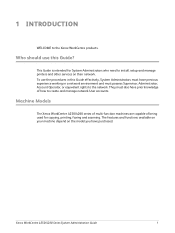
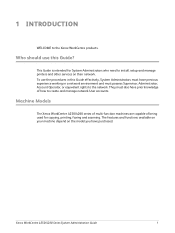
Machine Models
The Xerox WorkCentre 4250/4260 series of multi-function machines are capable of how to install, setup and manage printers and other services on the model you have previous experience working in this Guide? The features and functions available on your machine depend on their network. Xerox WorkCentre 4250/4260 Series System Administration Guide
1 Who should use the ...
System Administration Guide - Page 14


...and 2-sided copying and printing are supported. Optional
2
Xerox WorkCentre 4250/4260 Series System Administration Guide 1 Introduction
Xerox WorkCentre 4250/4260 Series
The machine supports scanning to and printing from a USB flash drive and has the capability of stand available depends on the multi-function device. Features
WorkCentre 4250
WorkCentre 4250S/ 4260S
WorkCentre 4250X/ 4260X...
System Administration Guide - Page 15


Control Panel Overview
Control Panel Overview
Job Status Services
Services Display and
Home
Touch Screen
Log In/Out
Interrupt
Help
Printing
Power
Clear All Stop Start
Language
Machine Status
Dial Pause
Cancel Entry
Numeric Keypad
Xerox WorkCentre 4250/4260 Series System Administration Guide
3
System Administration Guide - Page 17
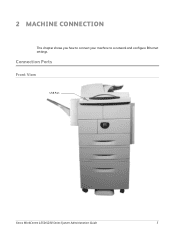
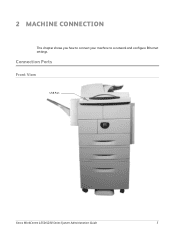
Connection Ports
Front View
USB Port
Xerox WorkCentre 4250/4260 Series System Administration Guide
5
2 Machine Connection
This chapter shows you how to connect your machine to a network and configure Ethernet settings.
System Administration Guide - Page 19
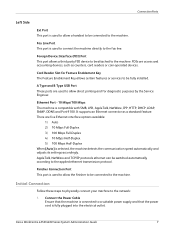
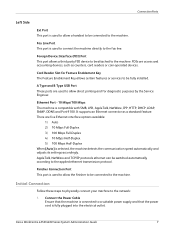
... used to the machine.
Finisher Connection Port This port is fully plugged into the electrical outlet. Connect the Power Cable Ensure that the machine is connected to a suitable power supply and that the power cord is used to allow the finisher to be attached to the applied ethernet transmission protocol. Xerox WorkCentre 4250/4260 Series...
System Administration Guide - Page 32
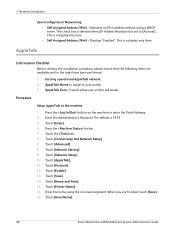
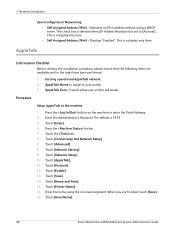
... enter the Tools Pathway. 2.
Enter the Administrator's Password. Touch [Enter]. 4. Touch [Enable]. 13. Touch [Network Setup]. 10. Touch [Printer Name]. 16. Touch [Network Setting]. 9. Touch [Area Name].
20
Xerox WorkCentre 4250/4260 Series System Administration Guide Touch [Save]. 14. AppleTalk
Information Checklist
Before starting the installation procedure, please ensure that...
System Administration Guide - Page 84


... choose from: a) TIFF (1 File per Page)
72
Xerox WorkCentre 4250/4260 Series System Administration Guide There are 4 formats to enter...] - Touch the [Store to be saved. 5.
Select the printer icon for your job into a folder to USB] button on ...Copy Jobs to the machine
The Copy service allows the user to: • Copy a job to the machine. • Save a job to the machine. • Copy...
System Administration Guide - Page 126


... open the web browser, enter the TCP/IP Address of the machine in the printer driver to one or more Group Accounts. The default is mutually exclusive from the ... 3. Each machine supports a maximum of prints, copies or scans performed. When XSA is configured on page 116) before you back-up box will require a user account to close box.
114
Xerox WorkCentre 4250/4260 Series System...
User Guide - Page 26


...to promote energy-efficient copiers, printers, fax, multifunction machine, personal computers, and monitors. Your machine will be found in the Machine Setup Section of this guide.
18
Xerox WorkCentre 4250/4260 User Guide Xerox ENERGY STAR equipment is... Star
As an ENERGY STAR partner, Xerox Corporation has determined that result from the last copy/print out, set at the factory.
User Guide - Page 151
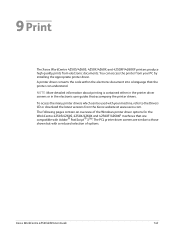
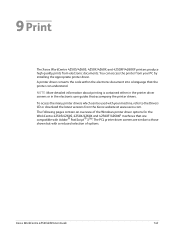
... code within the electronic document into a language that the printer can access the printer from your machine, refer to those shown but with a reduced selection of the Windows printer driver options for the WorkCentre 4250S/4260S, 4250X/4260X and 4250XF/4260XF machines that accompany the printer drivers.
Xerox WorkCentre 4250/4260 User Guide
143 NOTE: More detailed information about...
User Guide - Page 152


... the following: Paper / Output - page 149 Layout / Watermark - page 152
144
Xerox WorkCentre 4250/4260 User Guide The print driver must be printed from Your PC
1. For information on your PC using the machine. page 151 Advanced - From the Printer:
Name drop down menu, click on the
individual tabs, refer to choose it as the...
User Guide - Page 154
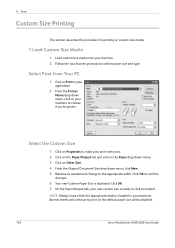
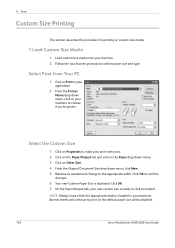
...Rename as the printer. NOTE: Always ensure that the appropriate media is loaded in your machine. 2. From the Printer:
Name drop down menu, click on Properties to make your machine to choose it ... your machine. 9 Print
Custom Size Printing
This section describes the procedure for printing on Other Size. 4. Click on the default paper size unless disabled.
146
Xerox WorkCentre 4250/4260 ...
User Guide - Page 169


Xerox WorkCentre 4250/4260 User Guide...paper can cause paper jams and poor print quality.
• Use only high quality copier grade paper. Keep it away from moisture or other conditions that can cause it ...15°C to use in laser printers.
• To prevent special media such as transparencies and label sheets from sticking together, remove them from the machine.
• Do not leave ...
Similar Questions
How To Check Workcentre 4250 Firmware Update
(Posted by baninja 9 years ago)
How To Reset The Toner Counter In Xerox Workcentre 4250 Printer
(Posted by Rpvabrown 10 years ago)
How To Print Delete Jobs On Xerox Workcentre 4250
(Posted by vicmadhuber 10 years ago)
Xerox Workcentre 4250 How To Confirmation Sheet For A Fax
(Posted by coma 10 years ago)
Workcentre 4250 Xerox Copier Jam Why
(Posted by mwoojedda 10 years ago)

