Xerox 4250 Support Question
Find answers below for this question about Xerox 4250 - WorkCentre - Copier.Need a Xerox 4250 manual? We have 4 online manuals for this item!
Question posted by Rpvabrown on March 6th, 2014
How To Reset The Toner Counter In Xerox Workcentre 4250 Printer
The person who posted this question about this Xerox product did not include a detailed explanation. Please use the "Request More Information" button to the right if more details would help you to answer this question.
Current Answers
There are currently no answers that have been posted for this question.
Be the first to post an answer! Remember that you can earn up to 1,100 points for every answer you submit. The better the quality of your answer, the better chance it has to be accepted.
Be the first to post an answer! Remember that you can earn up to 1,100 points for every answer you submit. The better the quality of your answer, the better chance it has to be accepted.
Related Xerox 4250 Manual Pages
Quick Use Guide - Page 5


... the WorkCentre 4250/4260 Series. Xerox WorkCentre 4250/4260 Series Quick Use Guide
Thank you will successfully: Connect the WorkCentre 4250/4260 Series Printer to a network Set-up the WorkCentre 4250/4260 Series Printer Install optional features Operate the WorkCentre 4250/4260 Series Printer
Contents
Install the WorkCentre 4250/4260 Series 3 Switch On the Machine 5 Your WorkCentre 4250/4260...
Quick Use Guide - Page 24


...Xerox WorkCentre 4250/4260 Series from the Xerox website at the device, press the Job Status button on the control panel.
20
quick use guide The print driver has various tabs that the correct printer ...and properties.
• Use the Paper/Output tab to choose the job type, type of printers displayed. 3 To change page orientation (landscape or portrait) and enable booklet and multi-up ...
System Administration Guide - Page 4


... 35 LPR Printing 35
Ensure Print Services for Unix is enabled 35 Install Printer Driver 37
Internet Printing Protocol (IPP) Port 38 Raw TCP/IP Printing (Port 9100 40...Windows Printer Driver 48 Bi-Directional Communication 48 Manual Print Driver Configuration 50
Apple Mac 50 TCP/IP Printing (OSX 50
Information Checklist 50 Install the Print Driver 50
iv
Xerox WorkCentre 4250/4260...
System Administration Guide - Page 7


... Local Copy 100
11 LAN Fax...101
Overview 101 Information Checklist 101 Enable LAN Fax (Windows Printer Drivers 101
Configure the Printer Driver - TABLE OF CONTENTS
Information Checklist 89 Insert the Feature Enablement Key 90 Enable the Server... Setup Fax Options 104 Setup Phonebook Preferences 105 User Preferences 105
Xerox WorkCentre 4250/4260 Series System Administration Guide
vii
System Administration Guide - Page 8


... Usage Limits 118 Use the Xerox Standard Accounting 119 Optional Step:...Reset User Limits 121 For a User 121 For All Accounts 121
Optional Step: Print a Usage Report 121 Optional Step: Backup and Clone Settings to Another Machine 122
Create Back-up file 122 Clone Settings to another machine 122
14 SMart eSolutions ...125
Overview 125 Information Checklist 125
viii
Xerox WorkCentre 4250...
System Administration Guide - Page 10


... Network Factory Default button 161
General 161 Rebooting the machine 161 Alerts 161 Trays 162 Consumables 162
Billing and Counters 163
Billing Information 163 Billing Meter 163
Usage Counters 163 Active Jobs 164 Print 164 Image Settings 165
Portable Document Format (PDF) Settings 166
Job Management 166
x
Xerox WorkCentre 4250/4260 Series System Administration Guide
System Administration Guide - Page 13
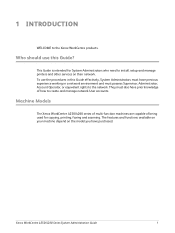
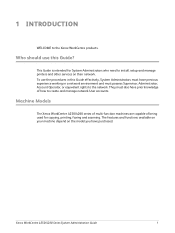
...-function machines are capable of how to the network. 1 Introduction
WELCOME to install, setup and manage printers and other services on the model you have purchased.
This Guide is intended for copying, printing, faxing and scanning. Xerox WorkCentre 4250/4260 Series System Administration Guide
1
They must possess Supervisor, Administrator, Account Operator, or equivalent rights...
System Administration Guide - Page 19
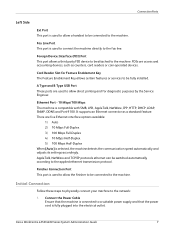
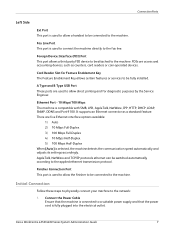
... port is used to allow the finisher to be connected to the fax line.
Xerox WorkCentre 4250/4260 Series System Administration Guide
7 FDIs are access and accounting devices, such as ...communication speed automatically and adjusts its settings accordingly. It supports an Ethernet connector as counters, card readers or coin-operated devices.
AppleTalk, NetWare and TCP/IP protocols ethernet...
System Administration Guide - Page 26


...Xerox WorkCentre 4250/4260 Series System Administration Guide Touch [Enter]. 4. Touch [Subnet and Gateway]. 20. Touch [Network Setup]. 10. Type the host name EXACTLY as most LPR spoolers are finished, touch
[Save] to accept the changes and return to change the Port Number which your printer..., it is 1111. 3. Touch [TCP/IP-Line Printer]. 24. Press the button on the User interface. ...
System Administration Guide - Page 27
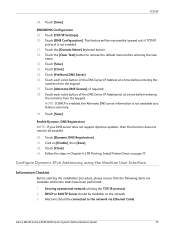
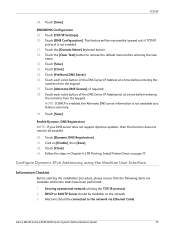
... from the keypad. Follow the steps in Chapter 4, LPR Printing, Install Printer Driver on [Enable], then [Save]. 42.
DNS/DDNS Configuration 29. This feature will be inaccessible (greyed out) if TCP/IP
protocol is not available as a feature summary.
39.
Xerox WorkCentre 4250/4260 Series System Administration Guide
15 TCP/IP
28. Touch [Save...
System Administration Guide - Page 28


... [TCP/IP Options]. 11. Touch [Enable]. 18. Touch [HTTP]. 21. Touch [Save].
16
Xerox WorkCentre 4250/4260 Series System Administration Guide Select the required Dynamic Addressing method:
• [BOOTP]. • [DHCP...Print a Configuration Report to verify that you can change the LPR port for your printer, touch [Port Number] and enter the desired port number at which your machine ...
System Administration Guide - Page 32
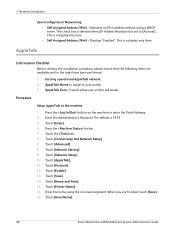
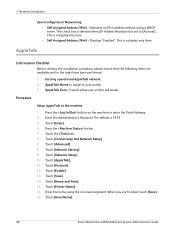
...AppleTalk]. 11. Touch [Name and Area]. 15. Touch [Printer Name]. 16. 3 Network Installation
Zero-Configuration Networking: &#...printer will reside. AppleTalk Zone (if used) where your printer. 3. Touch the [Tools] tab. 6. Touch [Protocol]. 12.
Press the button. 5. When you are available and/or the tasks have been performed:
1. Touch [Area Name].
20
Xerox WorkCentre 4250...
System Administration Guide - Page 203
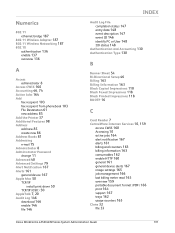
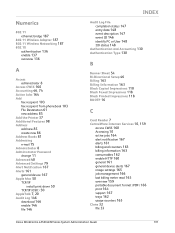
... Jobs 164
Add
fax recipient 103 fax recipient from phonebook 103 File Destination 61 new address 85 Add the Printer 37 Additional Features 98
Address
add new 85 create new 86 Address Books 81
Addressing
e-mail 75 Administrator 8... portable document format (PDF) 166 print 164 support 167 trays 162 usage counters 163 Clone 32 file 33
Xerox WorkCentre 4250/4260 Series System Administration Guide
191
System Administration Guide - Page 208
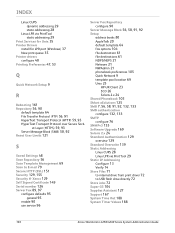
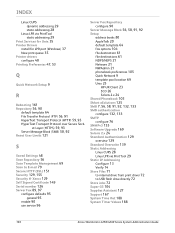
... 188 System Timer Values 188
196
Xerox WorkCentre 4250/4260 Series System Administration Guide et Layer (HTTPS) 59, 93 Server Message Block (SMB) 58, 92 Reset User Limits 121
S
Saved Settings 48...via PrintTool
static addressing 29 Print Services for Unix 35
Printer Drivers
install for LPR port (Windows) 37 New print queue 35
Printer drivers
configure 48 Printing Preferences 47, 53
Q
Quick Network...
User Guide - Page 156
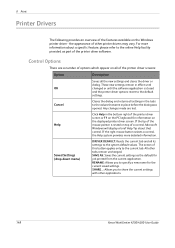
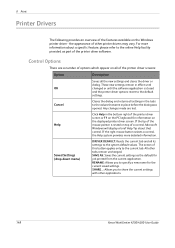
... software application is rested on all of other applications.
148
Xerox WorkCentre 4250/4260 User Guide SAVE AS: Saves the current settings as part of the printer driver software. SHARE...: Allows you to share the current settings with other printer drivers may vary. 9 Print
Printer Drivers
The following provides an overview of the features available on...
User Guide - Page 173
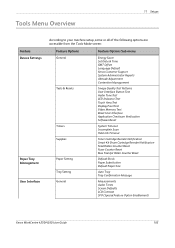
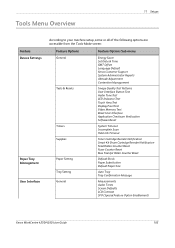
... Held Job Timeout
Toner Cartridge Reorder Notification Smart Kit Drum Cartridge Reorder Notification Feed Rollers Counter Reset Fuser Counter Reset Bias Transfer Roller Counter Reset
Default Stock Paper Substitution Default Paper Size
Auto Tray Tray Confirmation Message
Measurements Audio Tones Screen Defaults LCD Contrast SFO (Special Feature Option Enablement)
Xerox WorkCentre 4250/4260 User...
User Guide - Page 190
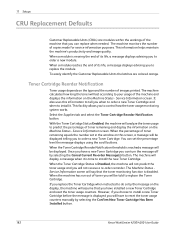
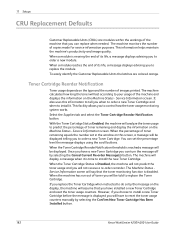
... displays advising you to install the new Toner Cartridge.
With the Toner Cartridge Status Enabled, the machine will assume that the toner monitoring function is reached a message will be told to reset the toner usage counters manually by selecting the Confirm New Toner Cartridge Has Been Installed button.
182
Xerox WorkCentre 4250/4260 User Guide Once you have to replace...
User Guide - Page 191


... continue running without re-order notification messages. On replacement, select the Supplies tab and use the Counter Reset buttons to reset the counters to zero. These include: • Fuser Counter • Bias Transfer Roller Counter • Feed Rollers Counter • Document Feeder Friction Pad Counter At the end of their life expectancy.
Xerox WorkCentre 4250/4260 User Guide
183
User Guide - Page 206
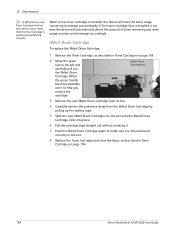
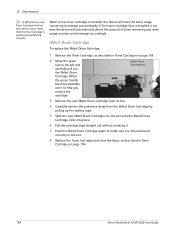
... device will reset the toner usage counter and message automatically. Slide the new SMart Drum Cartridge into the slot until the SMart Drum
Cartridge clicks into place.
6. Replace the Toner Cartridge and close , check that is installed is positioned and latched correctly. Remove the Toner Cartridge, as described in Toner Cartridge on page 196.
198
Xerox WorkCentre 4250/4260...
User Guide - Page 229
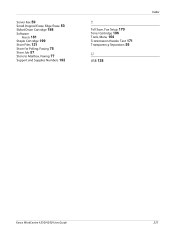
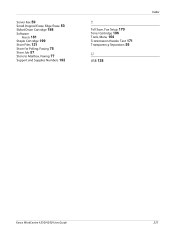
... Cartridge 198
Software
Resets 181 Staple Cartridge 199 Store Files 121 Store for Polling, Faxing 75 Store Job 57 Store to Mailbox, Faxing 77 Support and Supplies Numbers 192
T
Toll Save, Fax Setup 170 Toner Cartridge 196 Tools, Menu 164 Transmission Header Text 171 Transparency Separators 55
U
USB 138
Index
Xerox WorkCentre 4250/4260 User...
Similar Questions
How To Reset Ip Address Workcentre 4250
(Posted by charnNIMM 9 years ago)
How To Replace Toner In A 4250 Copy Machine
(Posted by morrFon 9 years ago)
How To Remove Toner From Xerox 4250
(Posted by Talaldonpe 9 years ago)
How To Fix Xsa Error Report Workcentre 4250 Printer
(Posted by Guiiin 10 years ago)

