Xerox 470CX - WorkCentre Color Inkjet Support and Manuals
Popular Xerox 470CX Manual Pages
Xerox Document Centre 490/480/470/460 Reference Guide - Page 17


... Supplies Tab 9-8
10. System Settings 10-3
Tools Screen 1 - Setups, Software Upgrade, Service Access Control . 10-7
System Settings Screen 1 10-8
System Settings Screen 2 10-9
System Settings Screen 3 10-10 Paper Management... Fax Status Sheets 10-24 Error Sheets 10-24 Scan Status Sheets 10-24 Stock Choice 10-25
Xerox Document Centre Reference Guide
xvii Tools ...10-1
System Management...
Xerox Document Centre 490/480/470/460 Reference Guide - Page 110


...setup scanning l locate the latest drivers l access your Document Centre's Internet Services
CentreWare™ Network Scanning Services Guide
This book contains information about the screens available when your Document Centre is scan-enabled. There are supplied in electronic format on how to use the Xerox CentreWare™ applications such as the CentreWare™ Network Scanning software...
Xerox Document Centre 490/480/470/460 Reference Guide - Page 155
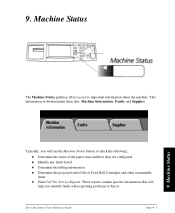
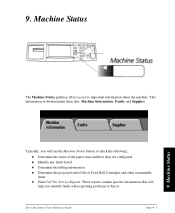
... Information, Faults, and Supplies. Typically, you identify faults when reporting problems to Xerox
Xerox Document Centre Reference Guide
Page 9- 1 9. Machine Status
9. Machine Status
The Machine Status ... the projected end of life of Feed Roll Cartridges and other consumable
items
l Print Call For Service Reports. These reports contain specific information that will
help you will use the ...
Xerox Document Centre 490/480/470/460 Reference Guide - Page 160


This report contains specific information that will be helpful when reporting problems to generate a printed report. Page 9- 6
Xerox Document Centre Reference Guide
Print Reports
Press the Print Call for Service Report button to Xerox.
Xerox Document Centre 490/480/470/460 Reference Guide - Page 167


Xerox Document Centre Reference Guide
Page 10 - 5 Tools
Feature Defaults
l Set Feature Defaults
Refer to page 10-37 Connectivity and Network Setup (ST models only)
l Parallel Port l Physical Media l Network Setup
Refer to page 10-40 Online/Offline (ST models only)
l Online l Offline
Refer to page 10-39
Allows you to best fit your environment. Refer to the...
Xerox Document Centre 490/480/470/460 Reference Guide - Page 168


... to assist you in identifying machine problems. On a DC model, this option is located on the first Tools screen.
Page 10 - 6
Xerox Document Centre Reference Guide Allows access to machine diagnostics to page 10-62
This selection accesses the options for:
l Service Plan l Warning Message Notification l Replacement Method l Feed Roll Cartridge Replacement
This selection accesses the options...
Xerox Document Centre 490/480/470/460 Reference Guide - Page 174


...Auto Paper is not available on the DC models.
Page 10 - 12
Xerox Document Centre Reference Guide
For example, 8.5 x 11 inch paper will fit can also set tray priorities and enable Auto Selection. This...model, Size Only. l Stock Settings allows you set the stock size, color, or type
for network print jobs. If this feature is On, only standard size papers can be used to print error ...
Xerox Document Centre 490/480/470/460 Reference Guide - Page 191


...
Tools Screen 1 System Settings
System Settings 1 More
System Settings 2
Decurler Setting
(On DC model)
Tools Screen 1 System Settings
The Decurler Setting allows you feel an ...paper curl in the output copies.
Xerox Document Centre Reference Guide
Page 10 - 29
This setting normally does not require adjustment. System Settings 2 Decurler Setting
The factory default for a machine with...
Xerox Document Centre 490/480/470/460 Reference Guide - Page 206


... Setup
Any changes to the configuration require a system reboot.
50/60 Hz
The correct Hertz setting for more information on your location has been made at the factory prior to installation. Refer to the specific chapters for your Document Centre, use this button must be changed to be enabled after the optional services are installed on installing...
Xerox Document Centre 490/480/470/460 Reference Guide - Page 207


Xerox Document Centre Reference Guide
Page 10 - 45 Tools
Xerox Customer Call Center
Use this button to confirm the new settings.
The machine will recognize the addition of this button to complete the programming. 10. Simply follow the instructions on the Machine Details Screen.
Disk Finisher Setup
If you add a finisher different than the one initially installed, use...
Xerox Document Centre 490/480/470/460 Reference Guide - Page 250


... with Network Accounting enabled
Page 11 - 24
Xerox Document Centre Reference Guide Access and Accounting Screen
Press the Authentication Mode button to display the Authentication Mode button. Access and Accounting Screen with the installation of the software. This will allow you to access the Network Accounting Setups screen you will need in Step 7.
Enable Network...
Xerox Document Centre 490/480/470/460 Reference Guide - Page 273
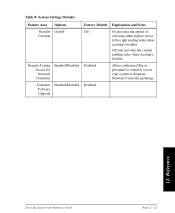
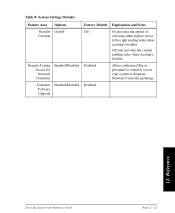
... right to left or left to diagnose Network Controller problems.
12. Remote Testing Access for Network Controller
Enabled/Disabled
Disabled
Customer Enabled/Disabled Disabled Software Upgrade
Allows authorized Xerox personnel to remotely access your system to right reading order when creating a booklet.
Reference
Xerox Document Centre Reference Guide
Page 12 - 21 Off only provides the...
Xerox Document Centre 490/480/470/460 Reference Guide - Page 316


... steps to reactivate the Finisher.
Press the Finisher Pause Button and wait for the tray to be replaced. Contact Xerox if you have any problems removing or inserting the Staple Cartridge. The system will display a fault screen when a cartridge needs to lower. 6.
Refer to the diagram on the inside
of the stapler access door. 8. Changing...
Xerox Document Centre 490/480/470/460 Reference Guide - Page 346


... On/Off 14-2 Making Stapled Copies 13-4 Manual Platen Input screen 4-23 Mask data(Fax) 5-11 Masking Black holes on copies 10-36 Measurement Setting mm or inches 10-27 Media See paper... 10-40 Installation Procedures See the System Administration Guide Online/Offline options 10-39 Tests Echo 10-58 Network connectivity 10-59
Network Accounting Accounting Options 11-26 Enabling Optional Services 10-44
...
Xerox Document Centre 490/480/470/460 Reference Guide - Page 348
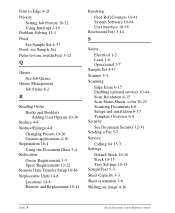
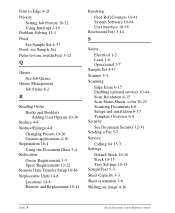
...-44 Scan Resolution 6-15 Scan Status Sheets, color 10-25 Scanning Documents 6-6 Setups and installation 6-17 Template Overview 6-4 Security
See Document Security 12-31 Sending a Fax 5-7 Service
Calling for 15-3 Settings
Default Stock 10-16 Stock 10-15 Tray Settings 10-13 Setups(Fax) 5-3
Sheet Capacity 3-3
Sheet orientation 3-6 Shifting an image 4-26
Index-8
Xerox Document Centre Reference Guide
Xerox 470CX Reviews
Do you have an experience with the Xerox 470CX that you would like to share?
Earn 750 points for your review!
We have not received any reviews for Xerox yet.
Earn 750 points for your review!

