Xerox Y7M - DocuPrint C20 Color Inkjet Printer Support and Manuals
Popular Xerox Y7M Manual Pages
User Guide - Page 2


... PANTONE Color Reference Manuals for a current list of COMPUTER:applications, Inc. PANTONE Color simulations are only obtainable on the screen such as styles, templates, icons, screen displays, looks, etc. The safety features of Adobe Systems Incorporated. Xerox is near the product and easily accessible.
• Refer service or repairs, other replacement parts. PCL, HP, and...
User Guide - Page 22


Although there are a part of the software applications you to your workstation. To print effectively, it is necessary for your DocuPrint C20/NC20, see the System Administrator Guide on your printer. It is important for obtaining the best in color printing. Printer drivers provide access to features unique to install the correct printer driver. For more...
User Guide - Page 29


...the following pieces of information:
• User Guide, which is the electronic version of this book.
• Quick Network Installation Guide, which contains information on the DocuPrint CD. ...DocuPrint C20/NC20 printer drivers are also contained on how to Know Your Printer y 1-15
Chapter 1: Getting to set up your printer.
• System Administrator Guide, which contains generic ...
User Guide - Page 48


... and release following appears on the display:
until you are not familiar with its use the manual feed slot to use the Control Panel, follow the procedure below. If you must change the Paper Source setting through the Control Panel. To do so, you know how to print multiple jobs using sheets...
User Guide - Page 49


... Media y 2-17
The following appears on the display:
Paper Source Tray1*
6 Press until the setting you want appears on the second line, either:
Paper Source Manual Paper
...if you are printing on a sheet of print material, or:
Paper Source Manual Env
...if you are printing on an envelope.
7 Press OK to select the...
User Guide - Page 50
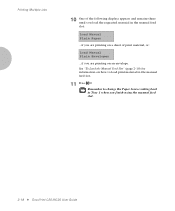
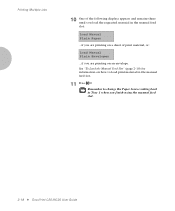
Remember to change the Paper Source setting back to load print material in the manual feed slot:
Load Manual Plain Paper
...if you are printing on a sheet of print material, or:
Load Manual Plain Envelopes
...if you finish using the manual feed slot.
2-18 y DocuPrint C20/NC20 User Guide See "To Load the Manual Feed Slot" (page 2-10...
User Guide - Page 55


...Chapter 3: Printing y 3-3 DocuPrint C20/NC20 Printer Drivers
Driver Features
The DocuPrint C20/NC20 drivers will support the following standard features: • Input tray ...DocuPrint C20/NC20 drivers and your printer contain booklets inside the cover of the jewel cases.
These booklets provide instructions on these features.)
Installing CentreWare DP and
Printer Drivers
The DocuPrint CD...
User Guide - Page 64
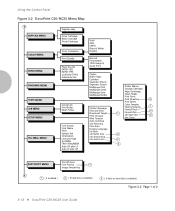
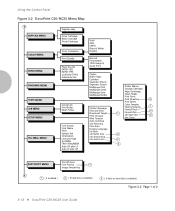
... MENU FINISHING MENU TESTS MENU JOB MENU SETUP MENU
PCL EMUL MENU
Supplies okay
Color ... Buffer Reset Printer
Font Source Font Name Pitch Symbol Set Orientation Lines per Page A4 Width TRAY RENUMBER Auto...2 2
POSTSCRIPT MENU
Print PS Error
Font Priority
1
Image Smoothing
1 ( If installed )
2 ( If hard disk is installed )
3 ( If flash or hard disk is installed )
Figure 3.2 Page 1 of 2
3-...
User Guide - Page 68


.../NC20 User Guide The menu opens and the first menu item in effect until you see the menu
you can be:
• A phrase or word that describes a setting
• A numerical value that you need on the display:
Ready
2 Press or to enter the menus. 3 Continue to meet your specific needs by setting different values...
User Guide - Page 93


Troubleshooting
5 r e tpahC
Printer Problems 5-2 Printer Operation Problems 5-2 Print Quality Problems 5-7
Paper Jams 5-10 What Causes a Paper Jam 5-10 Clearing Paper Jams 5-11 Possible Paper Jam Areas 5-12 To Clear a Jam in the Input Tray 5-14 To Clear a Jam in the Manual Feed Slot 5-15 To Clear a Jam in the Output Bin 5-16 To Clear a Jam in...
User Guide - Page 95
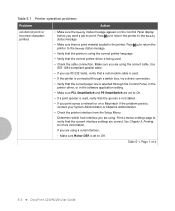
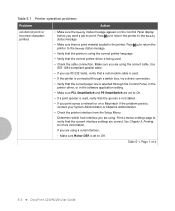
... that the printer is using . Table 5.1 Printer operation problems
Problem
Job did not print or incorrect characters printed. to On.
• If a print spooler is being used , verify that the current interface settings are using the correct printer language.
• Verify that the correct printer driver is used .
• Check the cable connection. Action...
User Guide - Page 97


...of the System Administrator Guide for inkjet printers. Use high quality transparencies specifically recommended for more information. See Color Correction in black and white mode. Printer Problems
Table 5.1 Printer operation problems (continued)
Problem You get unexpected page breaks.
Table 5-1 Page 3 of the Control Panel. • Disable the settings in the printer driver, the printer...
User Guide - Page 99
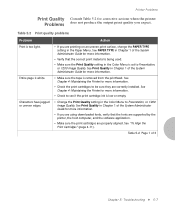
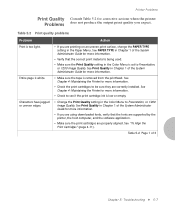
... are using downloaded fonts, verify that the correct print material is set to be sure they are correctly installed. Characters have jagged or uneven edges. See Print Quality in Chapter 1 of 3
Chapter 5: Troubleshooting y 5-7 See PAPER TYPE in Chapter 1 of the System Administrator Guide for more information.
• Check the print cartridges to Presentation, or...
User Guide - Page 112
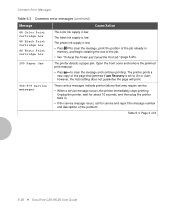
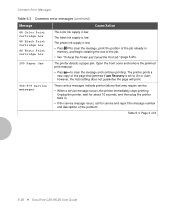
...; If the service message recurs, call for service and report the message number and description of 6
5-20 y DocuPrint C20/NC20 User Guide
The black ink supply is low. Table 5-3 Page 3 of the problem. The printer detects a paper jam. however, the Auto setting does not guarantee the page will print. Common Error Messages
Table 5.3 Common error messages (continued...
User Guide - Page 161
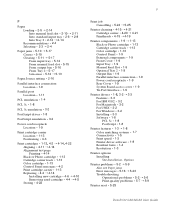
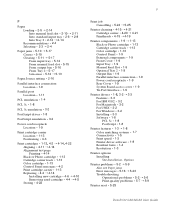
... driver software • 1-8 Resident fonts • 1-4 Resolution • 1-3
Printer options Installing See Installation, Options
Printer problems • 5-2 ¨ 5-9 Also see Paper jams Error messages • 5-18 ¨ 5-23 Troubleshooting Operational problems • 5-2 ¨ 5-6 Print quality problems • 5-7 ¨ 5-9
Printer reset • 5-25
DocuPrint C20/NC20 User Guide
Xerox Y7M Reviews
Do you have an experience with the Xerox Y7M that you would like to share?
Earn 750 points for your review!
We have not received any reviews for Xerox yet.
Earn 750 points for your review!

