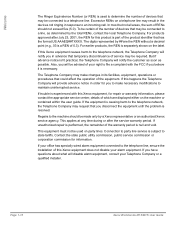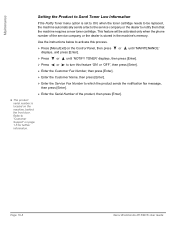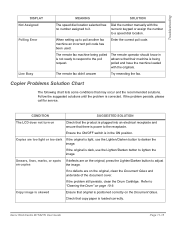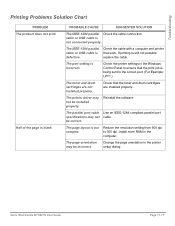Xerox M15I - WorkCentre B/W Laser Support and Manuals
Get Help and Manuals for this Xerox item

Most Recent Xerox M15I Questions
My Xerox M15-i Gives Me A Message No Developer Cartridge I Just Replaced The Ton
(Posted by slatenews 3 years ago)
How Can I Unlock Locked Scanner For Xerox M15i?
(Posted by saved2servechirwa 9 years ago)
Jam Indicated.
The "jam" light on my M15 is on but there is no jam. Suggestions?
The "jam" light on my M15 is on but there is no jam. Suggestions?
(Posted by macsmith1 9 years ago)
Hi, I Have A Xerox Work Center M15i And Need The Full Installation Program Since
(Posted by inmstones 10 years ago)
Scaner Driver For Win 7
I can`t find any solution ti scan with M15i if i had win 7 system. it is any scan driver for win7 fo...
I can`t find any solution ti scan with M15i if i had win 7 system. it is any scan driver for win7 fo...
(Posted by acul77 11 years ago)
Xerox M15I Videos
Popular Xerox M15I Manual Pages
Xerox M15I Reviews
We have not received any reviews for Xerox yet.