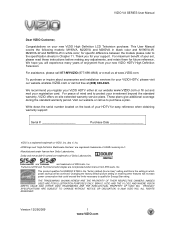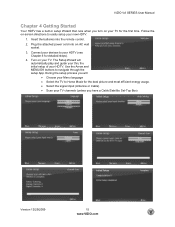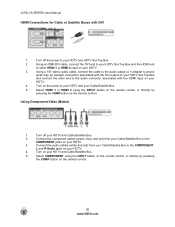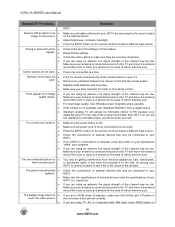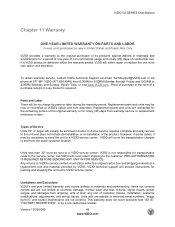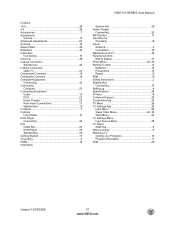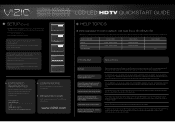Vizio M190VA Support and Manuals
Get Help and Manuals for this Vizio item

View All Support Options Below
Free Vizio M190VA manuals!
Problems with Vizio M190VA?
Ask a Question
Free Vizio M190VA manuals!
Problems with Vizio M190VA?
Ask a Question
Most Recent Vizio M190VA Questions
I Can't Tune The Tv To Channel 3 To Hook Up Cable
How do you change the channel to 3 without a remote? I have weird channels on the TV and need to hoo...
How do you change the channel to 3 without a remote? I have weird channels on the TV and need to hoo...
(Posted by jbruce1012 9 years ago)
How To Program Remote For Picture Size
The picture is too large for the screen
The picture is too large for the screen
(Posted by evenoy 11 years ago)
Set/show Time ?
I set up the time zone, the sleep time works, but how do I see the time on the screen ?
I set up the time zone, the sleep time works, but how do I see the time on the screen ?
(Posted by delrad36 11 years ago)
Vizio M190VA Videos
Popular Vizio M190VA Manual Pages
Vizio M190VA Reviews
We have not received any reviews for Vizio yet.