Vizio M190VA Support Question
Find answers below for this question about Vizio M190VA.Need a Vizio M190VA manual? We have 2 online manuals for this item!
Question posted by delrad36 on November 22nd, 2012
Set/show Time ?
I set up the time zone, the sleep time works, but how do I see the time on the screen ?
Current Answers
There are currently no answers that have been posted for this question.
Be the first to post an answer! Remember that you can earn up to 1,100 points for every answer you submit. The better the quality of your answer, the better chance it has to be accepted.
Be the first to post an answer! Remember that you can earn up to 1,100 points for every answer you submit. The better the quality of your answer, the better chance it has to be accepted.
Related Vizio M190VA Manual Pages
M220VA User Manual - Page 1
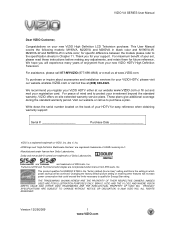
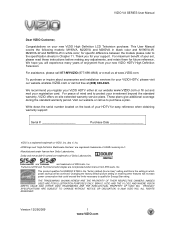
...the double-D symbol are incorporated under license from your new VIZIO HDTV High Definition Television. and
are registered trademarks of mind and to qualify for specific difference between the...in black color and M190VA-W, M220VA-W and M260VA-W in which power savings will increase power consumption that could exceed the limits necessary to protect your set, please read these instructions...
M220VA User Manual - Page 4


...television broadcasting will turn off their analog signal and switch to digitalonly broadcasting.
Analog-only TVs should continue to work...screen of the coaxial cable is intended to be connected to grounding electrodes, and requirements of the TV during a lightning storm or when it could fall into such power lines or circuits. After the switch, analog-only television sets... of time, unplug...
M220VA User Manual - Page 5


......2 Television Antenna Connection Protection 4 FCC Bulletin for New TV Owners ...4
CHAPTER 1 SETTING UP YOUR HDTV ...8
Attaching the TV Stand...8
Unpack the TV and stand base: ...8 Attach the TV stand base: ...8 Detach the TV stand base:...9
Wall Mounting Your HDTV ...9
CHAPTER 2 BASIC CONTROLS AND CONNECTIONS 10
Front Panel ...10 Side Control Panel...10 Rear Panel Connections...
M220VA User Manual - Page 8


...Make sure that the base is 25W (M190VA), 28W (M220VA and 44W (M260VA) ...damage. • If you want to mount your HDTV on a flat surface to prevent the TV screen from the box and lay it means that the surface is required,... use one with the correct power rating. VIZIO VA SERIES User Manual
Chapter 1 Setting Up Your...
M220VA User Manual - Page 9
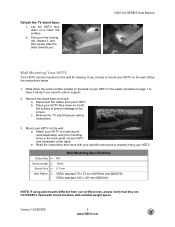
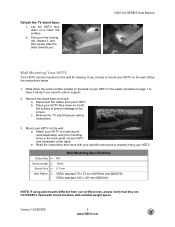
...wall mount to the screen. b. Place your HDTV on the wall, follow the instructions below.
1. Mount your HDTV face down on a clean, flat surface.
2. b.
Write down on a soft, flat surface to prevent damage...a wall mount (sold separately) using wall mounts different from your HDTV in the back panel of your HDTV. VIZIO VA SERIES User Manual
Wall Mounting Your HDTV
Your HDTV can ...
M220VA User Manual - Page 11
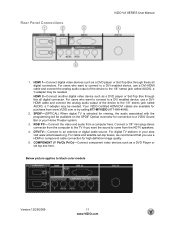
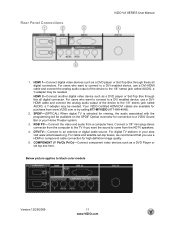
...DVD player or Set-Top Box through .../Cr)-Connect component video devices such as a DVD player or Set-Top Box through this all digital connectors. DTV/TV- Below ...1-Connect digital video devices such as a DVD Player or set -top boxes, we recommend that you want to connect to... area visit www.antennaweb.org. For cable and satellite set top box here. Connect a 1/8" mini plug stereo connector...
M220VA User Manual - Page 15
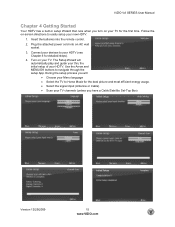
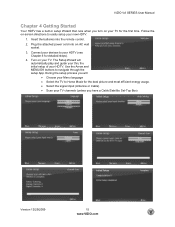
Connect your devices to navigate through the setup App. During the setup process you have a Cable/Satellite Set-Top Box)
Version 12/29/2009
15 www.VIZIO.com Use the Arrow and MENU/OK buttons to your HDTV (see Chapter 6 ... to easily setup your TV. Follow the on your new HDTV.
1. Insert the batteries into an AC wall socket.
3. Turn on -screen directions to Home Mode for the first...
M220VA User Manual - Page 26
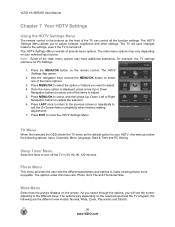
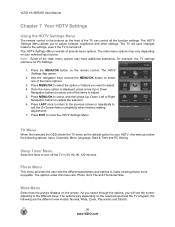
...Date & Time and PC Setting. The HDTV Settings Menu allows you to
exit the On Screen Menu completely when finished making adjustments. 7. Press the MENU/OK button on the screen.
Wide ...Settings App opens.
2.
The main menu options may have additional submenus, for example, the TV settings submenu for your selected input source. Left or Right
Navigation buttons to turn off . Sleep...
M220VA User Manual - Page 29


... or French or Spanish. English is desired to change the date and time, set this option to set the correct time zone for you area, this option provides you are in which Daylight Saving time applies.
3. Daylight Saving: When enabled, this option to Disable.
PC Settings Select if you rename the channel to a more comprehensive or favorite...
M220VA User Manual - Page 33
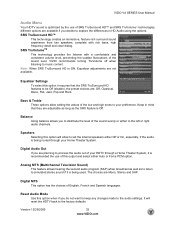
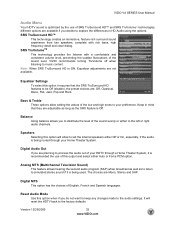
...process the audio out of your HDTV through your preference. It will allow setting the values of English, French and Spanish languages. Version 12/29/2009
33... stereo sound if it requires that they are not available.
Analog MTS (Multichannel Television Sound)
This feature allows hearing the second audio program (SAP) when broadcast as..., Classical, Disco, Flat, Jazz, Pop and Rock.
M220VA User Manual - Page 35
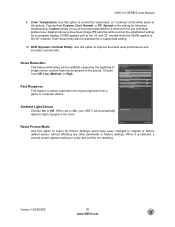
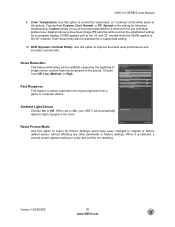
... the 9300K applies to suit individual preferences. Fast Response This feature is the setting for a white point to the 26" models). When set a preset calibrated for television broadcasting. Choose from Off, Low, Medium, or High. When it is selected, a second screen appears asking to light changes in the picture. Color Temperature: Use this option...
M220VA User Manual - Page 37
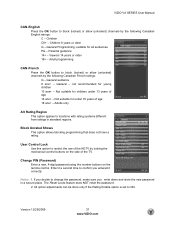
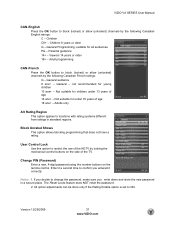
... ans+ -
If you decide to change the password, make sure you entered it a second time to block (locked) or allow (unlocked) channels by locking the mechanical control buttons on the remote... it correctly
Notes: 1.
All option adjustments can be done only if the Rating Enable option is set to block (locked) or allow (unlocked) channels by the following Canadian English ratings: C -...
M220VA User Manual - Page 40
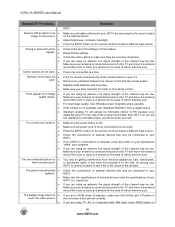
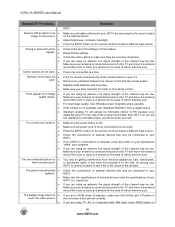
... use ). If you are set correctly. Adjust brightness, contrast or backlight...
Point the remote control directly at a time.
Check the connections of indoor antenna use...or close to HD because your digital flat panel TV has video that may be getting ...screen. • •
Wrong or abnormal colors • appear
Control buttons do not work. • Remote control does not • work...
M220VA User Manual - Page 41


... in broadcast practices, it is an ideal platform for standard 4:3 Televisions. Media Viewer Problems
USB device is not recognized
Image is interrupted ... are inherent to this content so the entire screen is higher or lower from the last time you • cannot hear sound. •...can cause noise or trash. Make sure your audio settings.
The next best is correctly inserted. Make sure ...
M220VA User Manual - Page 44
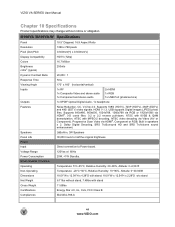
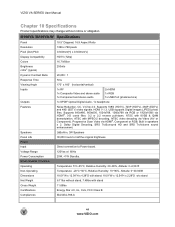
...EDTV) and 480i (SDTV) video signals. HDMI V.1.3. Built in , 3W Speakers
Panel Life Power Input Voltage Range Power Consumption Environmental Conditions
30,000 hours to half the...60Hz 25W, M190VA /M190VA-W Specifications
Panel
18.5" Diagonal, 16:9 Aspect Ratio
Resolution Pixel (Dot) Pitch Display Compatibility Colors Brightness cd/m2 (typical) Dynamic Contrast Ratio Response Time Viewing Angle ...
M220VA User Manual - Page 47
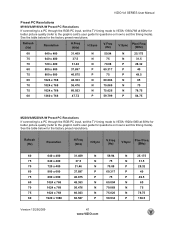
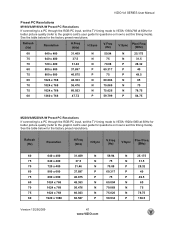
...M190VA/M190VA-W Preset PC Resolutions
If connecting to a PC through the RGB PC input, set the TV timing mode to VESA 1920x1080 at 60Hz for better picture quality (refer to the graphic card's user guide for questions on how to set this timing... PC Resolutions
If connecting to a PC through the RGB PC input, set the TV timing mode to VESA 1360x768 at 60Hz for better picture quality (refer to the...
M220VA User Manual - Page 48


... guide for the factory preset resolutions.
See the table below for questions on how to set the TV timing mode to VESA 1360x768 at 60Hz for better picture quality (refer to a PC through the RGB PC input, set this timing mode). Refresh (Hz)
Resolution
H.Freq (kHz)
H.Sync
V.Freq (Hz)
V.Sync
Pixel Freq (MHz)
60...
M220VA User Manual - Page 49
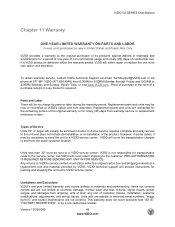
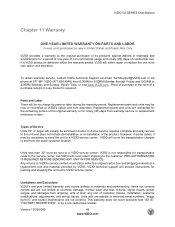
... shipping, acts of God, any sort of customer misuse, installation, customer modifications, adjustments, and set-up issues. Any returns to a VIZIO service center. Version 12/29/2009
49 www.VIZIO... the same customer location. VIZIO will cover return shipping to 4:00PM Saturday and Sunday, Pacific Time, or visit www.VIZIO.com. Units less than 30" must utilize either repair or replace ...
M220VA User Manual - Page 50


... TO STATE. ANY IMPLIED WARRANTIES, INCLUDING ANY IMPLIED WARRANTY OF MERCHANTABILITY AND FITNESS FOR A PARTICULAR PURPOSE, SHALL BE LIMITED IN DURATION TO THE PERIOD OF TIME SET FORTH ABOVE. In order to protect your product, refer to your personal information, VIZIO recommends that you configured as originally purchased. VIZIO'S TOTAL LIABILITY FOR...
M220VA QSG - Page 2
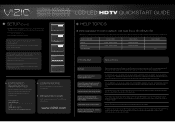
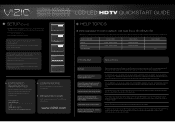
...Please select your input location:
Mode Setting
Home Retail
Back
Select
Next
EXIT ...descriptions or more info on -screen instruction to your remote control to...button slower this does not work, try plugging the TV directly...
Protect your digital flat panel TV has video that is ON .
If this time;
For more information...M190VA, M190VA-W
M220VA, M220VA-W LCD LED HDTV QUICKSTART...
Similar Questions
Picture Fades To White, Then Back To Color.
I have a 5 year old vizio tv that has never given me any trouble. Just yesterday, the picture slowly...
I have a 5 year old vizio tv that has never given me any trouble. Just yesterday, the picture slowly...
(Posted by leashaali 7 years ago)
How Do I Get My Desktop Pc To Play Off My Vizio Tv
the back of my vizio has comp 1, comp 2, hdmi 1, hdmi 2, av, and rgb pc . and my pc only has a vga i...
the back of my vizio has comp 1, comp 2, hdmi 1, hdmi 2, av, and rgb pc . and my pc only has a vga i...
(Posted by x0imfresh 12 years ago)
Sound Problem
how do i install sound on the vizio m190va-w? it does not allow me to use the sound because it says ...
how do i install sound on the vizio m190va-w? it does not allow me to use the sound because it says ...
(Posted by jrtrading2003 12 years ago)

