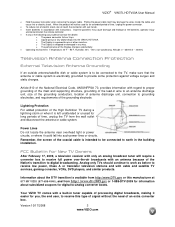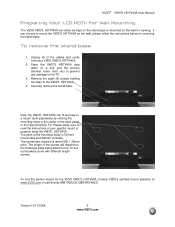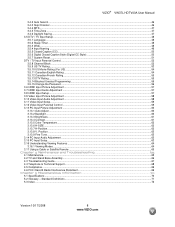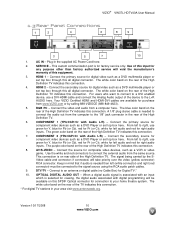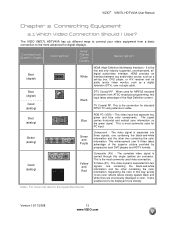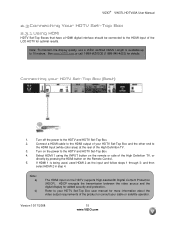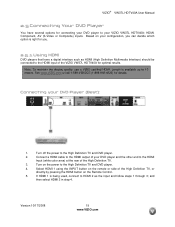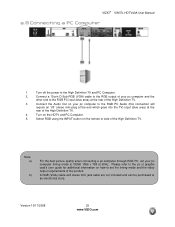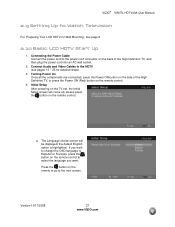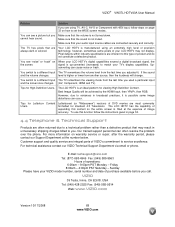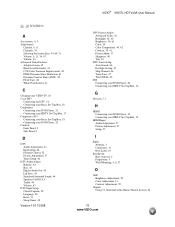Vizio VW37L Support Question
Find answers below for this question about Vizio VW37L - 37" LCD TV.Need a Vizio VW37L manual? We have 1 online manual for this item!
Question posted by x0imfresh on June 12th, 2011
How Do I Get My Desktop Pc To Play Off My Vizio Tv
the back of my vizio has comp 1, comp 2, hdmi 1, hdmi 2, av, and rgb pc . and my pc only has a vga i was at geek squad today and the told me to use vga cables to go from my computer to my tv now my tv has no actual lable vga but it does have a rgb label that fits the vga cable into it so i plugged the cables in and the went to my control panel settings and to the dispaly setting and then to display to external screen and nothing at all happend and nobody seem to know what the hell rgb stands for so can you tell me and maybe some suggestions.
Current Answers
Related Vizio VW37L Manual Pages
Similar Questions
How Do I Update The Firmware On My Vizio Sv370xvt 37'lcd Tv?
My Vizio SV370XVT 37" LCD TV Gives me a pop-up that says "video codec not supported" and only plays ...
My Vizio SV370XVT 37" LCD TV Gives me a pop-up that says "video codec not supported" and only plays ...
(Posted by elmwood5 5 years ago)
Connect Pc To Tv
how do i connect my pc to the tv so i can see my computer screen on the tv
how do i connect my pc to the tv so i can see my computer screen on the tv
(Posted by jakeneli 8 years ago)
Speakers
Was watching tv and the last thing I heard was a POP then nothing, I tried adjusting settings and no...
Was watching tv and the last thing I heard was a POP then nothing, I tried adjusting settings and no...
(Posted by Rebeccahorton07 11 years ago)
Vizio Vw37l Hdtv40a Weight
What is the weight of the 37" vizio VW37L HDTV40A. How many pounds is it.
What is the weight of the 37" vizio VW37L HDTV40A. How many pounds is it.
(Posted by lindasecondofseven 11 years ago)
My 37 Inch Lcd Tv Has No Picture. It Only Shows The Logo When You Turn It On.
(Posted by ericelectric 11 years ago)