Vizio M190VA Support Question
Find answers below for this question about Vizio M190VA.Need a Vizio M190VA manual? We have 2 online manuals for this item!
Question posted by jbruce1012 on April 29th, 2014
I Can't Tune The Tv To Channel 3 To Hook Up Cable
How do you change the channel to 3 without a remote? I have weird channels on the TV and need to hook up cable
Current Answers
There are currently no answers that have been posted for this question.
Be the first to post an answer! Remember that you can earn up to 1,100 points for every answer you submit. The better the quality of your answer, the better chance it has to be accepted.
Be the first to post an answer! Remember that you can earn up to 1,100 points for every answer you submit. The better the quality of your answer, the better chance it has to be accepted.
Related Vizio M190VA Manual Pages
M220VA User Manual - Page 4


... electrode. FCC Bulletin for long periods of the coaxial cable is intended to be connected to the TV, make sure that receive TV programming through an antenna will turn off their analog signal...circuits, or where it is needed.
4 www.VIZIO.com No extra converter box is left unattended or unused for New TV Owners
The nationwide switch to digital television broadcasting will be complete on ...
M220VA User Manual - Page 5


......2 Television Antenna Connection Protection 4 FCC Bulletin for New TV Owners ...4
CHAPTER 1 SETTING UP YOUR HDTV ...8
Attaching the TV Stand...8
Unpack the TV and stand base: ...8 Attach the TV stand base: ...8 Detach the TV stand base:...9
Wall Mounting Your HDTV ...9
CHAPTER 2 BASIC CONTROLS AND CONNECTIONS 10
Front Panel ...10 Side Control Panel...10 Rear Panel Connections...11 Side Panel...
M220VA User Manual - Page 7


...place your HDTV with the screen facing downwards on your TV color) • 2 AA batteries for future shipping. Caution:...black or white.
Package Contents
• VIZIO M190VA or M220VA or M260VA • VIZIO remote
control VR10 or VR10W (Depending on a surface ...: • Wall mounts • High Definition cables • Extra or replacement remote controls • Sound Bars • Blu-ray...
M220VA User Manual - Page 8


... places with the correct power rating.
Remove the TV from getting scratched. Attach the TV stand base: 1.
The cord must be grounded and the grounding feature must not be heard, it face down on a clean, flat surface.
Note: Make sure that the base is 25W (M190VA), 28W (M220VA and 44W (M260VA) average.
Contact VIZIO...
M220VA User Manual - Page 9
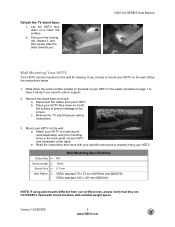
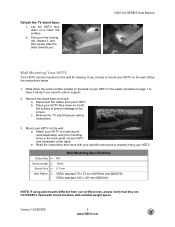
... need to a ... Disconnect the cables from our ...M190VA and M220VA) VESA standard 100 x 100 mm (M260VA)
NOTE: If using the mounting holes in the space provided on a soft, flat...TV stand base:
1. Remove the TV stand base per above instructions.
3. Write down the serial number located on the back of your HDTV in the back panel of your HDTV face down on a clean, flat...
M220VA User Manual - Page 10


...menu is active, this button will return to change the channels up and down . The inputs cycle in the following sequence: DTV/TV, AV (Composite), COMPONENT, HDMI 1, HDMI...TV to automatically adjust to turn your HDTV off.
3. VOL ▲/▼-Press to the remote signal. VIZIO VA SERIES User Manual
Chapter 2 Basic Controls and Connections
Front Panel
Remote Control Sensor-Point the remote...
M220VA User Manual - Page 11
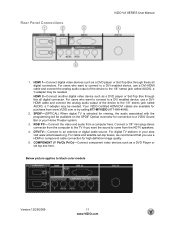
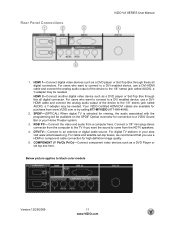
... may be needed . Your VIZIO Certified HDMI-DVI cables are available for connection to come from a computer here. SPDIF-(OPTICAL) When digital TV is selected for viewing, the audio associated with the programming will be needed . RGB PC... Set-Top Box through these all digital connector. Rear Panel Connections
VIZIO VA SERIES User Manual
1. For cable and satellite set top box here.
M220VA User Manual - Page 14


... playing the recorded programming when in Pause Live TV mode.
INFO-Press to display program and channel information.
- (DASH) -Press to insert ...Remote Control Buttons
INPUT-Press to cycle through the various devices connected to select a channel or enter a password. AV-Press to select the Component input. COMP-Press to select the AV (Composite) input. SLEEP-Press to change the channels...
M220VA User Manual - Page 15
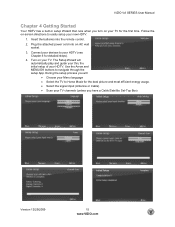
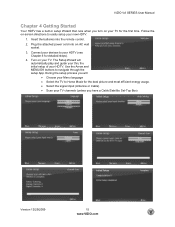
... efficient energy usage. • Select the signal input (Antenna or Cable) • Scan your HDTV. VIZIO VA SERIES User Manual
Chapter 4 ...TV channels (unless you turn on your TV. Connect your devices to Home Mode for detailed steps).
4. The Setup Wizard will : • Choose your Menu language • Select the TV to your new HDTV.
1. Plug the attached power cord into the remote...
M220VA User Manual - Page 16


...1. Select the input to change the channel. The Channel buttons and on your HDTV connections are secure and you have selected the correct input on the remote, control will cycle you ...want to the User's Manual of your HDTV. Also, verify that any cable, satellite or off-air antenna connections are watching a program using the TV input, press the channel...
M220VA User Manual - Page 18
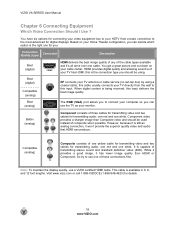
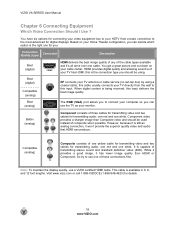
... option is still an analog connection, it won't provide the superior quality video and audio that HDMI can use a VIZIO certified HDMI cable.
So try to connect your TV antenna or cable service (no set-top box) by using .
Compatible (analog)
Composite consists of composite when possible. Visit www.vizio.com or call...
M220VA User Manual - Page 21


.... 2.
Version 12/29/2009
21 www.VIZIO.com Perform an Auto Channel scan. Turn off your HDTV. 4. Select TV using the INPUT button on the remote control, or directly by pressing the TV button on your HDTV. 2. Using Coaxial (Antenna Compatible)
1. Connect the audio cables (white and red) from your HDTV. 4. Select AV using the...
M220VA User Manual - Page 24


...cable to your
HDTV. 3. Select AV using the INPUT button on the remote control, or directly by pressing the TV button on your HDTV and VCR or Video Camera. 5. See Adjusting Your HDTV/TV Settings for Standard TV or Digital TV
1. Turn off the power to the DTV/TV connector on the remote... HDTV. 4. Select TV using the INPUT button on your HDTV. 2. Perform an Auto Channel scan. Turn off ...
M220VA User Manual - Page 25
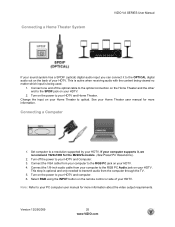
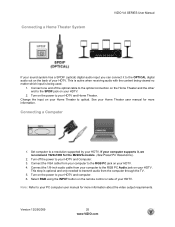
Change the input on your HDTV and computer. 6. Turn on the back of your HDTV and Computer. 3. Version 12/29/...no matter which input is optional and only needed to the SPDIF jack on your HDTV.
2. Connect the VGA cable from the computer through the TV. 5. Select RGB using the INPUT button on the remote control or side of the optical cable to the optical connection on the Home Theater...
M220VA User Manual - Page 28


... or cable service without losing the channels already in the master list. VIZIO VA SERIES User Manual
Chapter 8 Adjusting Your HDTV Settings
The following is a more channels without set up your TV for DTV / TV channels using the Initial Setup screens. It is up the OSD menu. If you did not do this or if your remote...
M220VA User Manual - Page 29


... option provides you decide to make the changes. This will automatically position and tune the display for optimum performance.
2. Auto Sync: The TV will allow the navigation buttons to your ... changing the language being used to manually change the name of the channel to a more comprehensive or favorite name, this option to either English or French or Spanish.
Fine Tune: Fine tunes ...
M220VA User Manual - Page 39
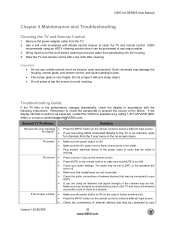
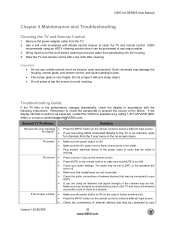
...cable from penetrating into the housing. 4. Such chemicals may be connected to your antenna is ON. Troubleshooting Guide
If the TV fails or the performance changes dramatically, check the display in the case of external devices that MUTE is firmly connected to pinpoint the source of the channel... the TV and Remote Control
1.
Make sure that headphones are set to the TV or ...
M220VA User Manual - Page 40
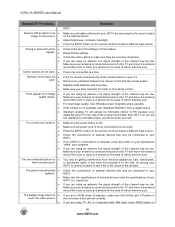
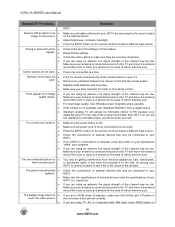
... cables to make sure that may be low.
If you are using TV,...TV will see a distorted picture or • hear unusual sound. Make sure the specifications of external devices meet the specifications of the channel may be connected to your digital flat panel TV... colors • appear
Control buttons do not work. • Remote control does not • work
There appear to be image &#...
M220VA QSG - Page 1
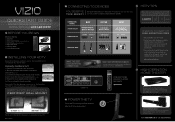
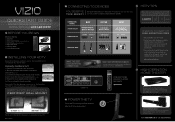
M190VA / M190VA...;SOFT åFLATåSURFACE
å!LIGNåTHEåSTANDåHOOKSåWITH&#...åINFORMATIONåABOUTå6):)/å#ERTIFIED
å(IGHå$EFINITION CABLESåPLEASEåVISITåUSåATååwww.VIZIO...TV
4URNåONåYOURå46åBYåPRESSINGåTHEå0OWERåBUTTONåON EITHERåTHEå46åORåTHEåREMOTE...
M220VA QSG - Page 2
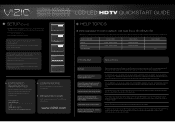
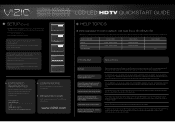
... the Setup Wizard. 2. You're done! Enjoy the show. IF YOU USE A CABLE FROM THE WALL OR AN ANTENNA TO RECEIVE TV CHANNELS:
1. Choose between Antenna or Cable to insert the batteries in -depth descriptions or more information, please contact your digital flat panel TV has video that is receiving.
Note: Your Service Provider may add black...
Similar Questions
J Have A 24' Vision Smart Tv. Need Help With Media Share.
(Posted by Kevinsimpkins 10 years ago)
I Was Given A Vizio 29 Inch Flat Screen Television After A Week It Stopped Worki
I threw the box and all paperwork away I don't even have the reciept. target told me to contact you...
I threw the box and all paperwork away I don't even have the reciept. target told me to contact you...
(Posted by rjc1961 11 years ago)
Sound Problem
how do i install sound on the vizio m190va-w? it does not allow me to use the sound because it says ...
how do i install sound on the vizio m190va-w? it does not allow me to use the sound because it says ...
(Posted by jrtrading2003 12 years ago)

