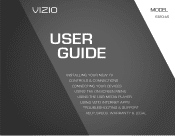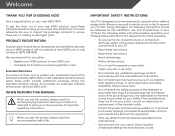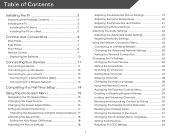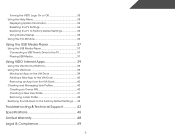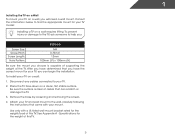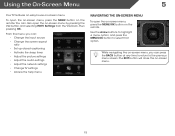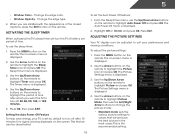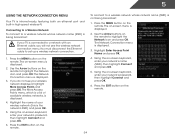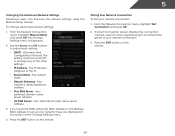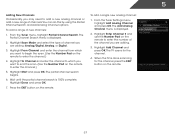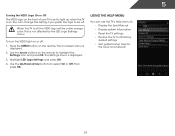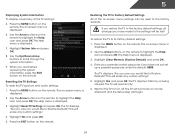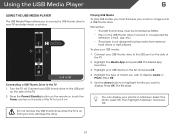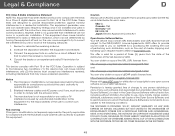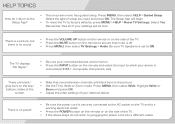Vizio E320i-A0 Support Question
Find answers below for this question about Vizio E320i-A0.Need a Vizio E320i-A0 manual? We have 3 online manuals for this item!
Question posted by Kevinsimpkins on September 26th, 2013
J Have A 24' Vision Smart Tv. Need Help With Media Share.
The person who posted this question about this Vizio product did not include a detailed explanation. Please use the "Request More Information" button to the right if more details would help you to answer this question.
Current Answers
Related Vizio E320i-A0 Manual Pages
Similar Questions
Vizio D50n-e1 Smart Tv?
does the vizio d50n-ei also come as a smart tv ?
does the vizio d50n-ei also come as a smart tv ?
(Posted by pattyweed5 7 years ago)
Youtube Video Starts And Stops Repeatedly On Vizio Smart Tv.
other sources i.e computer in close proximity work fine as does pandora
other sources i.e computer in close proximity work fine as does pandora
(Posted by f4baloo2 10 years ago)
How Do I Set Up My Tv If I Did Not Select The At Home On Setup App??
I did not select home use bottom , now I can't get back to it. So how do I set up my tv
I did not select home use bottom , now I can't get back to it. So how do I set up my tv
(Posted by Jdjkjacobs 10 years ago)
Support Question: Vizio E321vl Hd Tv Not Working Properly.. Need Help Please
Yes my TV will turn on and we see the Visio Logo but that is all it will do. You cant use the remote...
Yes my TV will turn on and we see the Visio Logo but that is all it will do. You cant use the remote...
(Posted by bluecielos 11 years ago)