Vizio E320i-A0 Support Question
Find answers below for this question about Vizio E320i-A0.Need a Vizio E320i-A0 manual? We have 3 online manuals for this item!
Question posted by f4baloo2 on November 24th, 2013
Youtube Video Starts And Stops Repeatedly On Vizio Smart Tv.
other sources i.e computer in close proximity work fine as does pandora
Current Answers
There are currently no answers that have been posted for this question.
Be the first to post an answer! Remember that you can earn up to 1,100 points for every answer you submit. The better the quality of your answer, the better chance it has to be accepted.
Be the first to post an answer! Remember that you can earn up to 1,100 points for every answer you submit. The better the quality of your answer, the better chance it has to be accepted.
Related Vizio E320i-A0 Manual Pages
E320i-A0 User Manual - Page 1
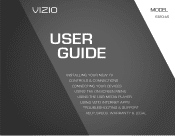
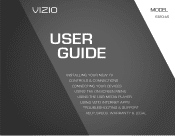
USER GUIDE
MMODDEELLS
// E3D320VX
// E3ED34220V0Xi-A0
// E3D470VX
INSTALLING YOUR new TV CONTROLS & CONNECTIONS CONNECTING YOUR DEVICES USING THE ON-SCREEN MENU USING THE USB MEDIA PLAYER USING VIZIO INTERNET APPS TROUBLESHOOTING & SUPPORT Help, SPECs, warranty & LEGAL
E320i-A0 User Manual - Page 3
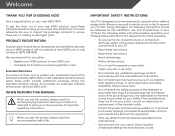
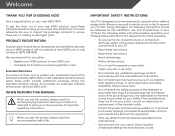
... only with a dry cloth.
• Do not block any heat sources such as radiators, heat registers, stoves, or other components to the presence of your TV.
• Read these instructions.
• Keep these instructions before operating your investment beyond the standard warranty, VIZIO offers on-site extended warranty service plans. It is designed...
E320i-A0 User Manual - Page 8
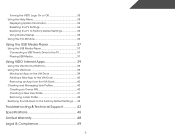
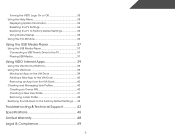
Turning the VIZIO Logo On or Off 33 Using the Help Menu 33
Displaying System Information 34 Resetting the TV Settings 34 Restoring the TV to Factory Default Settings 34 Using Guided Setup 35...Player 37
Using the USB Media Player 37 Connecting a USB Thumb Drive to the TV 37 Playing USB Media 37
Using VIZIO Internet Apps 39
Using the VIA Shortcut Buttons 39 Using the VIA Dock 39
...
E320i-A0 User Manual - Page 9
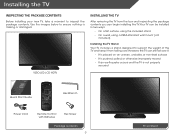
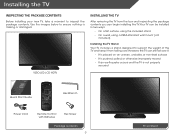
... improperly moved • If an earthquake occurs and the TV is missing or damaged. Your TV can be installed in two ways:
• On a flat surface, using the included stand • On a wall...package contents. Installing the TV
Inspecting the Package Contents
Before installing your new TV, take a moment to ensure nothing is not properly
secured
Quick Start Guide
Hex Wrench
Power ...
E320i-A0 User Manual - Page 17


...-1, HDMI-2, etc). Connect the appropriate cable (not included) to display output from most devices. 1. Verify that your device on the TV (HDMI, Component, etc). 2. Turn the TV and your device has a video port that matches an
available port on . SIDE
3
Cable/Satellite Box
DVD/Blu-ray Player
Game Console
HDMI CABLE
BEST
•...
E320i-A0 User Manual - Page 18
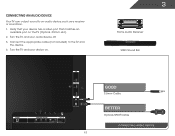
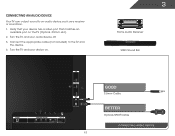
... device, such as a receiver or sound bar.
1. Turn the TV and your device on the TV (Optical, 3.5mm, etc).
2. Connecting an audio device
Your TV can output sound to the TV and the device.
4. Verify that matches an available port on .
3
Home Audio Receiver VIZIO Sound Bar
SIDE
12
GOOD
3.5mm Cable
BETTER
Optical/SPDIF...
E320i-A0 User Manual - Page 20
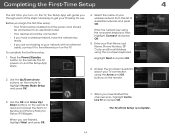
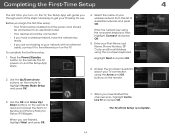
... Yahoo! When you are connecting to your network with an ethernet cable, connect it to the ethernet port on the TV. Press the Power/Standby button on and the Setup App starts.
2. Use the OK and Arrow Up/ Down buttons on the remote to read and accept the Terms of available networks...
E320i-A0 User Manual - Page 22
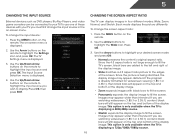
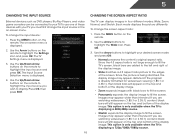
...Source
Changing the Screen Aspect Ratio
External devices such as DVD players, Blu-Ray Players, and video game consoles can display images in the on-screen menu. Press the MENU button on the remote to highlight the Settings icon and press OK. Press OK.
3. This option is only available when the TV...aspect ratio. The TV Settings menu is displaying a 480i/480p source.
• Stretch ...
E320i-A0 User Manual - Page 32
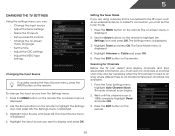
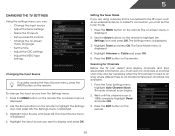
...channel scan may also be necessary when the TV has been moved to an area where different free-to-air broadcast television channels are using a device that is ...TV inputs • Set up parental controls • Change the on-screen menu language • Set the time • Adjust the CEC settings • Adjust the VIZIO logo settings
Changing the Input Source
To quickly access the Input Source...
E320i-A0 User Manual - Page 33
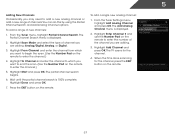
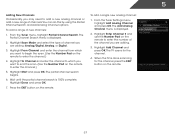
Wait until the partial channel search is displayed.
2. The TV scans for the channel, press the EXIT button on the remote.
27 5
Adding ... the Number Pad on the remote. The Partial Channel Search menu is 100% complete. Highlight Start and press OK. To add a single new analog channel:
1. When the TV is displayed.
2. To add a range of channel you may need to enter the channel.)...
E320i-A0 User Manual - Page 39
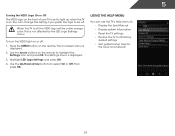
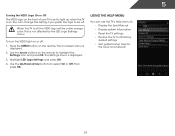
...; Display the User Manual • Display system information • Reset the TV settings • Restore the TV to its factory default settings • Get guided setup help for the tuner and network
33 To turn the VIZIO light on or off , the VIZIO logo will be off. Use the Arrow buttons on the remote...
E320i-A0 User Manual - Page 45


...sidebar.
• Red - Using VIZIO Internet Apps
7
VIZIO Internet Apps (VIA) delivers popular online content to your TV.VIA features a selection of Apps that allow you to watch movies and TV shows, listen to access online ... used to the new location on demand! Move or delete an App from an open App or to close the App Dock.
• Green - Moving an App on the remote.
2. To move the App...
E320i-A0 User Manual - Page 51
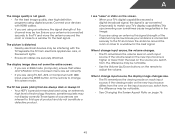
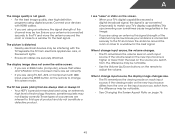
... be low. I see "noise" or static on the new input source is connected securely to the TV and move the antenna around the room or close to a window for the best signal.
If the volume level on the screen. • When your TV's digital capabilities exceed a digital broadcast signal, the signal is not good...
E320i-A0 User Manual - Page 52
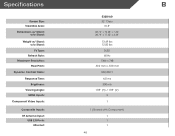
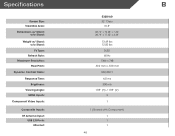
Specifications
Screen Size: Viewable Area: Dimensions w/ Stand:
w/o Stand:
Weight w/ Stand: w/o Stand: TV Type:
Refresh Rate: Maximum Resolution:
Pixel Pitch: Dynamic Contrast Ratio:
Response Time: Brightness:
Viewing Angle: HDMI Inputs:
Component Video Inputs:
Composite Inputs: RF Antenna Input:
USB 2.0 Ports: Ethernet:
B
E320i-A0 32" Class
31.5" 28.74" x 19.25" x 7.46" 28.74" x 17.25" x 3.34...
E320i-A0 User Manual - Page 55
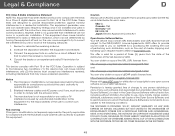
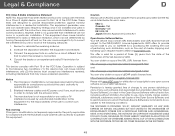
...Source Software, and to permit persons to whom the Open Source Software is furnished to do so, subject to this equipment does cause harmful interference to radio or television..., pursuant to any open source software on your VIZIO VIA device. VIZIO offers to provide source code to you on CD... or an experienced radio/TV technician for a period of any radio or TV interference caused by the ...
E320i-A0 User Manual - Page 56


... within the VIZIO HD TV, this Agreement also allows you do not include any time, without notice. THE VIZIO SOFTWARE AND... time. However, in this License Agreement or by multiple televisions at all equipment necessary to make a one-time permanent transfer... reverse engineer, disassemble, modify, or create derivative works of the VIZIO Software or any reason that license will govern.
2. In ...
E320i-A0 Quick Start Guide - Page 4


PACKAGE CONTENTS
VIZIO LED HDTV with Stand
Remote Control with Batteries
Power Cord
MODELS n E320i-A0
VIZIO
QUICK START GUIDE
SMART TV + WIFI DIRECT LED
SLIM FRAME
FULL USER MANUAL AVAILABLE AT VIZIO.COM
This Quick Start Guide
Hex Wrench
Hex Screw
HELP VIZIO REDUCE PAPER WASTE.
DOWNLOAD THE FULL USER MANUAL AT
VIZIO.COM/SUPPORT
E320i-A0 Quick Start Guide - Page 14
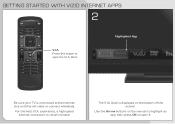
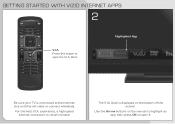
... to open the V.I .A Dock is displayed on the remote to highlight an app, then press OK to open it.
The V.I .A. Highlighted App
Be sure your TV is recommended. Press this button to the Internet.
Dock. Use the Arrow buttons on the bottom of the screen. For the best V.I .A. GETTING...
E320i-A0 Data Sheet - Page 1


E320i-A0
GREAT DESIGN.
SMART TV + WIFI
VIZIO Internet Apps® gives you instant access to a world
of streaming movies, TV shows, photos and more energy efficient than conventional LCD TVs*. Your experiences may vary. Visit www.jdpower.com. Product features and specifications are for illustration purposes only. *When compared to a world of streaming movies, TV shows, music, and...
E320i-A0 Data Sheet - Page 2


... owners. BLU-RAYTM PLAYER WITH VIZIO INTERNET APPS
Tap into unlimited entertainment with the VIZIO Blu-ray™ Player with table-stand or wallmount options, this powerful sound system
delivers exceptional audio performance in a stylish, slim design. 32" CLASS LED SMART TV
TV SPECIFICATIONS
Screen Size Diagonal Viewable TV Type Smart TV Built-in WiFi Refresh Rate Maximum...
Similar Questions
Remote Not Connecting To Tv
I changed the remote batteries, the TV does not turn on
I changed the remote batteries, the TV does not turn on
(Posted by Anonymous-165616 4 years ago)
Vizio D50n-e1 Smart Tv?
does the vizio d50n-ei also come as a smart tv ?
does the vizio d50n-ei also come as a smart tv ?
(Posted by pattyweed5 7 years ago)
How Do I Uninstall The Amazon Instant Video App From My Smart Tv?
(Posted by davelindsay247 9 years ago)
J Have A 24' Vision Smart Tv. Need Help With Media Share.
(Posted by Kevinsimpkins 10 years ago)
How Do I Set Up My Tv If I Did Not Select The At Home On Setup App??
I did not select home use bottom , now I can't get back to it. So how do I set up my tv
I did not select home use bottom , now I can't get back to it. So how do I set up my tv
(Posted by Jdjkjacobs 10 years ago)

