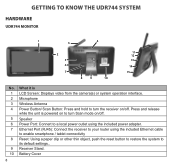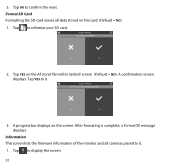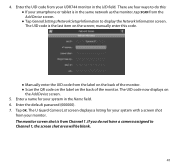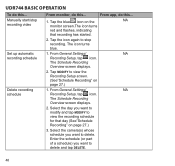Uniden UDR744 Support and Manuals
Get Help and Manuals for this Uniden item

View All Support Options Below
Free Uniden UDR744 manuals!
Problems with Uniden UDR744?
Ask a Question
Free Uniden UDR744 manuals!
Problems with Uniden UDR744?
Ask a Question
Most Recent Uniden UDR744 Questions
Desbloqueo Dvr Uniden Guardian G6880d2
bueno días, les escribo de Venezuela, mi nombre es Víctor González, mi problema es el siguiente ,...
bueno días, les escribo de Venezuela, mi nombre es Víctor González, mi problema es el siguiente ,...
(Posted by vg1616 6 months ago)
My Screen Went Black
My monitor screen went black i can hear sound from outside still but no picture. It started when i w...
My monitor screen went black i can hear sound from outside still but no picture. It started when i w...
(Posted by bvs127 1 year ago)
How Do I Get The Infared To Work On My Uniden Udr744 To Work
how to get infared to work on camra
how to get infared to work on camra
(Posted by bstilltattoo 1 year ago)
My Monitor
My monitor flips black and beeps and then back on. When it goes black it says out of range but then ...
My monitor flips black and beeps and then back on. When it goes black it says out of range but then ...
(Posted by swinstrand 4 years ago)
Popular Uniden UDR744 Manual Pages
Uniden UDR744 Reviews
 Uniden has a rating of 5.00 based upon 1 review.
Get much more information including the actual reviews and ratings that combined to make up the overall score listed above. Our reviewers
have graded the Uniden UDR744 based upon the following criteria:
Uniden has a rating of 5.00 based upon 1 review.
Get much more information including the actual reviews and ratings that combined to make up the overall score listed above. Our reviewers
have graded the Uniden UDR744 based upon the following criteria:
- Durability [1 rating]
- Cost Effective [1 rating]
- Quality [1 rating]
- Operate as Advertised [1 rating]
- Customer Service [1 rating]