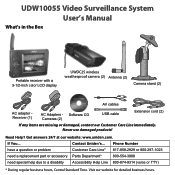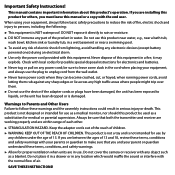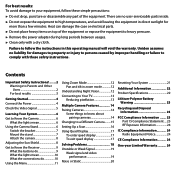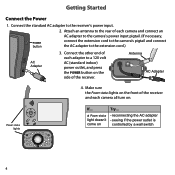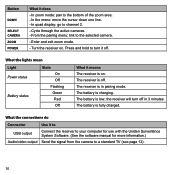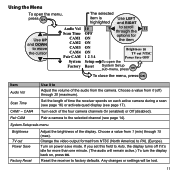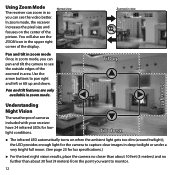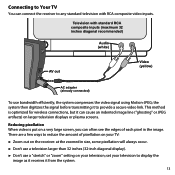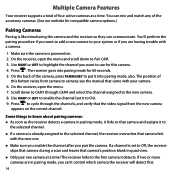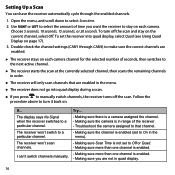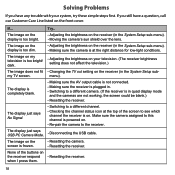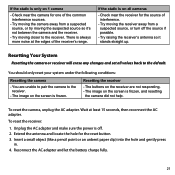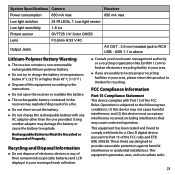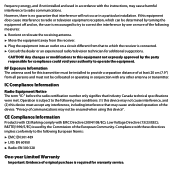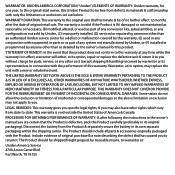Uniden UDW155 Support and Manuals
Get Help and Manuals for this Uniden item

View All Support Options Below
Free Uniden UDW155 manuals!
Problems with Uniden UDW155?
Ask a Question
Free Uniden UDW155 manuals!
Problems with Uniden UDW155?
Ask a Question
Most Recent Uniden UDW155 Questions
I Have 2 Cameras Only With Cord-when Plugged In Both Red Lights Come On- Uniden
udw155 model- can I monitor the cameras using my IPhone Bluetooth ca
udw155 model- can I monitor the cameras using my IPhone Bluetooth ca
(Posted by rnparker95 1 year ago)
Where Would I Find The Did Number Kn My Monitor
(Posted by brannanjosh 1 year ago)
Got A New Computer And Lost Software Disk For My System. Can I Download It
(Posted by dengr 2 years ago)
3rd. Camera Of 3 Problem
I just set up a 3rd. camera..it came on for a one scan and never came back on.
I just set up a 3rd. camera..it came on for a one scan and never came back on.
(Posted by Anonymous-168118 3 years ago)
Uniden UDW155 Videos
Popular Uniden UDW155 Manual Pages
Uniden UDW155 Reviews
 Uniden has a rating of 3.67 based upon 3 reviews.
Get much more information including the actual reviews and ratings that combined to make up the overall score listed above. Our reviewers
have graded the Uniden UDW155 based upon the following criteria:
Uniden has a rating of 3.67 based upon 3 reviews.
Get much more information including the actual reviews and ratings that combined to make up the overall score listed above. Our reviewers
have graded the Uniden UDW155 based upon the following criteria:
- Durability [2 ratings]
- Cost Effective [2 ratings]
- Quality [3 ratings]
- Operate as Advertised [3 ratings]
- Customer Service [1 rating]