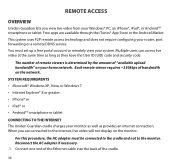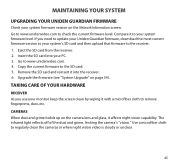Uniden G755 Support and Manuals
Get Help and Manuals for this Uniden item

Most Recent Uniden G755 Questions
Monitor Won't Come On At All
(Posted by lewisgraves68 1 year ago)
Monitor Won't Stay On
(Posted by Robertcarpenter32 3 years ago)
Unidem Monitor G755 Wont Record...the Card Icon On The Top Left Corner Is Red Wi
Uniden monitor g755 wont record...i try diferent 32gb speed 10 and dont record...the icon of the car...
Uniden monitor g755 wont record...i try diferent 32gb speed 10 and dont record...the icon of the car...
(Posted by gaselva044 5 years ago)
Monitor Will Not Turn On
my uniden guardian g755 will not turn on nothing comes on can not see anything
my uniden guardian g755 will not turn on nothing comes on can not see anything
(Posted by LTracy72 6 years ago)
Stolen Camera
someone took my monitor and one camera can I use the remaining camera
someone took my monitor and one camera can I use the remaining camera
(Posted by Anonymous-159481 7 years ago)
Popular Uniden G755 Manual Pages
Uniden G755 Reviews
We have not received any reviews for Uniden yet.