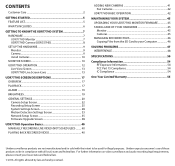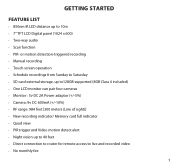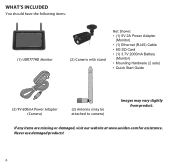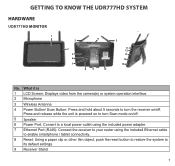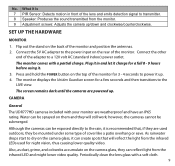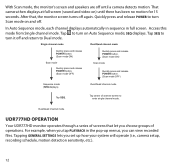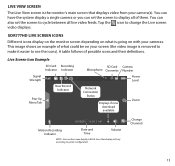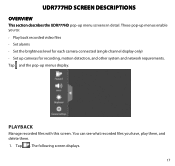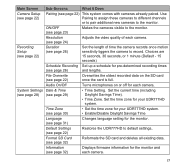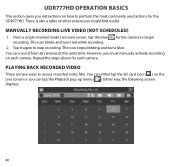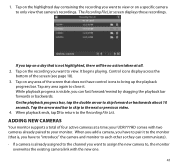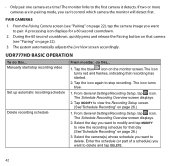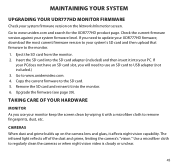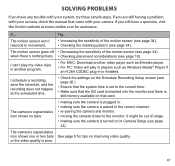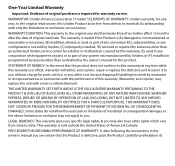Uniden UDR777HD Support and Manuals
Get Help and Manuals for this Uniden item

View All Support Options Below
Free Uniden UDR777HD manuals!
Problems with Uniden UDR777HD?
Ask a Question
Free Uniden UDR777HD manuals!
Problems with Uniden UDR777HD?
Ask a Question
Most Recent Uniden UDR777HD Questions
I Can Not Get Remote Viewing On Iphone 12 Pro Max, Iphone 13 And Iphone 10/11
(Posted by 1stalarmresponse 7 months ago)
Popular Uniden UDR777HD Manual Pages
Uniden UDR777HD Reviews
We have not received any reviews for Uniden yet.