Uniden DC720 Support and Manuals
Get Help and Manuals for this Uniden item
This item is in your list!

View All Support Options Below
Free Uniden DC720 manuals!
Problems with Uniden DC720?
Ask a Question
Free Uniden DC720 manuals!
Problems with Uniden DC720?
Ask a Question
Popular Uniden DC720 Manual Pages
Owner s Manual - Page 1
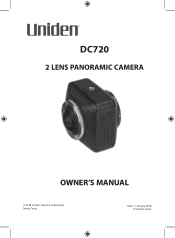
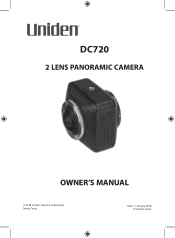
DC720
2 LENS PANORAMIC CAMERA
OWNER'S MANUAL
© 2018 Uniden America Corporation Irving, Texas
Issue 1, January 2018 Printed in China
Owner s Manual - Page 2
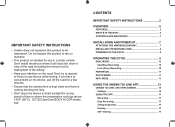
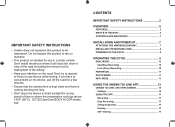
... DC720 8
OPERATING THE DC720 9
DUAL MODE 10 Start/Stop Recording 10 Lock (Save) Recording 10
PARK MODE 11 PHOTO MODE 11 WI-FI MODE 11
USING THE UNIDEN 720 LINK APP 13
UNIDEN 720 LINK LIVE VIEW SCREEN 14 Settings 15
USING THE APP 17 Recording 17 Stop Recording 17 Taking Snapshots 17 Viewing 17 360° Viewing 17 IMPORTANT SAFETY INSTRUCTIONS
• Uniden...
Owner s Manual - Page 3
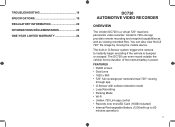
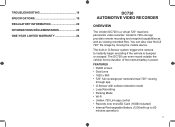
... WARRANTY 24
DC720 AUTOMOTIVE VIDEO RECORDER
OVERVIEW
The Uniden DC720 is bumped or scraped.
FEATURES • OLED screen • Dual Lens • 1920 x 960 • 720° full coverage per camera/virtual 720° viewing
through app • G-Sensor with collision detection mode • Loop Recording • Parking Mode • Wi-Fi • Uniden 720 Link app control •...
Owner s Manual - Page 4
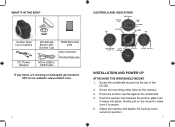
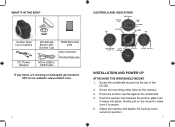
...our website: www.uniden.com.
6
CONTROLS AND INDICATORS
OLED Display
Charging LED
Power/Mode Vent
Status LED
...INSTALLATION AND POWER UP
ATTACHING THE WINDSHIELD MOUNT 1. Adjust the camera and tighten the locking nut to the camera. 3. WHAT'S IN THE BOX? Uniden Dual Lens Camera
DC Power Adapter
Windshield Mount with Suction Cup Micro USB to make sure it snaps into the top of the
DC720...
Owner s Manual - Page 5
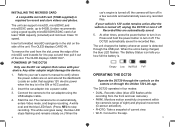
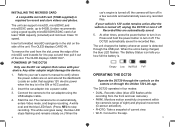
... it to turn off in the slot on automatically, enters Video mode, and begins recording. Empty Low Half Full Full
OPERATING THE DC720
Operate the DC720 through the controls on . The unit can support microSD, microSDHC,and microSDXC cards up to stop recording.
The DC720 automatically saves the recorded files. When the unit is . Records...
Owner s Manual - Page 6
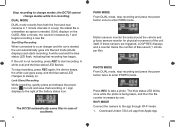
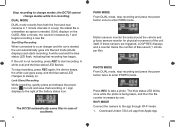
... flash, indicating that recording. The DC720 automatically saves files in a loop;
WI-FI MODE Connect the camera to enter PARK mode.
After a minute, the counter ...Uniden 720 Link app from both the front and rear cameras in 1 minute intervals in case of the battery status icon. A + sign displays to take a photo. Press REC to the right of accidents.
10
PARK MODE From DUAL mode...
Owner s Manual - Page 7
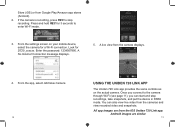
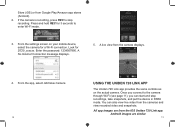
...take snapshots, and put the device in PARK mode. From the app, select Add New Camera.
12
USING THE UNIDEN 720 LINK APP
The Uniden 720 Link app provides the same controls as on your mobile... snapshots. You can start and stop recording. Enter the password: 1234567890. A live video from the camera displays.
4.
From the settings screen on the actual camera. Press and hold REC for...
Owner s Manual - Page 8
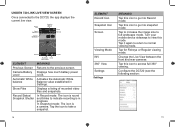
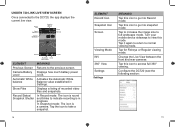
.... Activates the Automatic White Balance value established in progress. In Record mode: The icon is in Settings. UNIDEN 720 LINK LIVE VIEW SCREEN
Once connected to normal viewing mode. Tap it again to return to the DC720, the app displays the current live view. Configure the DC720 (see the following section:
15 Tap to increase the image...
Owner s Manual - Page 9
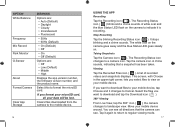
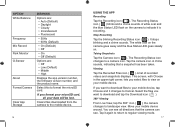
...Frequency Mic Record Park Monitor G-Sensor
About Format Camera
Clear App Storage
MEANING
... Low (Default) • Middle • High
Displays the app version number, the firmware version number, and the product name.
A white oval and ...the blue Status LED flash on the camera to indicate it again to return to regular viewing mode...
Owner s Manual - Page 10
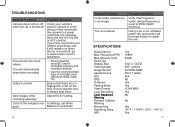
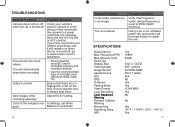
... no fingerprints or dirt on when the car is always kept clean. SPECIFICATIONS
Dual Channel Max. Adjust the EV setting. If you have connected the camera to a power outlet that Frequency option (Setup/Frequency) is set White Balance to automatic.
18
General Problems Cross-stripe interference in an image
The unit crashes
Possible Solutions Verify...
Owner s Manual - Page 11
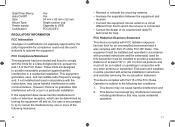
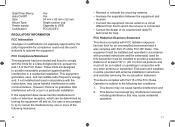
... This device complies with FCC radiation exposure limit set forth for an uncontrolled environment and it also complies with Part 15 of the FCC Rules. This device complies with Part 15 of the FCC RF Rules. This device must be installed and operated in accordance with provided instructions and the antenna(s) used in . (20 cm...
Owner s Manual - Page 13
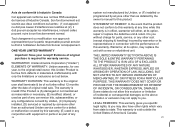
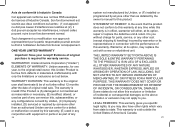
...: This warranty gives you specific legal rights, & you may replace the unit with equipment or parts or as part of any
24
system not manufactured by Uniden, or (F) installed or programmed by anyone other than an authorized Uniden service center for a defect or malfunction covered by the owner's manual for this warranty. WARRANTOR: Uniden America Corporation ("Uniden") ELEMENTS OF WARRANTY...
Owner s Manual - Page 14


... certain that the Product is defective, pack the Product carefully (preferably in the owner's manual you to warrantor at:
Uniden America Service C/O Saddle Creek 743 Henrietta Creek Rd., Suite 100 Roanoke, TX 76262
26
27 The Product should include all parts & accessories originally packaged with the Product. The Product should be shipped freight prepaid...
Uniden DC720 Reviews
Do you have an experience with the Uniden DC720 that you would like to share?
Earn 750 points for your review!
We have not received any reviews for Uniden yet.
Earn 750 points for your review!
