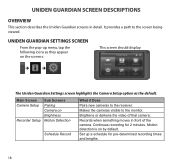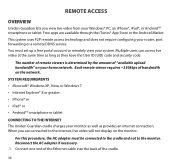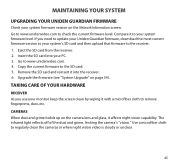Uniden G455 Support and Manuals
Get Help and Manuals for this Uniden item

Most Recent Uniden G455 Questions
I Went By The Manual But My System Still Won't Record. What Am I Doing Wrong.
Cindy W
Cindy W
(Posted by drvr53 7 years ago)
How Do I Get One More Black Cam Uniden Model G455 (h05 3 00047)? How Much?
(Posted by arimello 9 years ago)
Cannot Find Add New Subscription
trying to conectmy surveillance system to my androed
trying to conectmy surveillance system to my androed
(Posted by barryrilliet 9 years ago)
On The Drop Down Box For The Usb Video Device List There Is No Choices To Pick
It says I have to choose one.
It says I have to choose one.
(Posted by jnthollis99 9 years ago)
How To Access Live Video From Uniden Guardian G455 Cameras Via Ipad
(Posted by xbSacki 9 years ago)
Popular Uniden G455 Manual Pages
Uniden G455 Reviews
We have not received any reviews for Uniden yet.