Uniden DC11 Support and Manuals
Popular Uniden DC11 Manual Pages
English Owner Manual - Page 1


iWitness
DC11
AUTOMOTIVE VIDEO RECORDER
OWNER'S MANUAL
© 2019 Uniden America Corporation Irving, Texas
Issue 2, August 2019 Printed in Vietnam
English Owner Manual - Page 3


CONTENTS
IMPORTANT SAFETY INSTRUCTIONS 2
OVERVIEW 5
FEATURES 5 WHAT'S IN THE BOX 6
CONTROLS AND INDICATORS 7
INSTALLATION AND POWER UP 9
ATTACHING THE WINDSHIELD MOUNT 9 INSTALLING THE MICROSD CARD 9 POWERING UP THE DC11 10
OPERATING THE DC11 11
RECORD MODE 11 Recording 11 Save Current Recording 12 Record Mode Menu 12
PHOTO MODE 14 Photo Mode Menu 14
PLAYBACK MODE...
English Owner Manual - Page 5


The DC11 can be set up to instantly begin recording if the vehicle is an ultra-compact recorder that can even record outside the vehicle for the duration of the internal battery's power. The built-in low light conditions. DC11 AUTOMOTIVE VIDEO RECORDER
OVERVIEW
The Uniden DC11 is bumped or scraped. FEATURES • 1.5" color screen •...
English Owner Manual - Page 6


WHAT'S IN THE BOX? Uniden DC11
Windshield Mount
DC (CAR) Adapter
USB Cable
8GB MicroSD card
If any items are missing or damaged, get answers 24/7 at our website: www.uniden.com.
6
English Owner Manual - Page 9


...from the slot, press
9 INSTALLING THE MICROSD CARD
A compatible microSD card (8GB supplied) is secure. Uniden recommends using a good quality microSDHC...in
position. 3.
Gently pull on the top of the DC11. 2. No. Item
Description
14 USB Port Connect External Power...the suction lock up to secure. 5. The unit can support microSDHC cards (High Capacity microSD) up until it is ...
English Owner Manual - Page 10


Locate an outlet that comes with your car's owner's manual to pop out and then pull it on automatically and begins recording. (Press OK to turn off ...on . At other adapter might damage the device.
1. The unit charges the battery whenever power is .
10 POWERING UP THE DC11
Only use the DC car adapter that supplies 12V electric power when the key is turned off .
Charge the camera for at ...
English Owner Manual - Page 12


...Record, Photo, or Playback mode, press the Menu key ( ) once to access the menu settings for that the recording has been locked
and will not be overwritten by pressing OK.
Press ... dot appears next to all modes. Press OK to display the Setup menu.
The Setup menu is needed. Option Resolution
Description Sets the video resolution. (Maximum resolution = 1080FHD)
12 icon disappears
...
English Owner Manual - Page 14


... it is recording. Press M/ to display the Setup menu. the upper left corner. displays in the microSD slot.
2.
Option Capture Mode
Resolution
Description Sets the time gap for the Photo mode.
Photo Mode... Menu
Like the Record mode menu, press the Menu key ( ) once to all modes.
PHOTO MODE
The DC11 lets ...
English Owner Manual - Page 16


... current file displayed or delete all files. Increase or decrease the volume
through the recorded files/snapshots.
SETUP MENU
Press Menu key ( any mode. Playback Mode Menu
Press the Menu key ( ) once to access the Setup menu in icon is highlighted in the upper left
16 The corner.
) twice to access the...
English Owner Manual - Page 18


... the microSD card contents on the PC as an external drive.
Connect the DC11 to easily distinguish them from the rest of the installed firmware. Select it to select Mass Storage. Firmware Version
Version number of the recordings.
18 Click on the DC11.
3. Select the Mass Storage option on the DCIM folder to open and...
English Owner Manual - Page 19


... Adjust the EV setting.
uniden.com for assistance.
• Ensure that the microSD card is formatted properly and inserted correctly.
• Use the recommended type of the images is not good
Possible Solutions Check your camera accordingly and it still remains on the lens.
Set the 'white balance' setting to www. TROUBLESHOOTING
General Problems Camera does...
English Owner Manual - Page 20
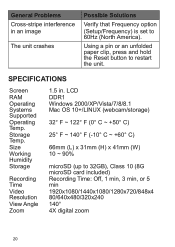
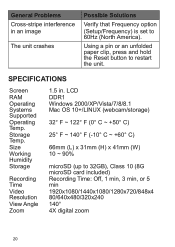
...Problems Cross-stripe interference in . Size Working Humidity Storage
Recording Time Video Resolution View Angle Zoom
1.5 in an image
The unit crashes
Possible Solutions Verify that Frequency option (Setup/Frequency) is set...(up to 60Hz (North America). Storage Temp. SPECIFICATIONS
Screen RAM Operating Systems Supported Operating Temp. Using a pin or an unfolded paper clip, press and ...
English Owner Manual - Page 23


... programmed by anyone other than an authorized Uniden service center for a defect or malfunction covered by the owner's manual for this warranty is required for one year, to the original retail owner, this Uniden Product to this warranty at any configurations not sold by Uniden, (C) improperly installed, (D) serviced or repaired by someone other than as detailed by this...
English Owner Manual - Page 24


...SET... A PARTICULAR PURPOSE. LEGAL REMEDIES: This warranty gives you specific legal rights, & you may also have other cost ...replace the unit with the performance of America & Canada. PROCEDURE FOR OBTAINING PERFORMANCE OF WARRANTY: If, after following the instructions in the owner's manual...repair or replace the defective unit & return it to you without charge for parts, service, or any other rights...
English Owner Manual - Page 25


Include evidence of original purchase & a note describing the defect that has caused you to warrantor at: Uniden America Service C/O Saddle Creek 743 Henrietta Creek Rd., Suite 100 Roanoke, TX 76262
25 original packaging). The Product should include all parts & accessories originally packaged with the Product. The Product should be shipped freight prepaid, by traceable...
Uniden DC11 Reviews
Do you have an experience with the Uniden DC11 that you would like to share?
Earn 750 points for your review!
We have not received any reviews for Uniden yet.
Earn 750 points for your review!

