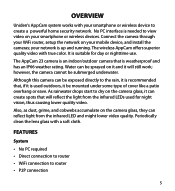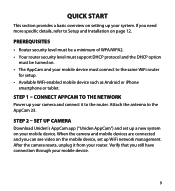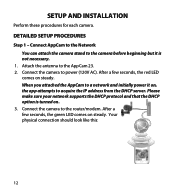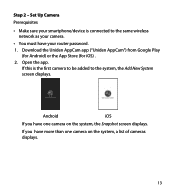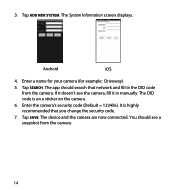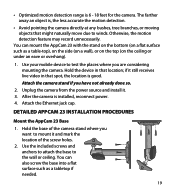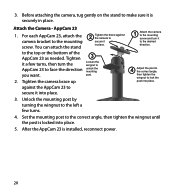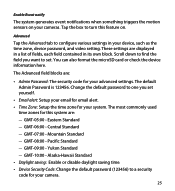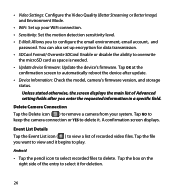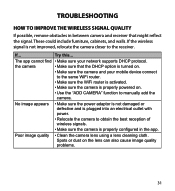Uniden APPCAM23 Support and Manuals
Get Help and Manuals for this Uniden item

View All Support Options Below
Free Uniden APPCAM23 manuals!
Problems with Uniden APPCAM23?
Ask a Question
Free Uniden APPCAM23 manuals!
Problems with Uniden APPCAM23?
Ask a Question
Most Recent Uniden APPCAM23 Questions
How To Find Did Code
I am trying to reconnect after a move and I need the DID code. It does not say on the camera
I am trying to reconnect after a move and I need the DID code. It does not say on the camera
(Posted by Linsayhuberlh 2 years ago)
I Mistakenly Connected My Uniden Appcam 23 To 12v Ac Connector. Now It Won't Con
I mistakenly connected my Uniden appcam 23 to a 12v connector
I mistakenly connected my Uniden appcam 23 to a 12v connector
(Posted by sirpico1 2 years ago)
Appcam23 Says 'wrong Security Code'
NEW APPCam23 upon initial set up always says "Wrong Security Code" regardless of code I enter. I tri...
NEW APPCam23 upon initial set up always says "Wrong Security Code" regardless of code I enter. I tri...
(Posted by pride89052 7 years ago)
Far From Home
Can I access to my cam if I am out of my home (smartphone) or if that works only at home
Can I access to my cam if I am out of my home (smartphone) or if that works only at home
(Posted by pmaurier 8 years ago)
Camera Isn't Connecting
I have 3 camers. One isn't connecting. Any ideas?
I have 3 camers. One isn't connecting. Any ideas?
(Posted by richlk 8 years ago)
Popular Uniden APPCAM23 Manual Pages
Uniden APPCAM23 Reviews
We have not received any reviews for Uniden yet.